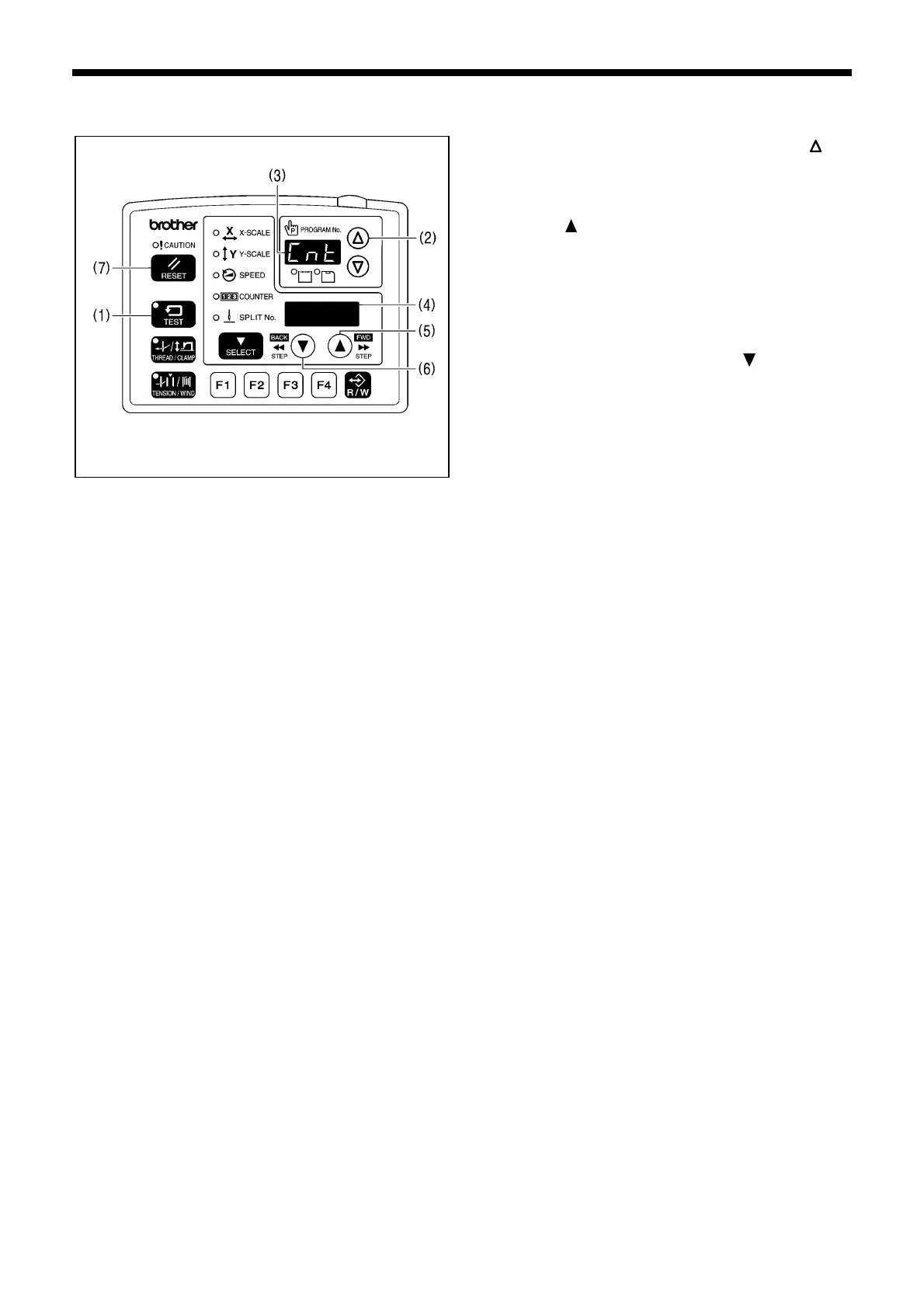2. FUNCTION SETTINGS
15
BAS-342G
2-5. Stitch counter checking method
1. While holding down the TEST key (1), press the key
(2).
“Cnt” will be displayed in the PROGRAM No. display (3),
and the cumulative number of stitches will be displayed in
the menu display (4) in units of 100,000 stitches.
(While the
key (5) is being pressed, the cumulative
number of stitches will be displayed in units of 100
stitches in all 7 digits of the PROGRAM No. display and
the menu display (4).)
2. When the TEST key (1) is pressed, the display will return
to the normal display.
<Clearing the cumulative number of stitches>
1. When “Cnt” is displayed, press the
key (6). The
cumulative number of stitches will change to “0000” and
the display will flash.
2. Press the RESET key (7) for two seconds or more. (The
cumulative number of stitches “0000” will stop flashing
and illuminate, and the setting will be cleared. )
3. When the TEST key (1) is pressed, the display will return
to the normal display.
5058Q
