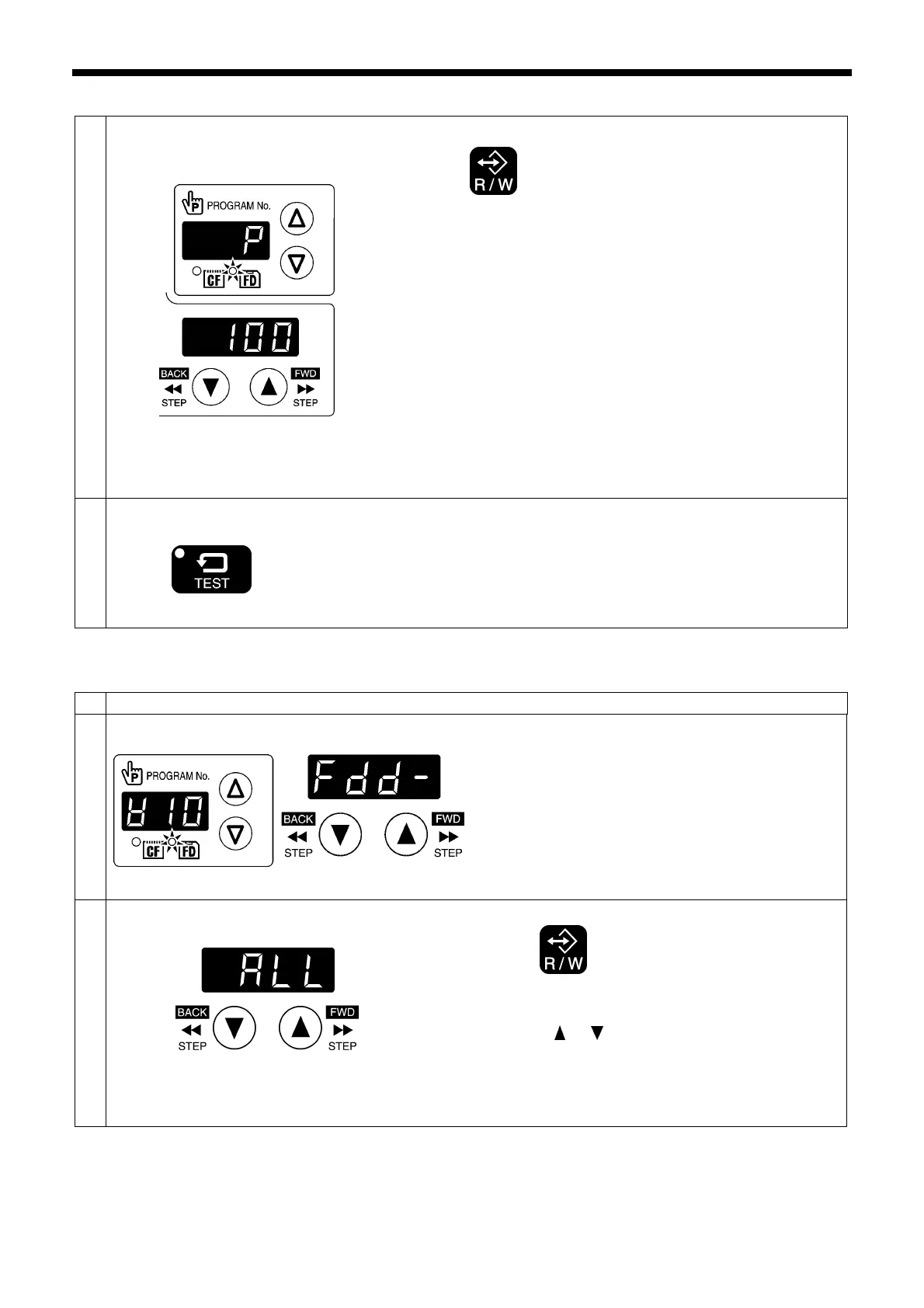3. READING / WRITING DATA
32
BAS-342G
4
Loading
Press the R/W key.
• The buzzer will sound and the selected sewing data will be loaded
from the floppy disk and copied into the sewing machine's internal
memory.
• The program numbers that have been read will appear in the menu
display.
* If there is a large volume of data in the floppy disk, it will take some
time for all of it to be read.
To halt the reading of data, press the STOP switch. If you then
press the RESET key, the display will change back to [ ALL].
NOTE:
If there is no data in the selected program number, error [E421] will
be displayed. Press the RESET key and then select another
program number.
5
End data read/write mode
TEST indicator switches off
Press the TEST key.
Turn off the power and remove the floppy disk.
3-14. Writing sewing data to floppy disks
1
Insert the floppy disk into the floppy disk drive.
2
Select the [w 10] data read/write mode.
3
Press the R/W key.
• [Fdd-] will change to [ ALL].
Press the or key to select the program number to
be written.
* If [ ALL] is selected, all sewing data will be written at
once.
5064Q
4577Q
5063Q
