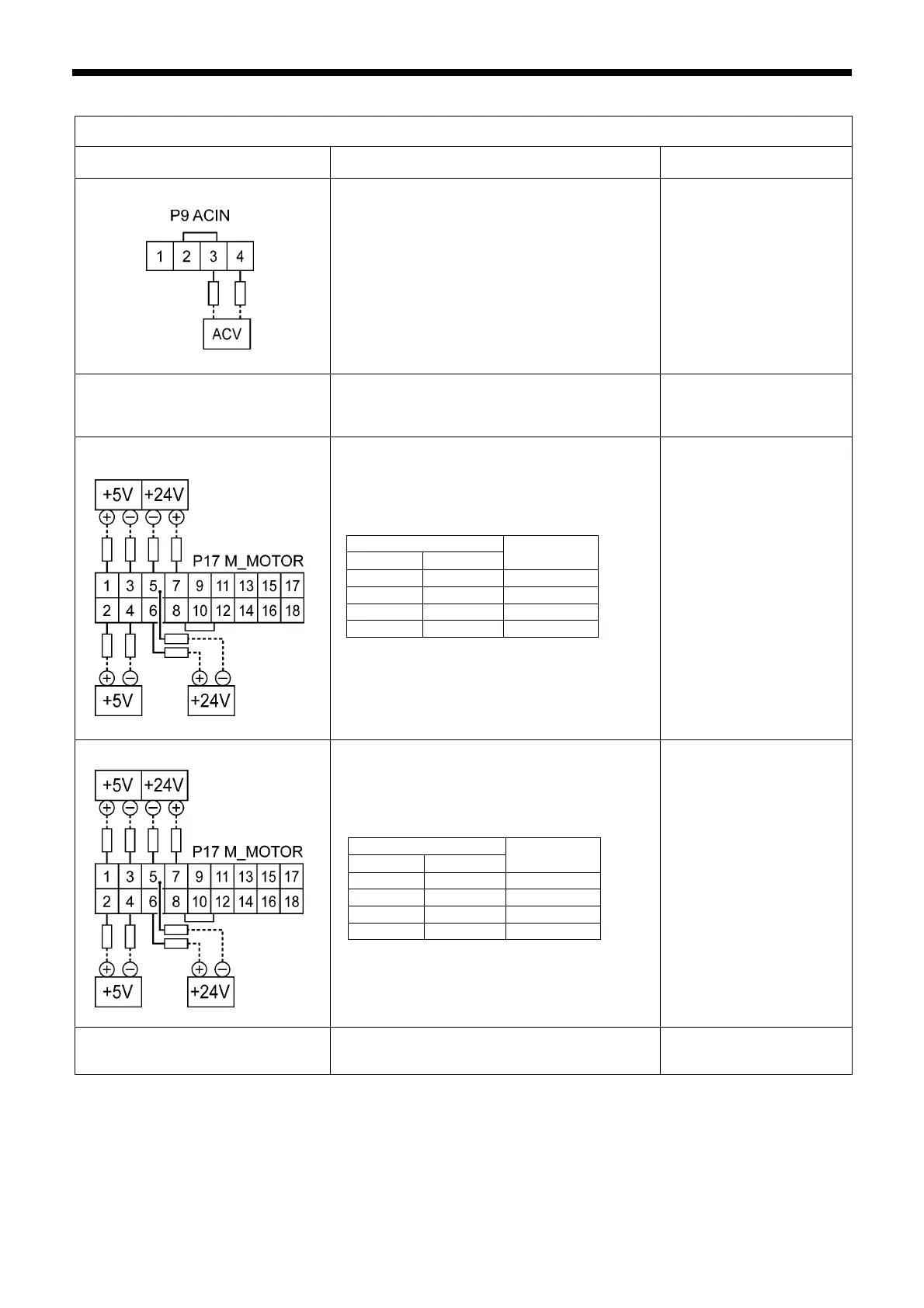8. ELECTRICAL MECHANISM
125
BAS-342G
Problem #1 The power indicator does not illuminate when the power is turned on.
Cause Inspection/Remedy/Adjustment
Replacement if a
malfunction
3. Malfunction of power cord Disconnect connector P9 (ACIN) on the power
supply motor P.C. board from the circuit board,
turn on the power, and then measure the voltage
between pins 3-4 of the cord-side connector.
OK if same as wall outlet voltage
After inspecting, turn off the power and insert
connector P9.
4. Blown fuse
Remove fuses F7 and F8 and check the continuity.
OK if continuity
(If there is no continuity, replace the fuse and then
carry out the inspections in 5. )
Glass tube fuse
15A-250V
5. Malfunction of power supply motor
P.C. board
Disconnect connector P17 (M-MOTOR) of the
main P.C. board, turn on the power, and then
measure the voltages between the pins at the
cord-side connector.
OK if the voltages are as shown in the table below.
After measuring, turn off the power, wait 5 minutes
or more and then insert P14.
Power supply motor P.C.
board
6. Malfunction of main P.C. board
With connector P17 (M-MOTOR) inserted into the
main P.C. board, turn on the power and then
measure the voltages between the pins at the
cord-side connector.
OK if the voltages are as shown in the table below.
After measuring, turn off the power.
Main P.C. board
7. Malfunction of panel P.C. board
Check that connector P1 (PANEL) is inserted into
the main P.C. board, and that connector CN2
(MAIN) is inserted into the panel P.C. board.
Panel P.C. board
Panel harness
4880Q
Pin Nos.
+ side
− side
Normal
voltage
1 3 +5V
2 4 +5V
6 5 +24V
7 5 +24V
5085Q
Pin Nos.
+ side
− side
Normal
voltage
1 3 +5V
2 4 +5V
6 5 +24V
7 5 +24V
5085Q
