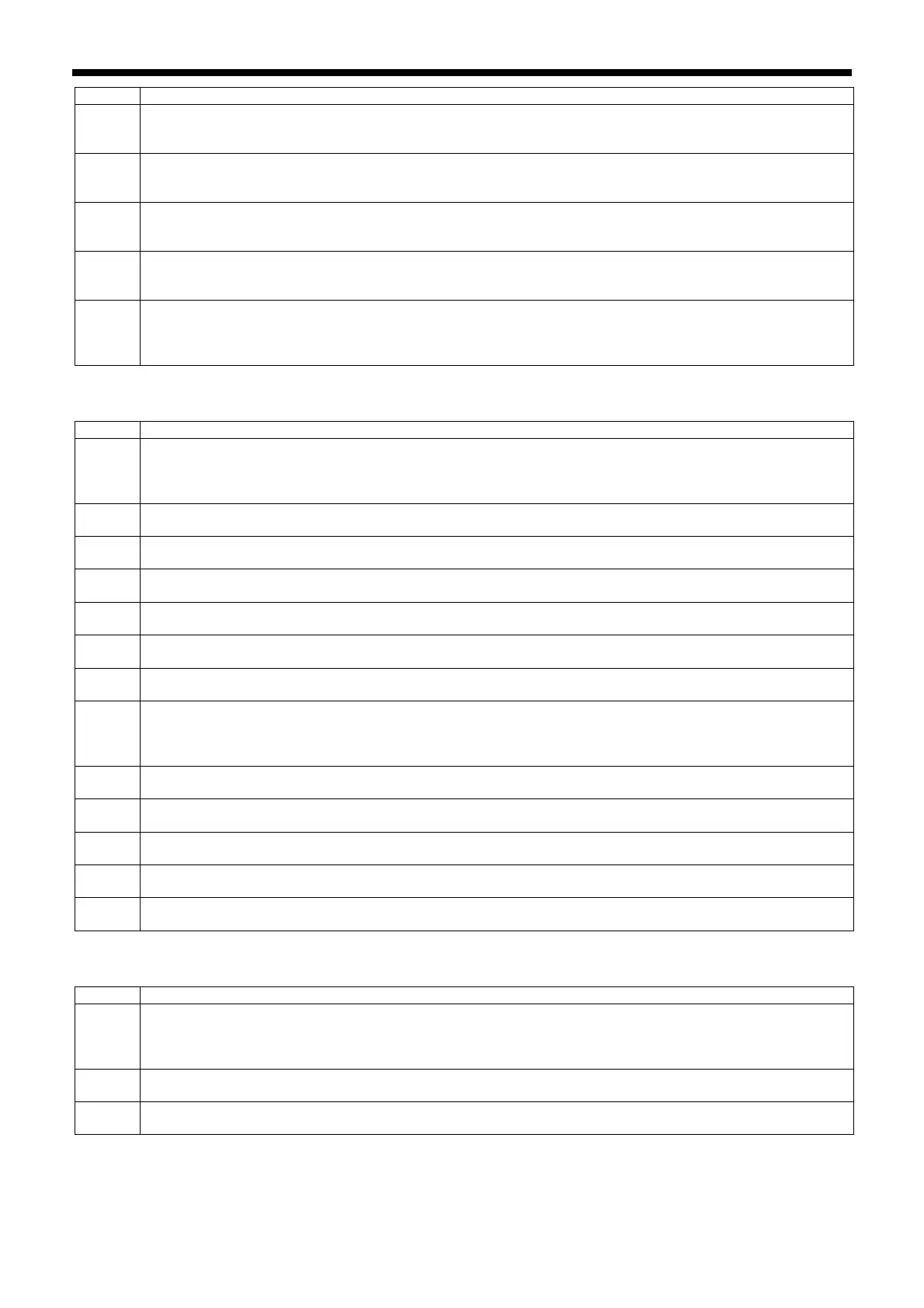9. TABLE OF ERROR CODES
136
BAS-342G
Code
Cause and remedy
E130
Sewing machine motor stopped due to a problem, or synchronizer is faulty.
Turn off the power, and then turn the machine pulley and check if the sewing machine has locked up.
Check that connectors P4 and P5 on the power supply motor P.C. board are properly connected.
E131
Synchronizer is faulty.
Turn off the power, and then check that connector P5 on the power supply motor P. C. board is properly
connected.
E132
Problem detected with sewing machine motor operation.
Turn off the power, and then check that connector P4 on the power supply motor P.C. board is properly
connected.
E133
Sewing machine motor stopping position is incorrect.
Turn off the power, and then check that connector P5 on the power supply motor P.C. board is properly
connected.
E150
Sewing machine motor is overheating, or temperature sensor is faulty.
Turn off the power, and then check the sewing machine motor.
(When sewing data with a small number of stitches (15 stitches or less) is sewn repeatedly (short cycle
operation), the upper shaft motor may overheat and the "E150" error code may be generated.)
Feed mechanism-related errors
Code
Cause and remedy
E200
X-feed motor home position cannot be detected.
Problem with X -feed motor or poor X home position sensor connection.
Turn off the power, and then check that connector P10 on the PMD P.C. board and connector P20 on the main
P.C. board are properly connected.
E201
X-feed motor stopped due to a problem.
Turn off the power, and then check if there are any problems in the X-feed direction.
E202
Problem with X-feed motor or Y-feed motor home position adjustment data.
Re-adjust the home position.
E204
X feed motor stopped abnormally during sewing.
Turn off the power, and then check if there are any problems in the X-feed direction.
E205
X feed motor stopped abnormally while moving to the sewing start position.
Turn off the power, and then check if there are any problems in the X-feed direction.
E206
X feed motor stopped abnormally during test feeding.
Turn off the power, and then check if there are any problems in the X-feed direction.
E207
X feed motor stopped abnormally during programming.
Turn off the power, and then check if there are any problems in the X-feed direction.
E210
Y-feed motor home position cannot be detected.
Problem with Y-feed motor or poor Y home position sensor connection.
Turn off the power, and then check that connector P8 on the PMD P.C. board and connector P4 on the main P.C.
board are properly connected.
E211
Y-feed motor stopped due to a problem.
Turn off the power, and then check if there are any problems in the Y-feed direction.
E214
Y feed motor stopped abnormally during sewing.
Turn off the power, and then check if there are any problems in the Y-feed direction.
E215
Y feed motor stopped abnormally while moving to the sewing start position.
Turn off the power, and then check if there are any problems in the Y-feed direction.
E216
Y feed motor stopped abnormally during test feeding.
Turn off the power, and then check if there are any problems in the Y-feed direction.
E217
Y feed motor stopped abnormally during programming.
Turn off the power, and then check if there are any problems in the Y-feed direction.
Work clamp-related errors
Code
Cause and remedy
E300
Work clamp home position cannot be detected.
Problem with work clamp motor or poor work clamp home position sensor connection.
Turn off the power, and then check that connector P3 on the PMD P.C. board and connector P5 on the main P.C.
board are properly connected.
E301
Intermittent presser foot raised or lowered position cannot be detected.
Turn off the power, and then check if there are any problems in the intermittent presser foot vertical direction.
E303
Problem with work clamp motor home position adjustment data.
Re-adjust the home position.
