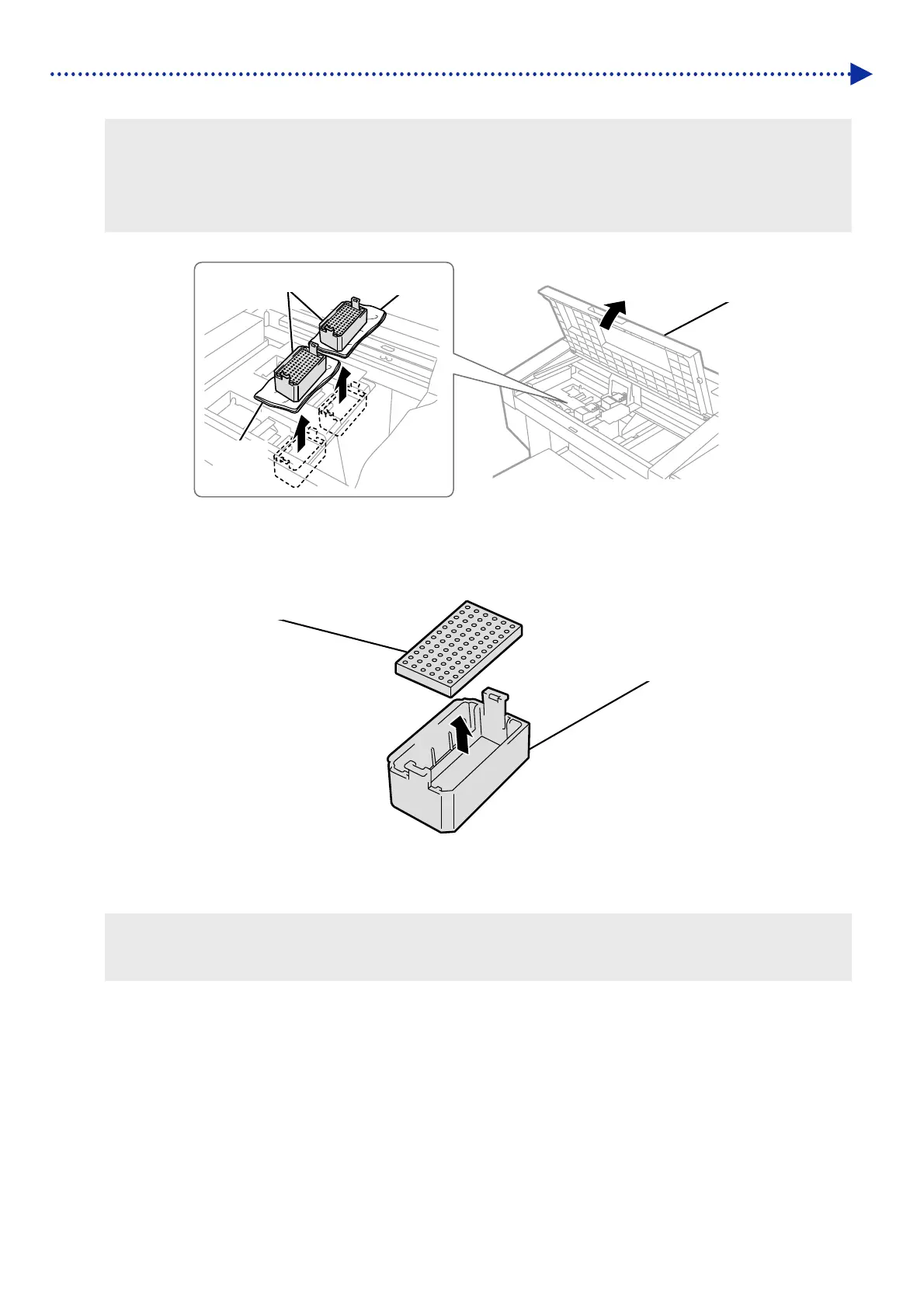4-9
Improvement of print quality
(5) Remove the flushing receiver from the maintenance unit.
<IMPORTANT>
Ink droplets will drop off from the hole on the bottom of flushing receiver. Press a waste cloth against the bottom surface,
and lift the flushing receiver vertically to remove it.
<NOTE>
For a proper work operation, be sure to wear the printer-provided gloves.
X0057
(6) From the flushing receiver, remove the flushing foam.
X005
(7) Use a waste cloth and wipe away any dirt from the outboard end portions of flushing receiver and any ink debris
accumulated therein.
<IMPORTANT>
If any ink debris or dust is accumulated on the outboard end portions of flushing receiver, the print heads may come into
contact with such portions, which may result in poor ejection of ink-jet droplets.
Flushing receiver
Front cover
Flushing receiver
Flushing foam
Waste
cloth
Waste cloth
