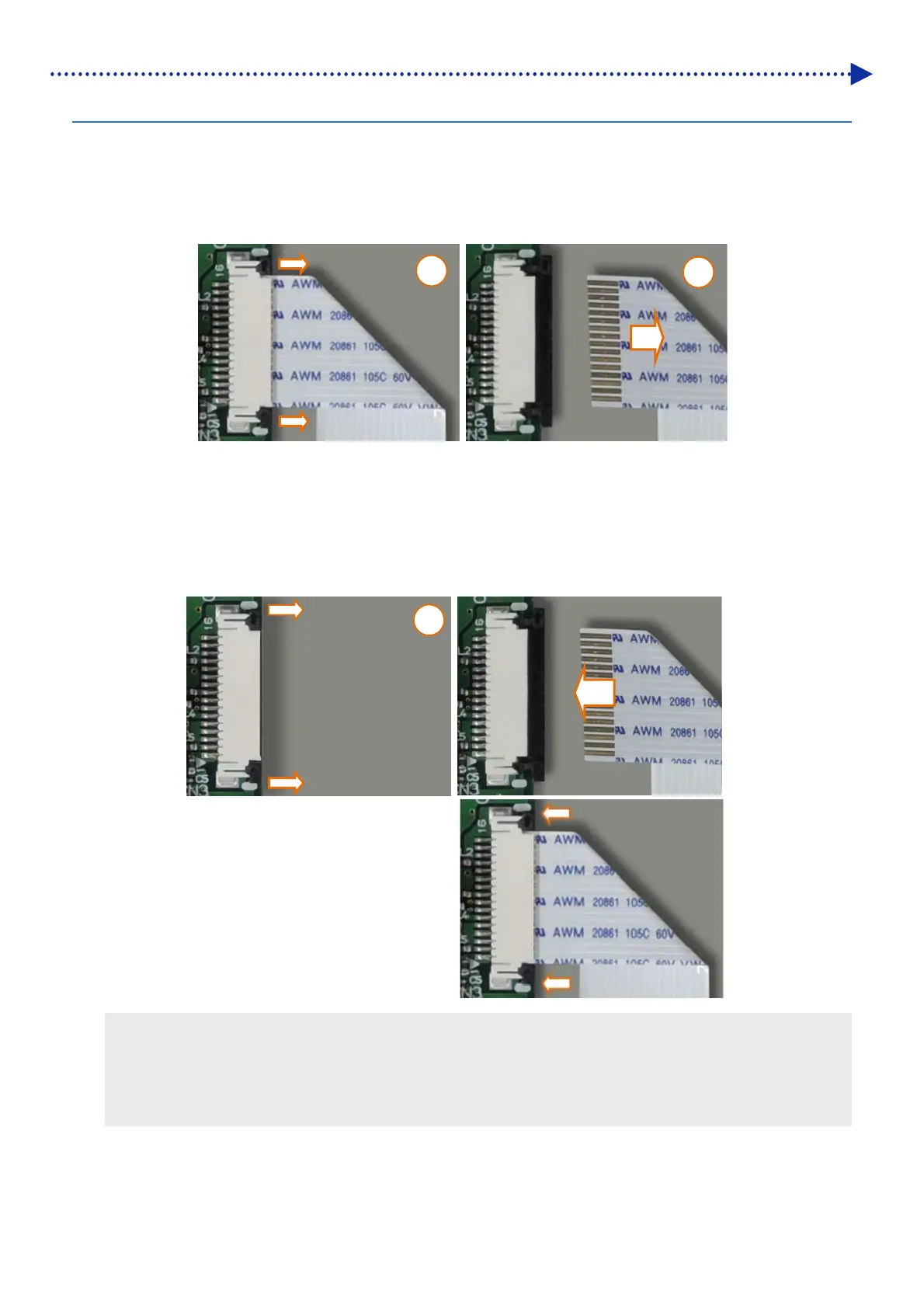6-147
Disassembly / Replacement / Adjustment
6-2-4-1. How to connect or disconnect FFC connector
Disconnecting FFC connector
(1) Draw the latches on both sides of "Black resin" at the same time to release the lock.
(2) Extract the FFC.
Connecting FFC connector
(1) Draw the latches on both sides of "Black resin" to release the lock.
(2) Insert the FFC to the position where the FFC's electrode is hidden behind the connector.
(3) Insert the lock latches to lock the FFC connector.
<CAUTION>
Take care to protect the FFC contact point (metal surface) from greasy dirt and being scratched.
Take care so that your fingers may not touch the FFC contact point (metal surface).
Insert the latches on both sides of "Black resin" at the same time to securely lock the connector.
At this time, make sure that the FFC is properly inserted.
3
1
2
