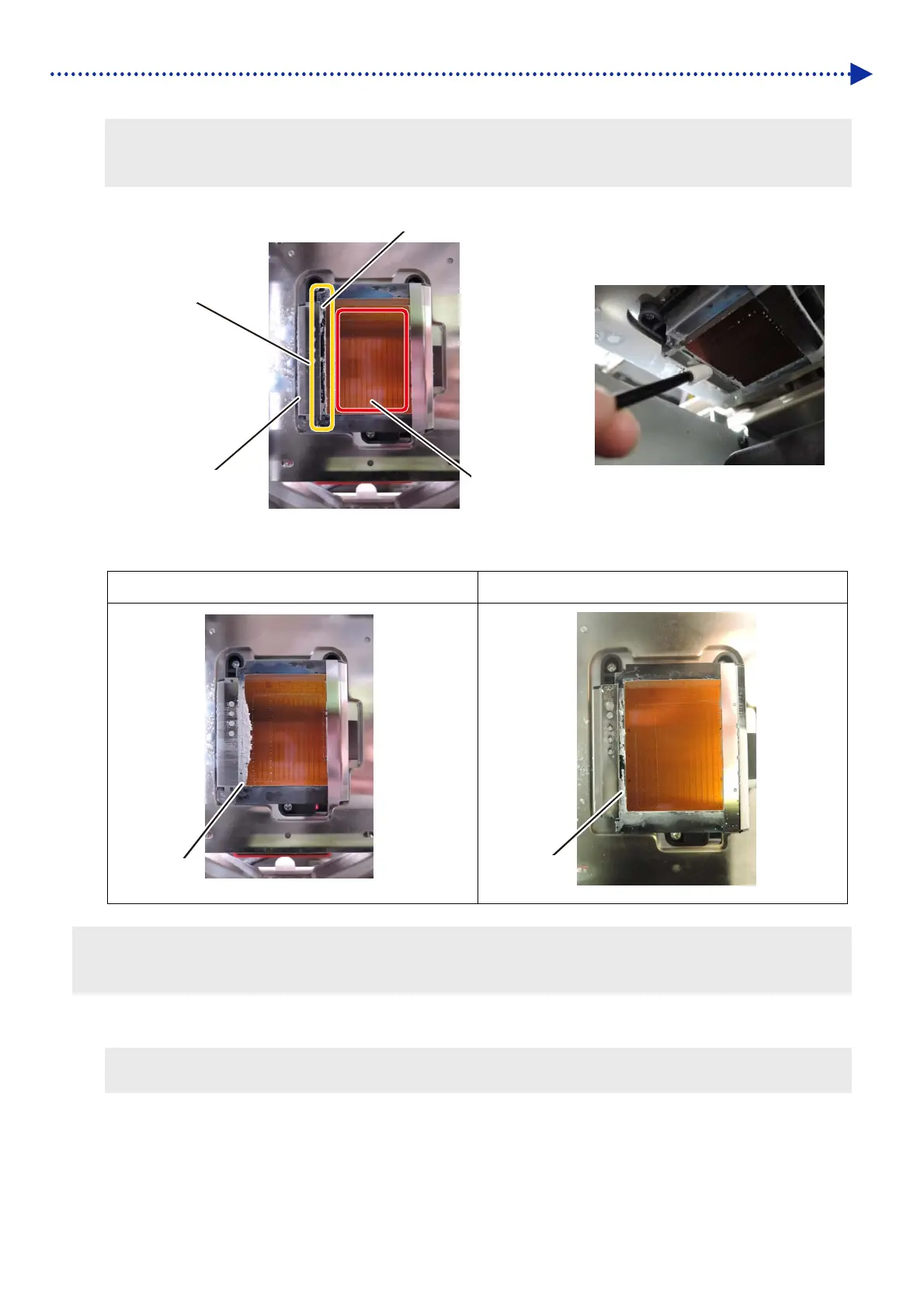5-5
Regular Maintenance
X0173
(4) Wipe the resin part between the print head's nozzle surface and nozzle guard.
<IMPORTANT>
Be sure not to touch the red-frame zone of the nozzle surface.
For cleaning, be sure not to use any tool other than clean stick R.
X017
Cleaning conditions
Pre-cleaning state Post-cleaning state
<TIPS>
There may remain white ink in the black resin part, but it doesn't matter if the severity is small as shown in the photo. Wipe away
the white ink spreading out of the nozzle guard and nozzle surface.
(5) Rinse the clean stick R in the cleaning cup to use it for cleaning of the wiper to be performed next.
<IMPORTANT>
Be sure to use the clean stick R separately for white ink and color ink.
Clean this part
Resin part
Resin part
Resin part
Nozzle surface
Nozzle guard
