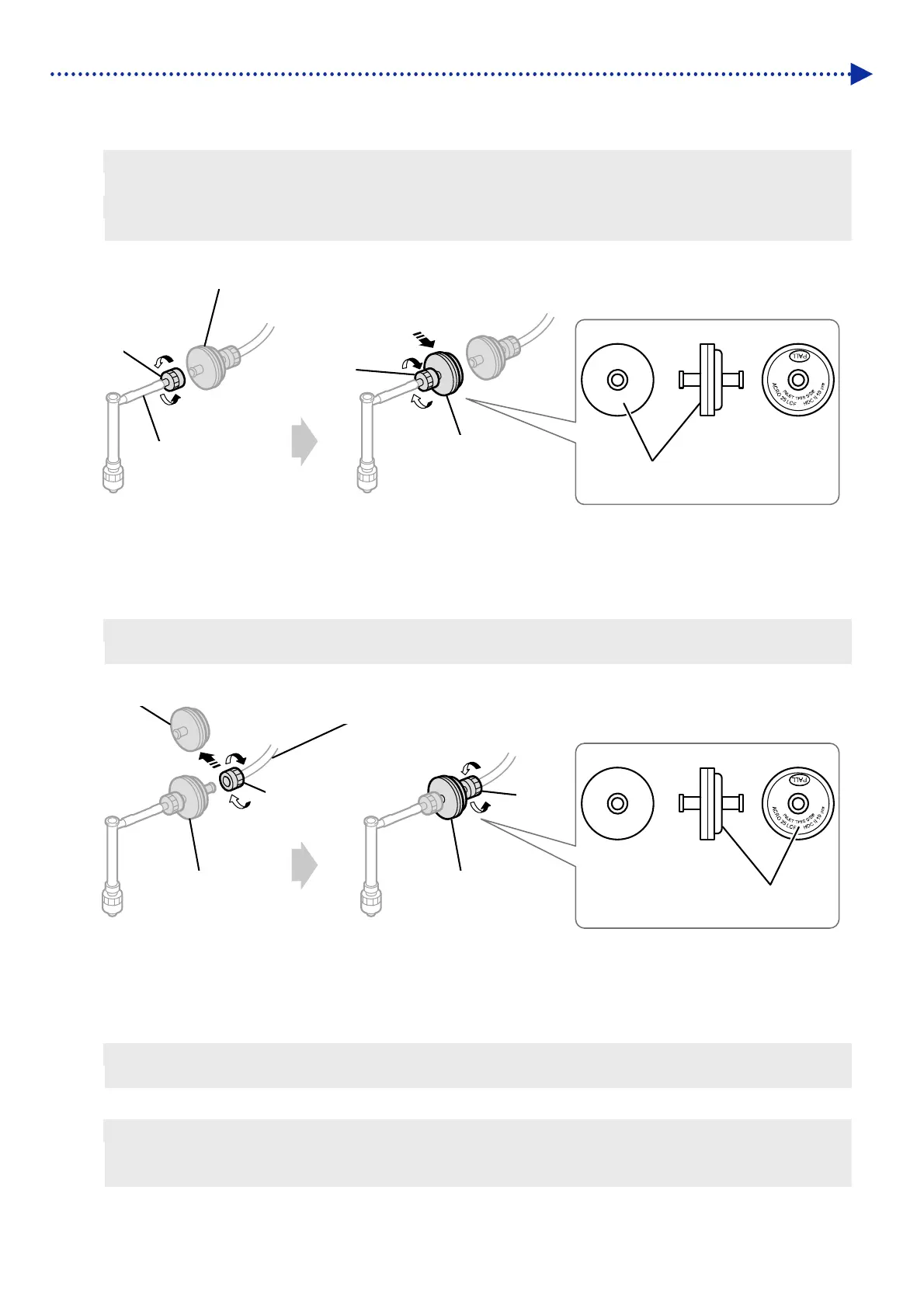6-77
Disassembly / Replacement / Adjustment
(7) Rotate the nut of the tube on the head side and remove the filter.
(8) Place a new filter on the head side tube and fasten the nut.
<IMPORTANT>
Install the filter with no stamp facing the tube. Pay attention to this installation orientation.
<NOTE>
For a proper work operation, be sure to wear the printer-provided gloves.
X017
(9) Rotate the nut of the tube on the cartridge side to remove the old filter.
(10) Attach the cartridge side tube to a new filter and fasten the nut.
<IMPORTANT>
Make sure to install the filter with the stamped side facing the cartridge side tube.
X017
(11) Remove the waste cloth from under the filter.
(12) Close the front cover, turn on the power.
<NOTE>
Dispose of any waste resulting from the replacement in accordance with applicable laws and ordinances.
(13) Perform the [Load ink after replacing filter] operation by following the on-screen instructions.
<TIPS>
When replacing multiple filters, go back to the beginning of the procedure to start replacing the next filter.
After the procedures are completed, the current screen will go back to the standby mode screen.
Filter
Head side tube
Nut
Nut
New filter
Without stamp
Old filter
New filter
Nut
Nut
New filter
Stamped side
Cartridge side tube
