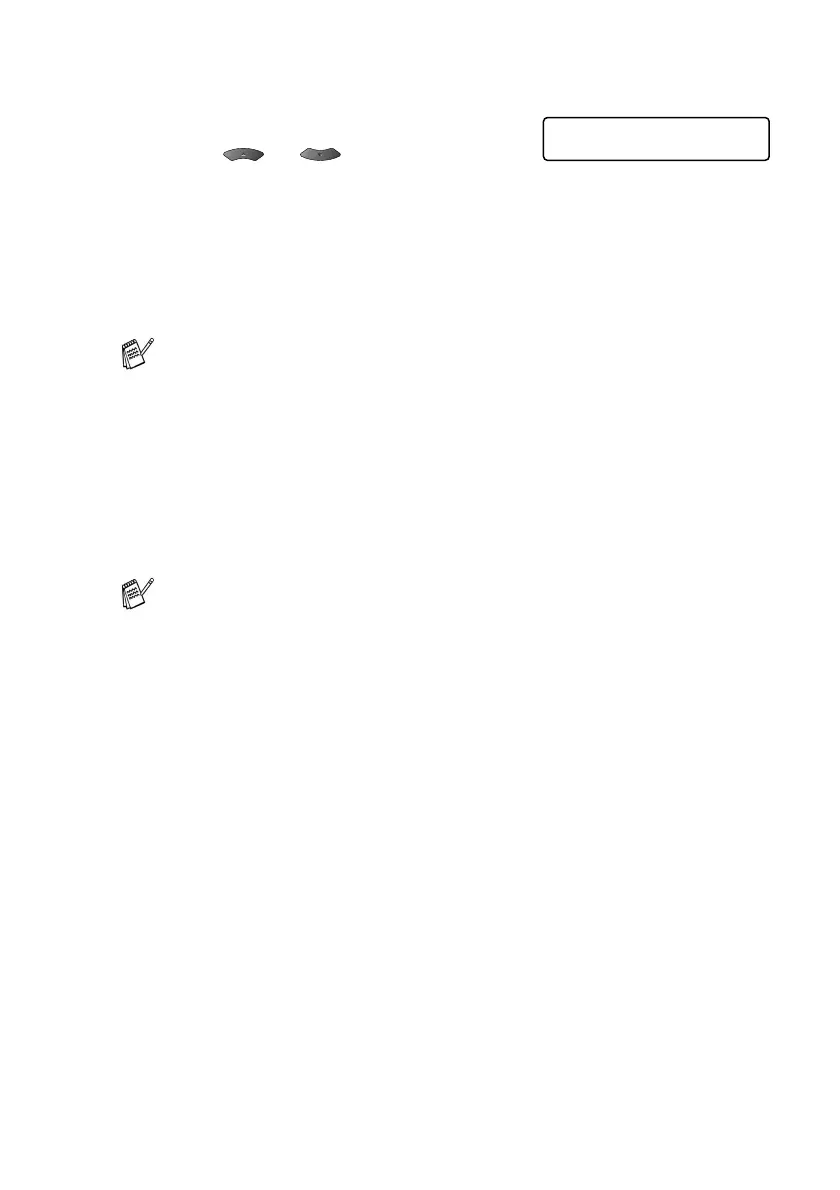SETUP SEND 6 - 19
Turning Memory Security on
1
Press
Menu
,
2
,
0
,
1
.
2
Press or to select
Set
Security
.
Press
Set
.
3
Enter the registered 4-digit password.
Press
Set
.
The MFC goes offline and the LCD shows
Secure Mode
.
Turning Memory Security off
1
Press
Menu
.
Enter the registered 4-digit password and press
Set
.
2
Memory Security is automatically turned off and the LCD shows
the Date and Time.
If there is a power failure, the data in the memory will remain for
up to 4 days.
If you enter the wrong Password, the LCD shows
Wrong
Password
and stays offline. The MFC will stay in Secure Mode
until the registered password is entered.
Miscellaneous
1.Mem Security
