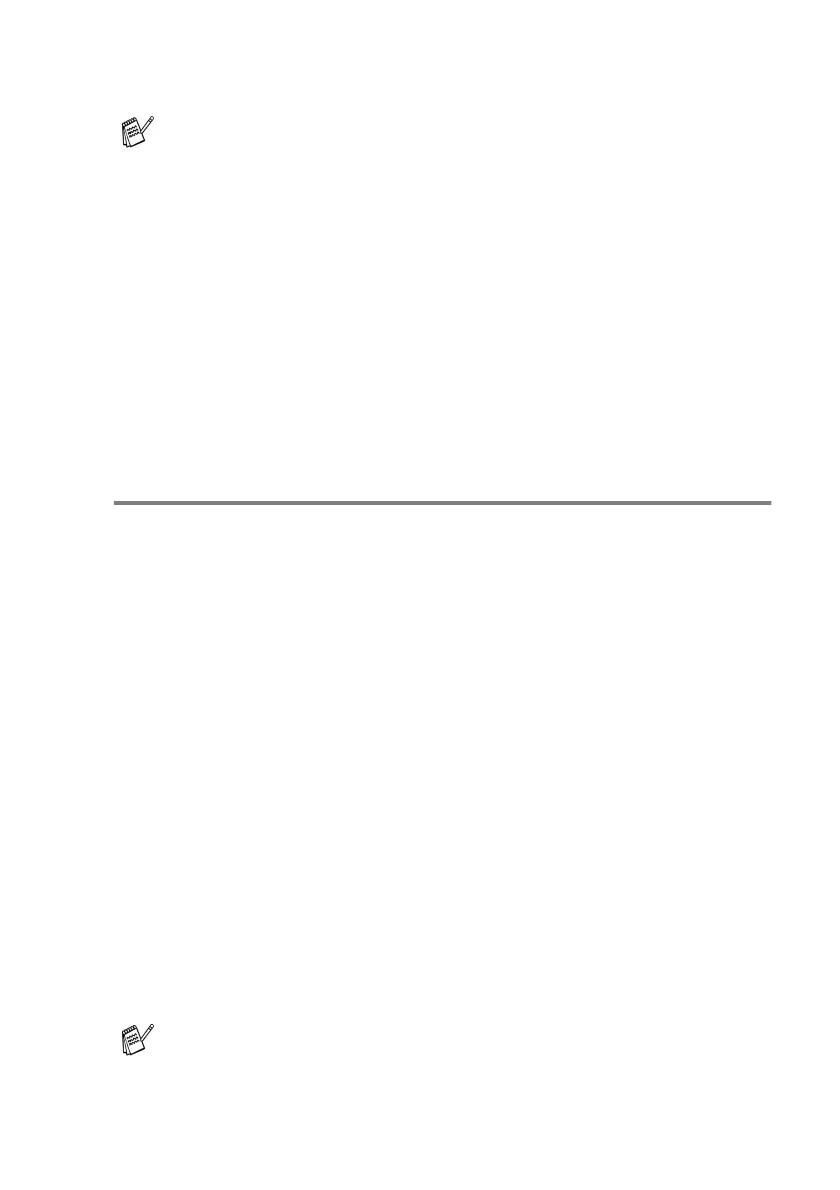AUTO DIAL NUMBERS AND DIALING OPTIONS 7 - 6
7
Press
Stop/Exit
.
Dialing operations
You can use the MFC to make voice telephone calls by dialing
manually or by using Search, One-Touch Dial or Speed-Dial
memory. (For instructions, see How to dial on page 6-1.) You can
use the handset to make and receive calls.
When you dial a Quick-Dial number, the LCD shows the name you
have stored, or if you have not stored a name, the fax number you
have stored.
Access codes and credit card numbers
Sometimes you may want to choose from several long distance
carriers when you make a call. Rates may vary depending on the
time and destination. To take advantage of low rates, you can store
the access codes or long-distance carriers and credit card numbers
as One-Touch and Speed-Dial numbers. You can store these long
dialing sequences by dividing them and setting them up on separate
keys in any combination. You can even include manual dialing using
the dial pad.
The combined number will be dialed in the order that you entered it
as soon as you press
Start
.
(See Storing One-Touch Dial numbers on page 7-1.)
For example, you can store ‘555’ on One-Touch key 03 and ‘7000’
on One-Touch key 02. If you press One-Touch key
03
, One-Touch
key
02
, and
Start
, you will dial ‘555-7000’.
To temporarily change a number, you can substitute part of the
number with manual dialing using the dial pad.
For example, to change the number to 555-7001 you could press
One-Touch key
03
and then press
7001
using the dial pad.
You can print a list of all One-Touch and Speed-Dial
numbers. (See Printing reports on page 9-3.) Group numbers
will be marked in the column of 'Group'.
If you must wait for another dial tone or signal at any point in the
dialing sequence, store a pause there in the number by pressing
Redial/Pause
. Each key press adds a 3.5-second delay.
