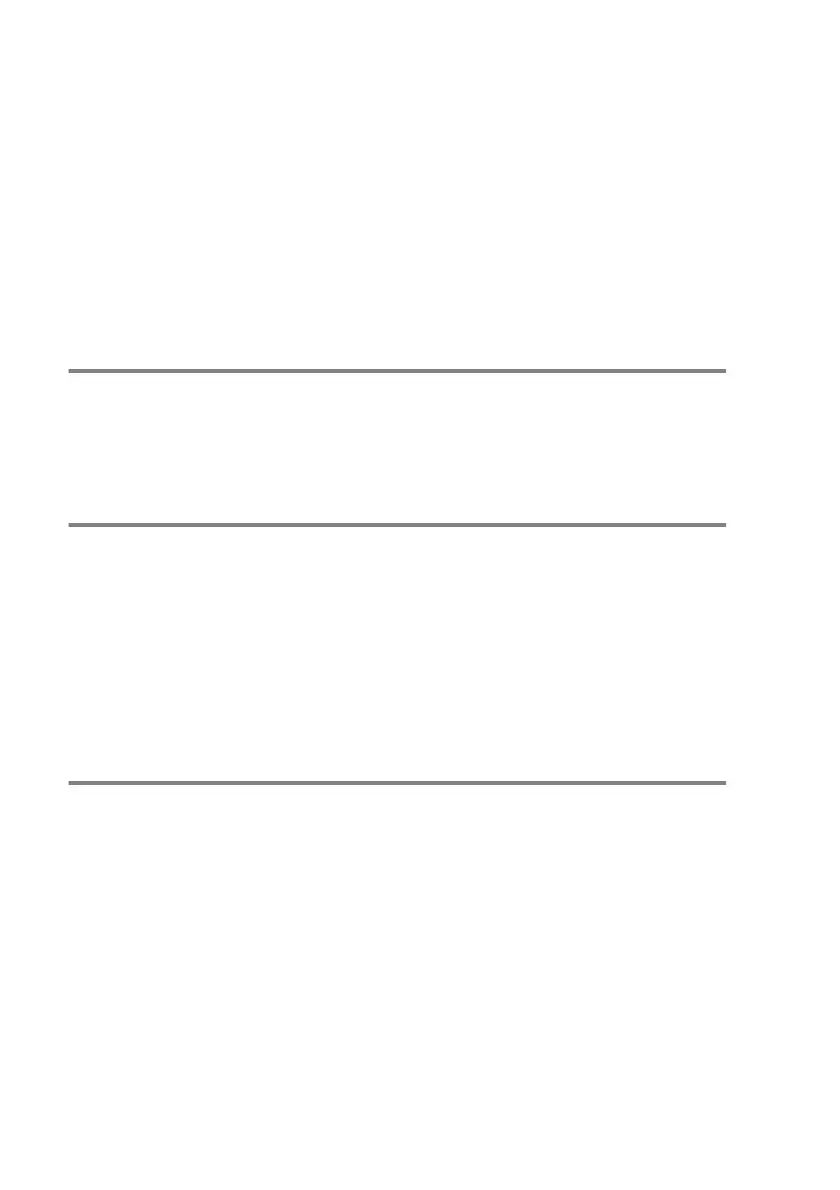11 - 4 IMPORTANT INFORMATION
Important
Changes or modifications not expressly approved by Brother
Industries, Ltd. could void the user’s authority to operate the
equipment.
Important – about the interface cable
A shielded interface cable should be used to ensure compliance with
the limits for a Class B digital device.
Industry Canada Compliance Statement
(Canada only)
This Class B digital apparatus complies with Canadian ICES-003.
Cet appareil numérique de la classe B est conforme à la norme
NMB-003 du Canada.
For your safety
To ensure safe operation the supplied three-pin plug must be
inserted only into a standard three-pin AC power outlet that is
effectively grounded through the normal household wiring.
The fact that the equipment operates satisfactorily does not imply
that the power is grounded and that the installation is completely
safe. For your safety, if in any doubt about the effective grounding of
the power, call a qualified electrician.
Disconnect device
This product must be installed near a grounded AC power outlet that
is easily accessible. In case of emergencies, you must disconnect
the power cord from the AC power outlet in order to shut off power
completely.
LAN connection
Caution: Connect this product to a LAN connection that is not
subjected to overvoltages.
