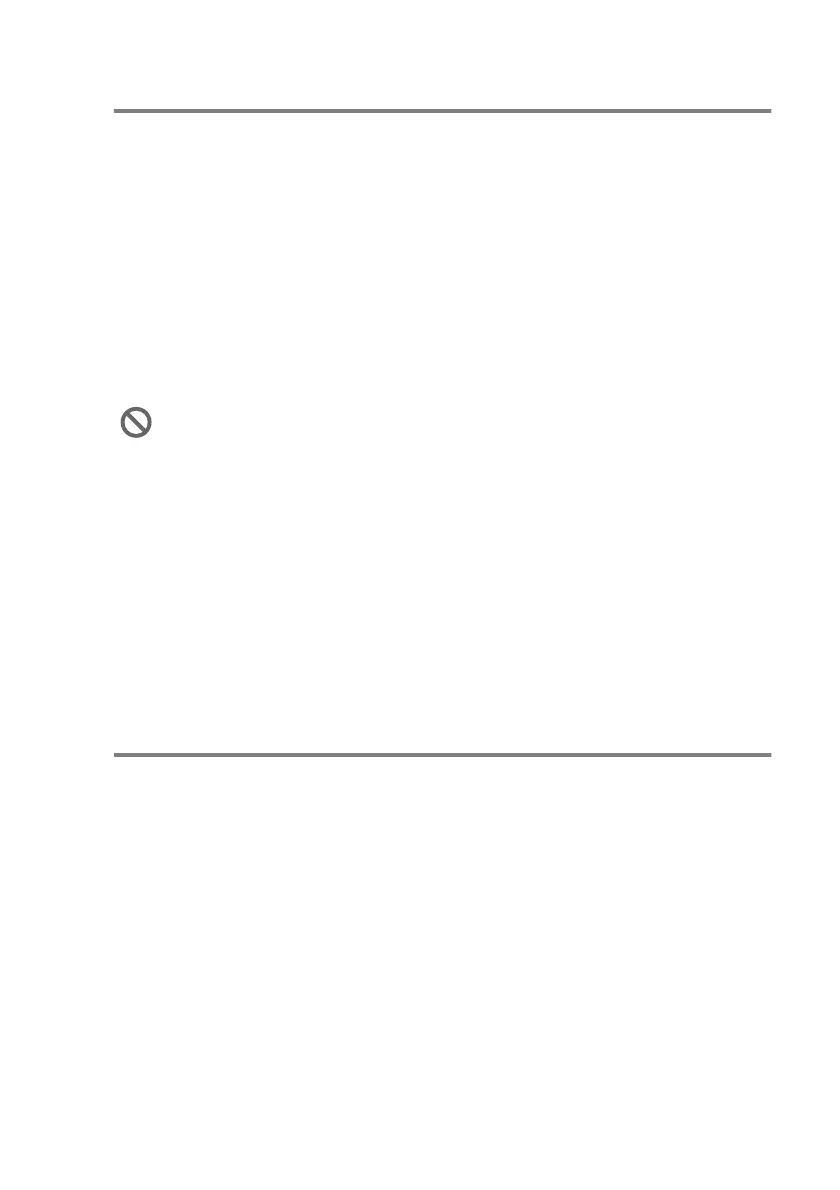INTRODUCTION 1 - 18
Multi-line connections (PBX)
Most offices use a central telephone system. While it is often
relatively simple to connect the MFC to a key system or a PBX
(Private Branch Exchange), we suggest that you contact the
company that installed your telephone system and ask them to
connect the MFC for you. It is advisable to have a separate line for
the MFC.
If the MFC is to be connected to a multi-line system, ask your
installer to connect the unit to the last line on the system. This
prevents the unit from being activated each time a telephone call
is received.
If you are installing the MFC to work with a PBX
1
It is not guaranteed that the unit will operate correctly under all
circumstances with a PBX. Any cases of difficulty should be
reported first to the company that handles your PBX.
2
If all incoming calls will be answered by a switchboard operator,
it is recommended that the Receive Mode be set to
Manual
. All
incoming calls should initially be regarded as telephone calls.
Custom features on your phone line
If you have Voice Mail, Call Waiting/Caller ID, RingMaster, an
answering service, an alarm system or other custom feature on
one phone line it may create a problem with the operation of your
MFC. (See
Custom features
on page 1-9 and
If you are having
difficulty with your MFC
on page 12-11.)
As with all fax units, this MFC must be connected to a two wire
system. If your line has more than two wires, proper connection
of the MFC cannot be made.
