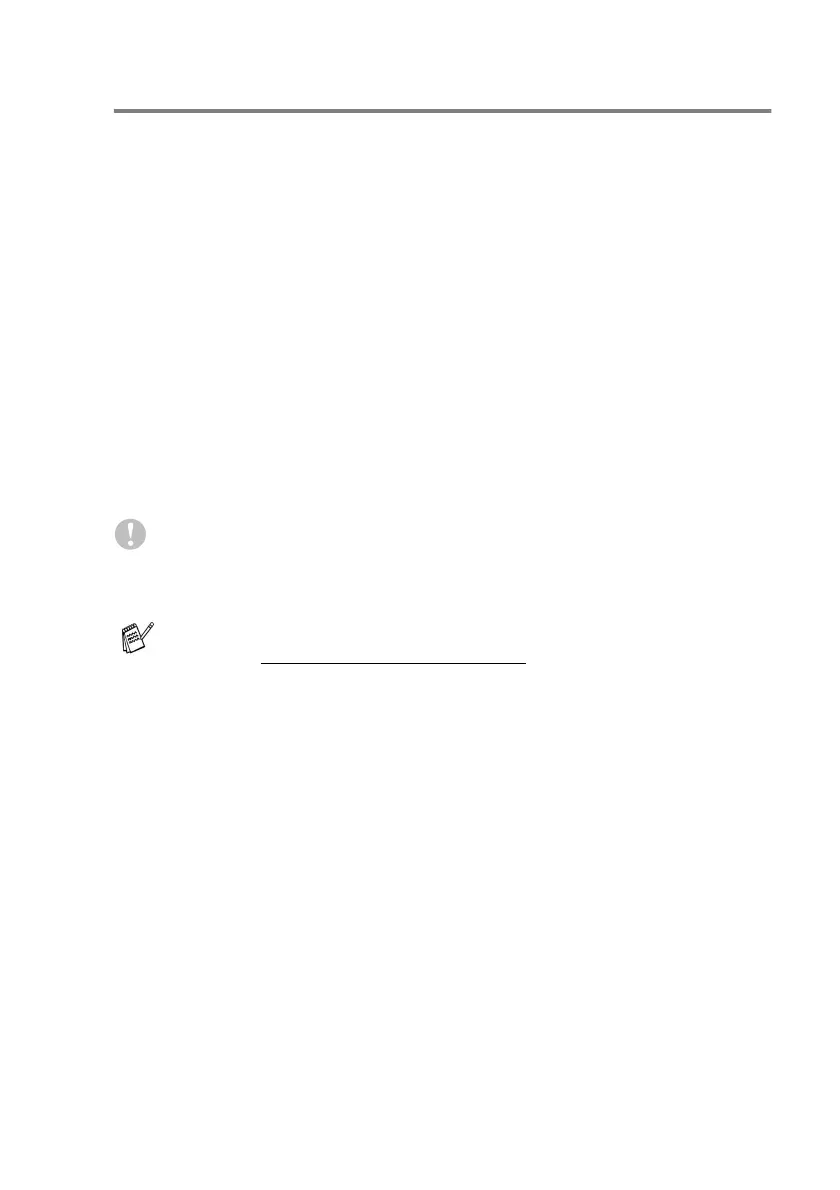LOADING PAPER AND ORIGINAL DOCUMENTS 2 - 2
Recommended paper
■
Before you buy a large amount of paper, please test some to
make sure that the paper is suitable.
■
Use paper that is made for plain-paper copying.
■
Use paper that is 20 to 24 lb (75 to 90 g/m
2
).
■
Use neutral paper. Do not use acidic or alkaline paper.
■
Use long-grain paper.
■
Use paper with a moisture content of approximately 5%.
Caution
Do not use ink jet paper. It may cause a paper jam and damage your
MFC.
Plain Paper: Xerox 4200DP 20 lb
Hammermill Laser Paper 24 lb
Transparency: 3M CG 3300
Labels: Avery laser label # 5160
The output quality depends on the paper type and paper brand.
Visit us at http://solutions.brother.com
and check the latest
recommendations for paper that can be used with the
MFC-8220.
