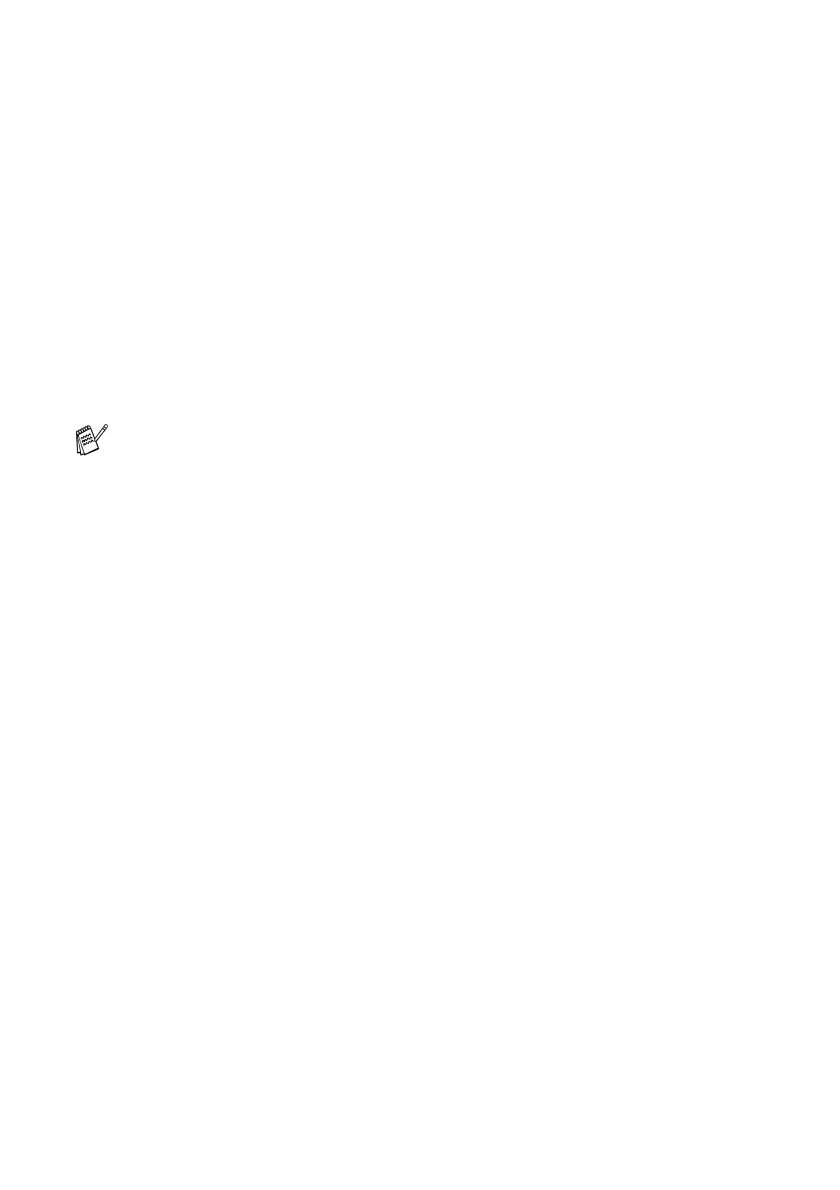5 - 15 SETUP RECEIVE
Call Waiting
The Call Waiting feature lets you use the Call Waiting subscriber
service offered by many local telephone companies. This feature
enables you to take a second call on your MFC, without
disconnecting the first caller.
1
To answer a Call Waiting signal while you are talking on the
phone, ask the other party if you can put them on Hold to
catch the other call.
2
Press
Search/Speed Dial
to switch to the second call.
3
To switch back to the first call, press
Search/Speed Dial
again.
Either caller can hang up at any time. However, if you hang up
you will disconnect both callers.
