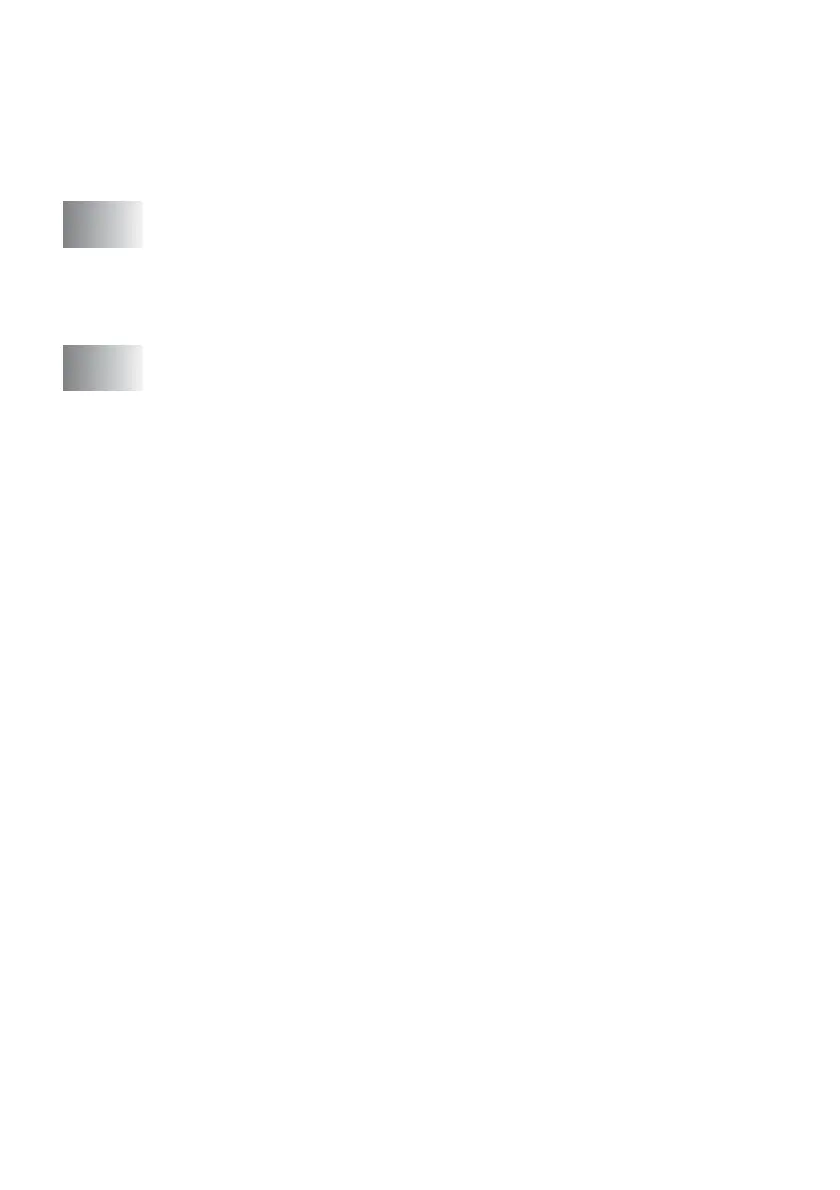xiii
How to load paper....................................................... 2-4
To load paper or other media in the paper tray ......2-4
To load paper or other media in the manual
feed tray..............................................................2-6
Using the automatic document feeder (ADF) .............2-7
3
On-screen programming .....................................................3-1
User-friendly programming ...............................................3-1
Menu table..................................................................3-1
Memory Storage.........................................................3-1
Navigation keys ................................................................3-2
4
Getting started .....................................................................4-1
Initial Setup.......................................................................4-1
Setting the Date and Time..........................................4-1
Setting the Station ID..................................................4-2
Entering text ...........................................................4-3
Inserting spaces .....................................................4-3
Making corrections .................................................4-3
Repeating letters .................................................... 4-3
Special characters and symbols ............................ 4-4
Setting Tone and Pulse dialing mode
(Canada only).........................................................4-4
General Setup................................................................... 4-5
Setting the Mode Timer ..............................................4-5
Setting the Paper Type............................................... 4-5
Setting the Paper Size................................................4-6
Setting the Ring Volume.............................................4-7
Setting the Beeper Volume.........................................4-7
Setting the Speaker Volume.......................................4-8
Setting the Handset Volume.......................................4-8
Choosing the Handset Volume
(For Volume Amplify)..............................................4-9
Setting Volume Amplify.............................................4-10
Turning on Automatic Daylight Savings Time...........4-10
Toner Save ...............................................................4-11
Sleep Time................................................................4-11
Setting the LCD Contrast..........................................4-12
Setting the Tray Use for Copy mode ........................4-12
Setting the Tray Use for Fax mode...........................4-13
