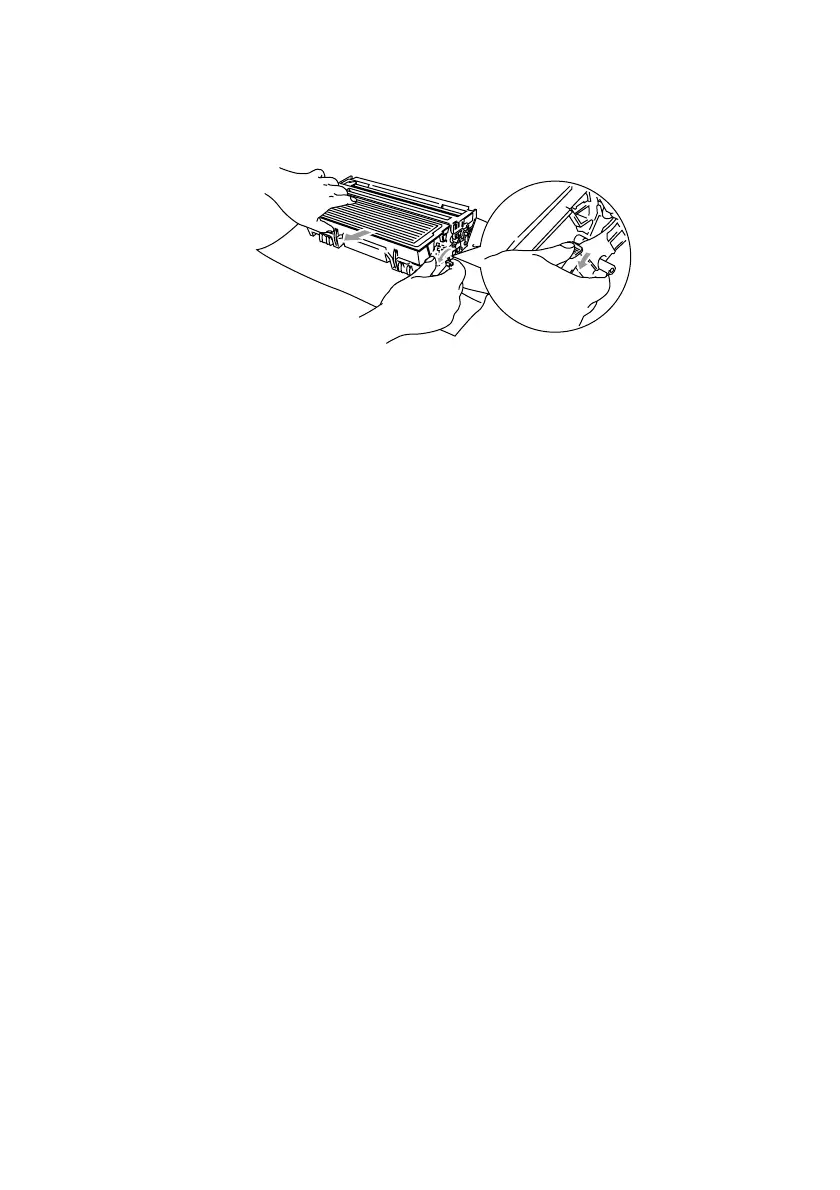TROUBLESHOOTING AND ROUTINE MAINTENANCE 12 - 10
8
Push the lock lever down and take the toner cartridge out of the
drum unit. Take out the jammed paper if there is any inside the
drum unit. Then put the toner cartridge back in the drum unit.
9
Put the drum unit and toner cartridge assembly back in the MFC.
10
Put the paper tray in the MFC.
11
Close the front cover.
