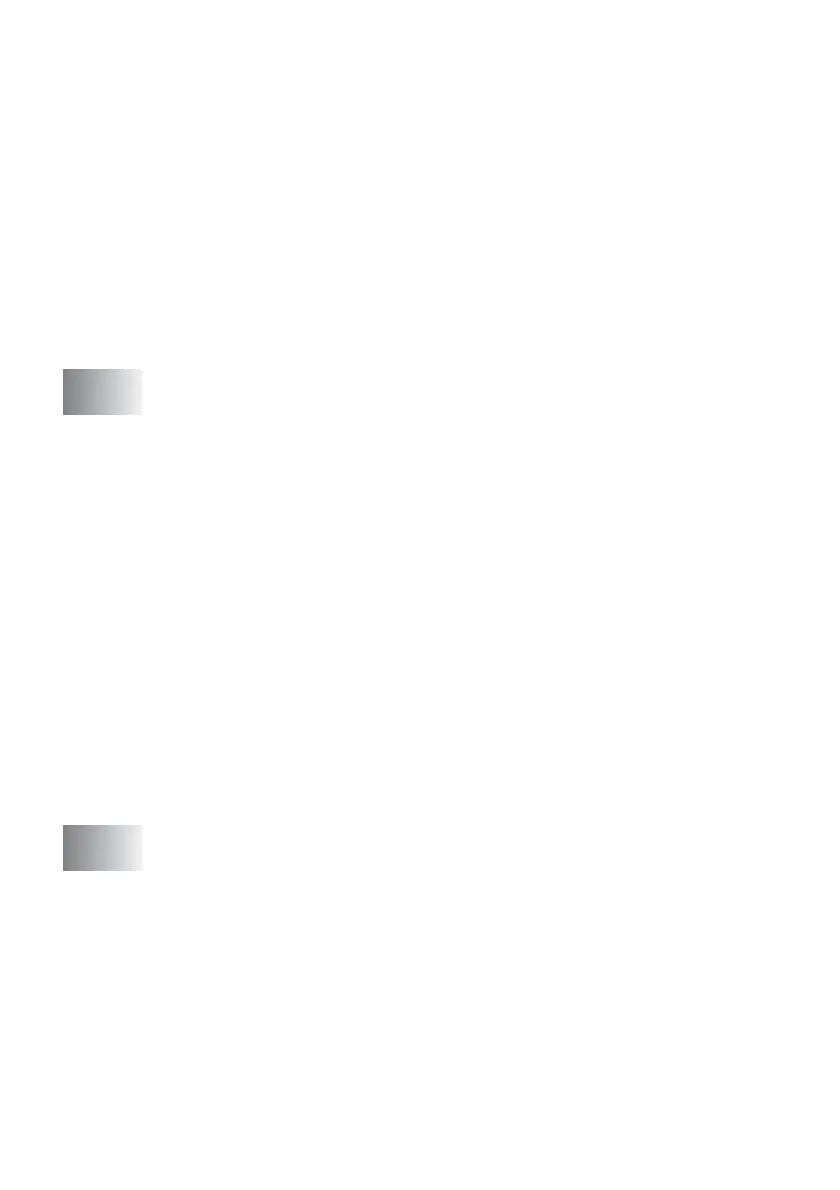xvii
Industry Canada Compliance Statement
(Canada only).......................................................11-4
For your safety..........................................................11-4
Disconnect device.....................................................11-4
LAN connection ....................................................11-4
International E
NERGY STAR
®
Compliance
Statement .............................................................11-5
Laser safety..............................................................11-5
FDA regulations........................................................11-6
Important safety instructions...........................................11-7
Trademarks.....................................................................11-9
Shipment of the MFC......................................................11-9
12
Troubleshooting and routine maintenance .....................12-1
Troubleshooting .............................................................12-1
Error messages ........................................................12-1
Original document jams............................................12-4
Paper jams................................................................12-5
If you are having difficulty with your MFC...............12-11
Improving the print quality.......................................12-15
Compatibility...........................................................12-18
Packing and shipping the MFC.....................................12-19
Routine maintenance....................................................12-22
Cleaning the scanner..............................................12-22
Cleaning the printer ................................................12-23
Cleaning the drum unit............................................12-24
Replacing the toner cartridge..................................12-25
How to replace the toner cartridge..........................12-26
Replacing the drum unit..........................................12-30
Checking the drum life............................................12-33
Page Counter .........................................................12-33
13
Optional accessories .........................................................13-1
Memory board.................................................................13-1
Installing the optional memory board........................13-2
Network (LAN) board ......................................................13-4
Before starting installation ........................................13-5
Step 1: Hardware installation....................................13-5
Step 2: Connecting the NC-9100h to an Unshielded
Twisted Pair 10BASE-T or 100BASE-TX Ethernet
Network ................................................................13-8
LED.......................................................................13-8
Test switch............................................................13-9
Paper Tray #2...........................................................13-9
