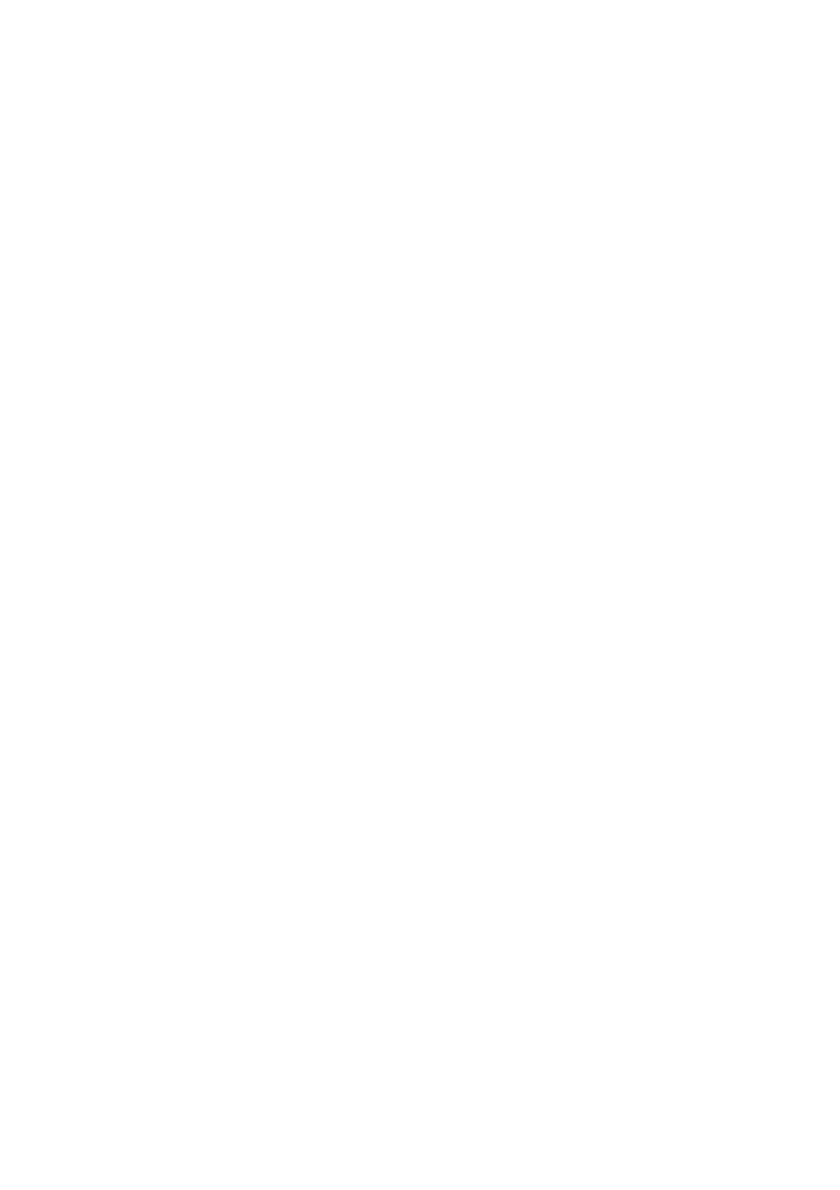GLOSSARY G - 2
Coding Method Method of coding the information contained in the
original document. All fax machines must use a minimum
standard of Modified Huffman (MH). Your MFC is capable of
greater compression methods, Modified Read (MR), Modified
Modified Read (MMR) and JBIG, if the receiving machine has the
same capability.
Compatibility Group The ability of one fax unit to communicate
with another. Compatibility is assured between ITU-T Groups.
Contrast Setting to compensate for dark or light original
documents, by making faxes or copies of dark original documents
lighter and light original documents darker.
Cover Page Prints a page at the other party’s fax machine that
contains the sender and recipient’s name and fax number,
number of pages and comment. You can generate an electronic
cover page at the other end with pre-programmed information
from memory or you can print a sample cover page to fax with
your original documents.
Cover Page Message The comment that is on the Cover Page.
This is a programmable feature.
Delayed Fax Sends your fax at a later time that day.
Distinctive Ring A subscriber service purchased from the
telephone company that provides another phone number on an
existing phone line. The Brother MFC uses the new number to
simulate a dedicated fax line.
Drum Unit A printing device for the MFC.
Dual Access Your MFC can scan outgoing faxes or scheduled jobs
into memory at the same time it is sending a fax or receiving or
printing an incoming fax.
Easy Receive Enables your MFC to respond to CNG tones if you
interrupt a fax call by answering it.
ECM (Error Correction Mode) Detects errors during fax
transmission and resends the pages of the fax that had an error.
Extension phone A telephone on the fax number that is plugged
into a separate wall jack.
External phone A telephone that is plugged into the EXT jack of
your MFC.
