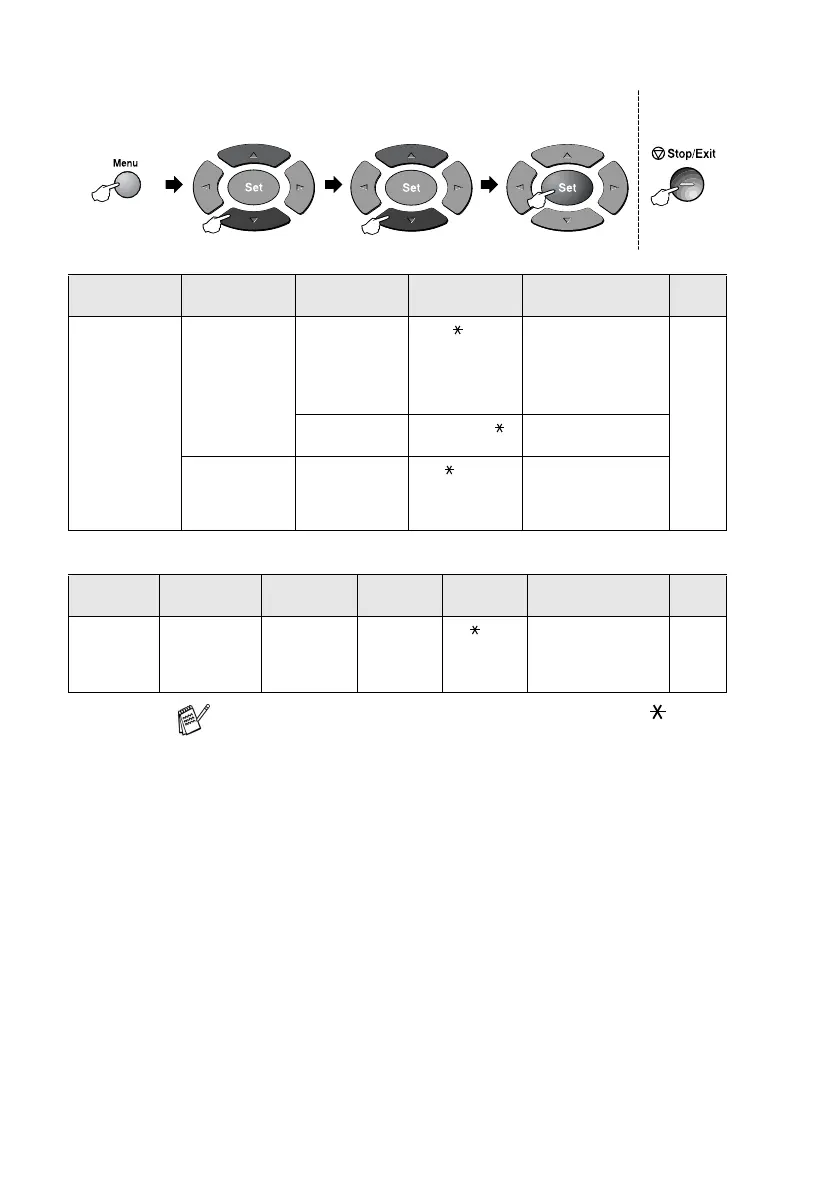3 - 15 ON-SCREEN PROGRAMMING
With the optional paper tray #2
Main Menu Submenu Menu
Selections
Options Descriptions Page
6.LAN
(option)
(Continued)
6.Setup
Misc.
(Continued)
6.Ethernet Auto
100B-FD
100B-HD
10B-FD
10B-HD
Selects Ethernet link
mode.
See
Network
User’s
Guide
on the
CD-ROM.
7.Time Zone GMT-05:00 Sets the time zone
for your country.
7.Scan to
E-mail
-PDF
TIFF
Scans the original
into your E-mail
application as a file
attachment.
Main Menu Submenu Menu
Selections
Options 1 Options 2 Descriptions Page
2.Fax 1.Setup
Receive
(In Fax mode
only)
5.Auto
Reduction
Tray #1
Tray #2
On
Off
Reduces the size of
incoming faxes.
5-5
The factory settings are shown in Bold with “ ”.
to accept
to
exit
Press the Menu numbers.
(ex. Press 1, 1 for Mode Timer)
—
OR
—
Select & Set Select & Set
