
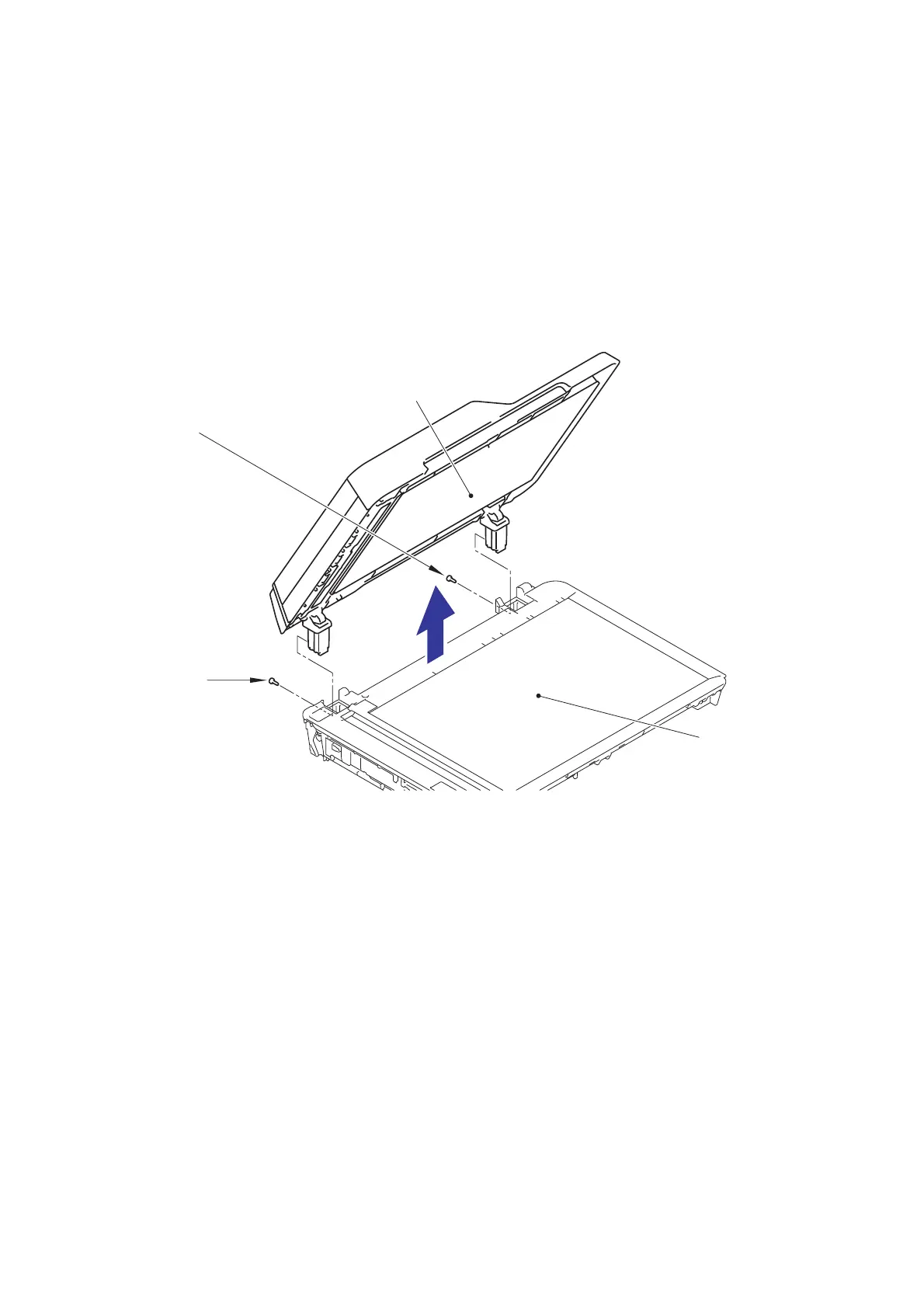 Loading...
Loading...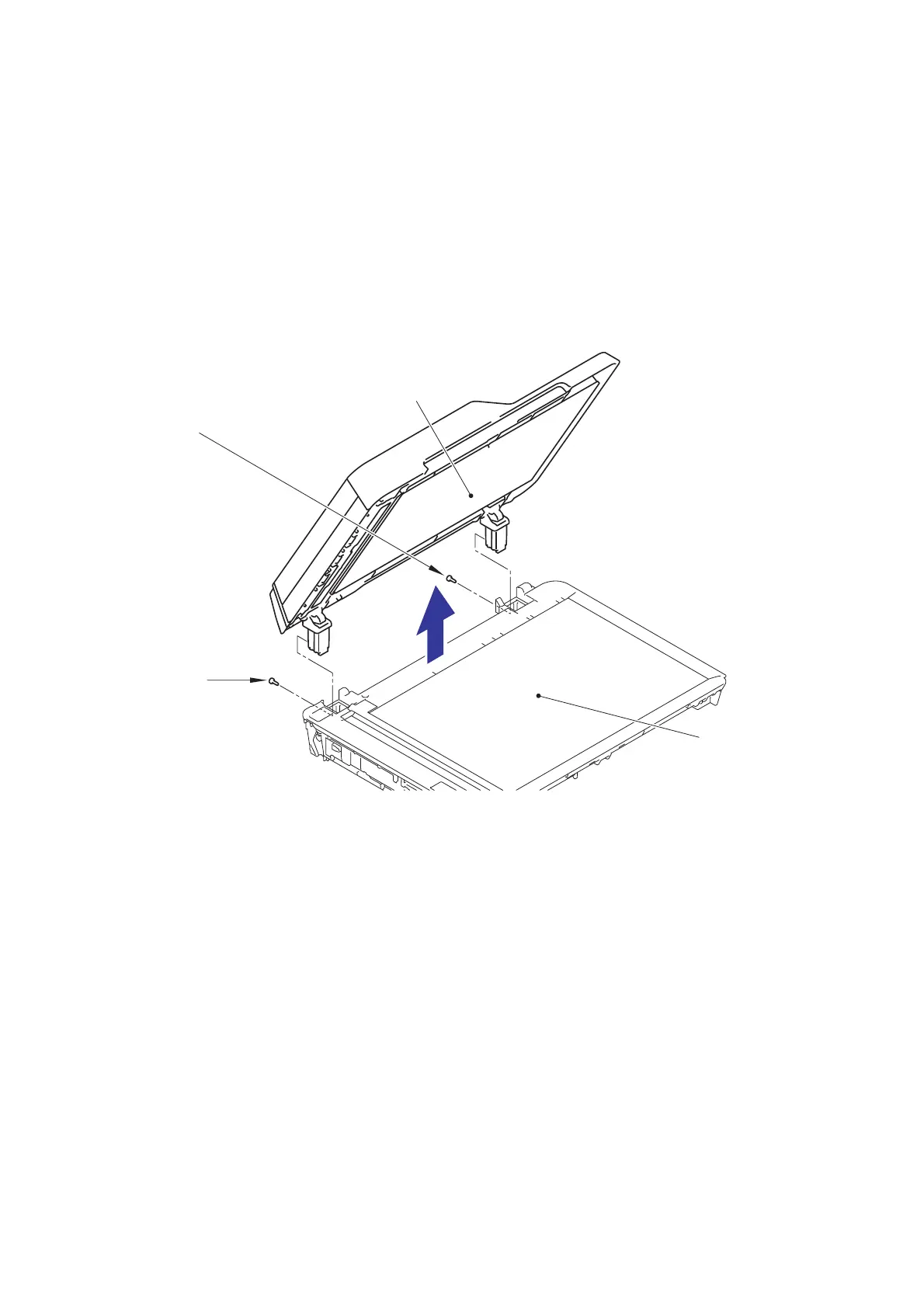
Do you have a question about the Brother MFC-J3520 and is the answer not in the manual?
| Print Technology | Inkjet |
|---|---|
| Duplex Printing | Yes |
| Fax Modem Speed | 33.6 kbps |
| Functions | Print, Copy, Scan, Fax |
| Standard Paper Capacity | 250 sheets |
| Mobile Printing | Yes |
| Max Print Resolution | 6000 x 1200 dpi |
| Scanner Type | Flatbed + ADF |
| Max Scan Resolution | 1200 x 2400 dpi |
| Connectivity | USB, Ethernet, Wi-Fi |
| Automatic Document Feeder (ADF) | Yes |
| Ink Cartridges | Black, Cyan, Magenta, Yellow |
| Print Speed (Black) | Up to 35 ppm (draft), 12 ppm (ISO) |
| Print Speed (Color) | 27 ppm |
| Display | 2.7" Touchscreen Color LCD |











