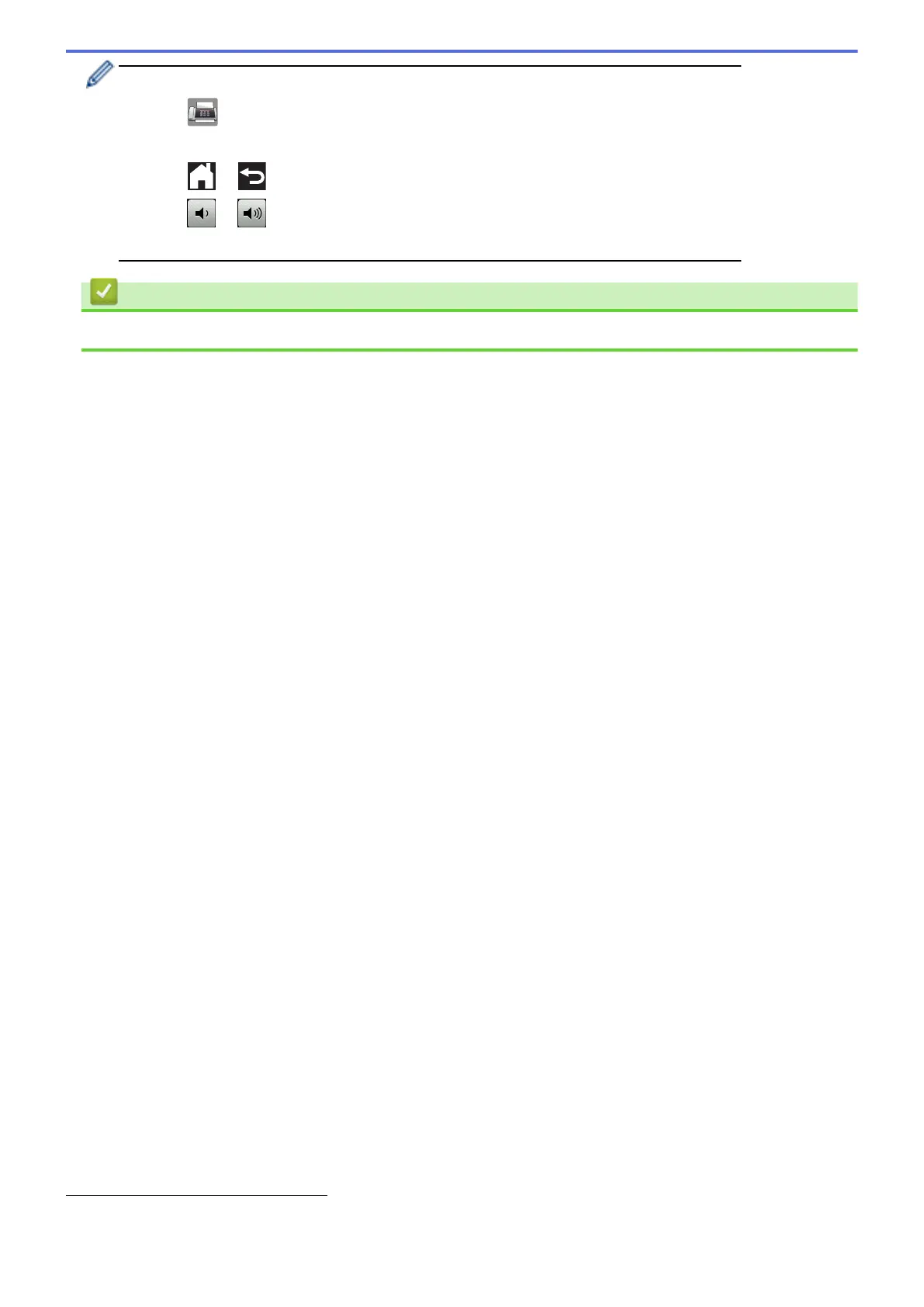You can also adjust the speaker volume using the Hook button.
a. Press [Fax]
1
.
b. Press [Hook].
c. Press
or
2
.
d. Press
or on the Touchscreen. Each press decreases or increases the volume.
e. When finished, press [Hook] again.
Related Information
• General Settings
1 MFC-J880DW/MFC-J885DW only: When [Fax Preview] is set to [On], press [Sending Faxes].
2 MFC-J880DW/MFC-J885DW only: When [Fax Preview] is set to [On], press this icon twice.
552
