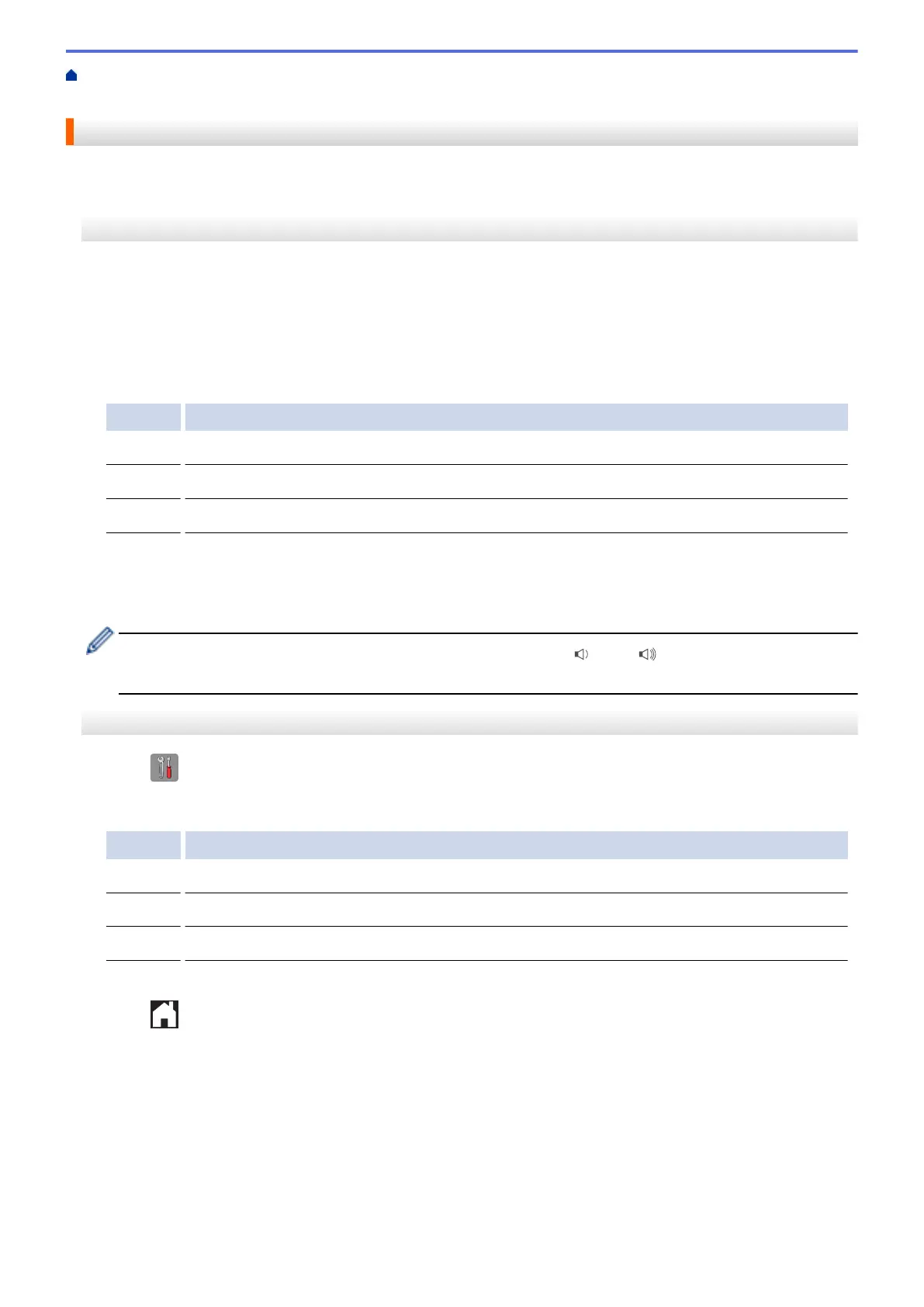Home > Machine Settings > Change Machine Settings from the Control Panel > General Settings > Adjust
the Machine Volume
Adjust the Machine Volume
>> MFC-J460DW/MFC-J480DW/MFC-J485DW
>> MFC-J680DW/MFC-J880DW/MFC-J885DW
MFC-J460DW/MFC-J480DW/MFC-J485DW
1. Press Settings.
2. Press a or b to select the following:
a. Select [General Setup]. Press OK.
b. Select [Volume]. Press OK.
3. Press a or b to select one of the following options:
Option Description
Ring
Adjust the ring volume.
Beeper
Adjust the volume when you press a button, make a mistake, or after you send or receive a fax.
Speaker
Adjust the speaker volume.
4. Press OK.
5. Press a or b to select the [Off], [Low], [Med], or [High] option. Press OK.
6. Press Stop/Exit.
You can also adjust the speaker volume by pressing Hook. Press d or c . Each button press
decreases or increases the volume. When finished, press Hook again.
MFC-J680DW/MFC-J880DW/MFC-J885DW
1. Press [Settings] > [All Settings] > [General Setup] > [Volume].
2. Press one of the following options:
Option Description
Ring
Adjust the ring volume.
Beep
Adjust the volume when you press a button, make a mistake, or after you send or receive a fax.
Speaker
Adjust the speaker volume.
3. Press a or b to display the [Off], [Low], [Med], or [High] option, and then press the option you want.
4. Press .
551
