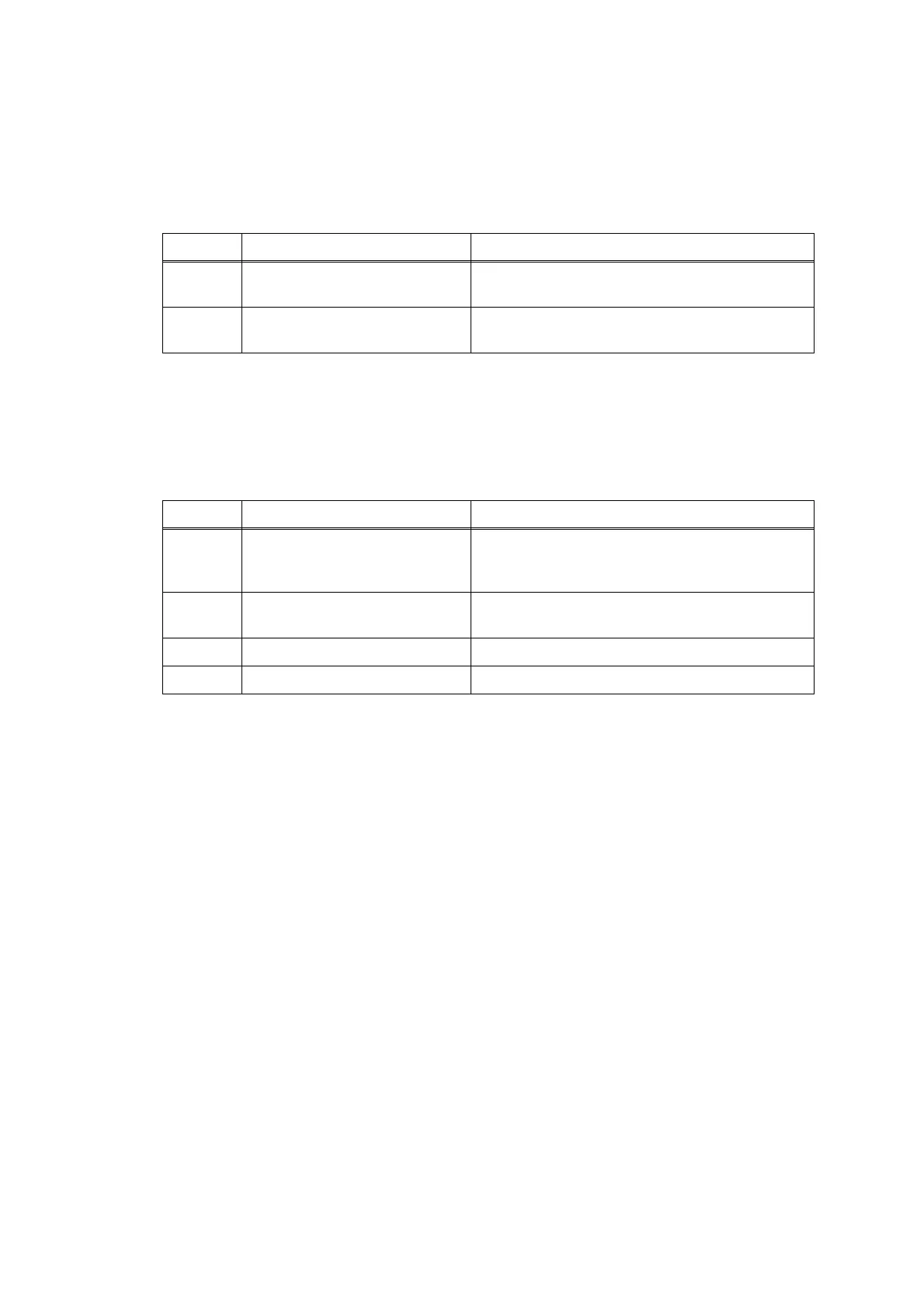2-69
Confidential
4.7.4 Wrinkles on documents
<User Check>
- Check if the Document guide is correctly set to the document size.
- Check if documents are not curled.
4.7.5 Document size not correctly detected
<User Check>
- Check if documents are within the specified size.
Step Cause Solution
1 Document separation roller
worn out
Replace the Document separate roller ASSY.
2 Each paper feed roller worn
out
Replace the ADF unit.
Step Cause Solution
1 Document caught in the
document scanning position
actuator
Set the Document scanning position actuator
into place.
2 Document scanning position
sensor defective
Replace the Document scanning position
sensor PCB ASSY.
3 ADF motor defective Replace the ADF unit.
4 Main PCB defective Replace the Main PCB ASSY.
