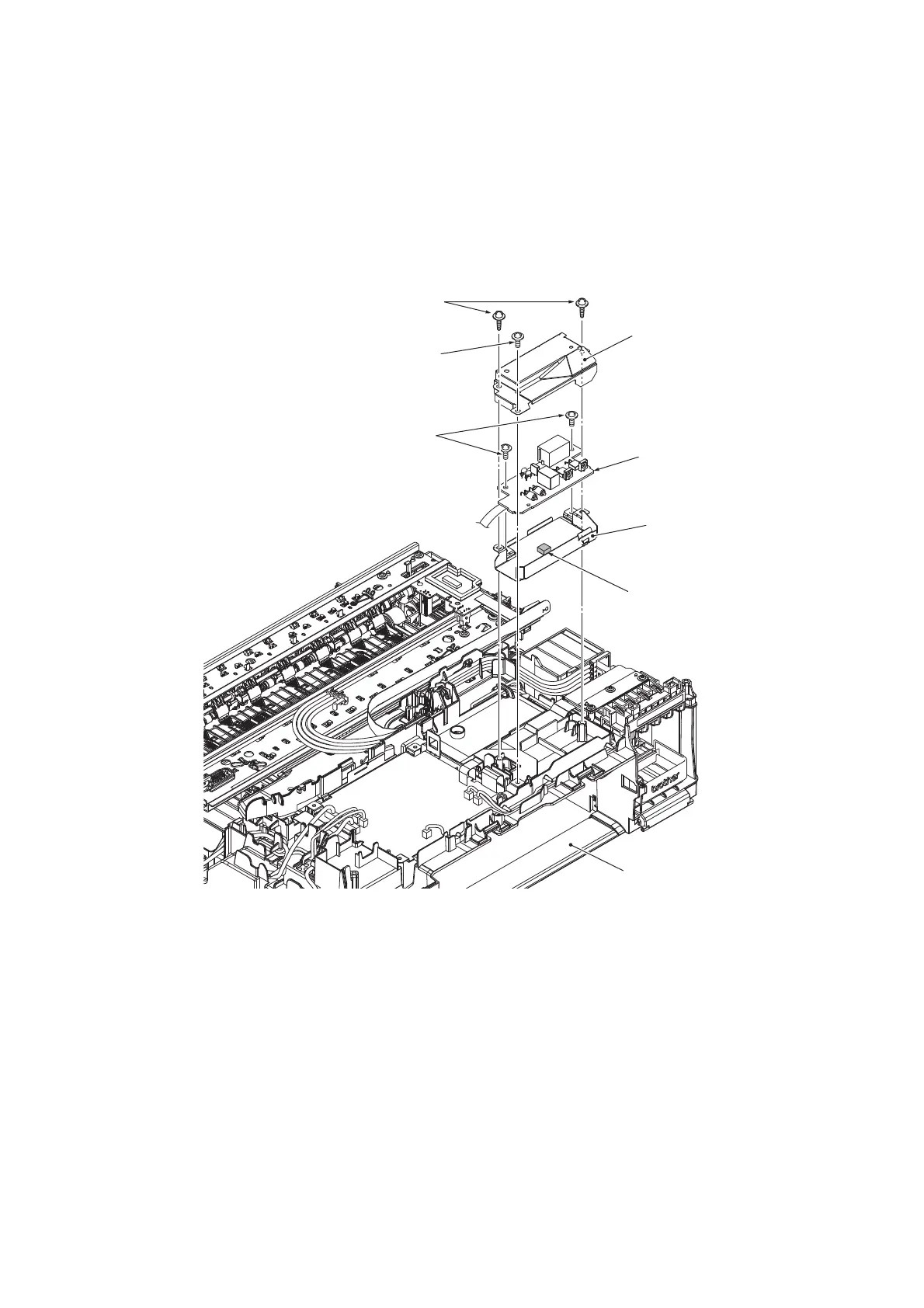3-67
Confidential
9.12 MJ PCB ASSY
(1) Remove the two screws of the TAPTITE CUP B M3x10 and the screw of the TAPTITE
CUP S M3x6, and then remove the MJ upper frame.
(2) Remove the MJ PCB ASSY and the MJ lower frame from the Lower cover.
(3) Remove the two screws of the TAPTITE CUP S M3x6 and remove the MJ PCB ASSY
from the MJ Lower frame.
Assembling Note When installing the MJ PCB, make sure that the sponge is attached.
(3_048L)
TAPTITE CUP B M3x10
MJ upper frame
TAPTITE CUP S M3x6
MJ PCB ASSY
MJ lower frame
Lower cover
Sponge
TAPTITE CUP S M3x6
