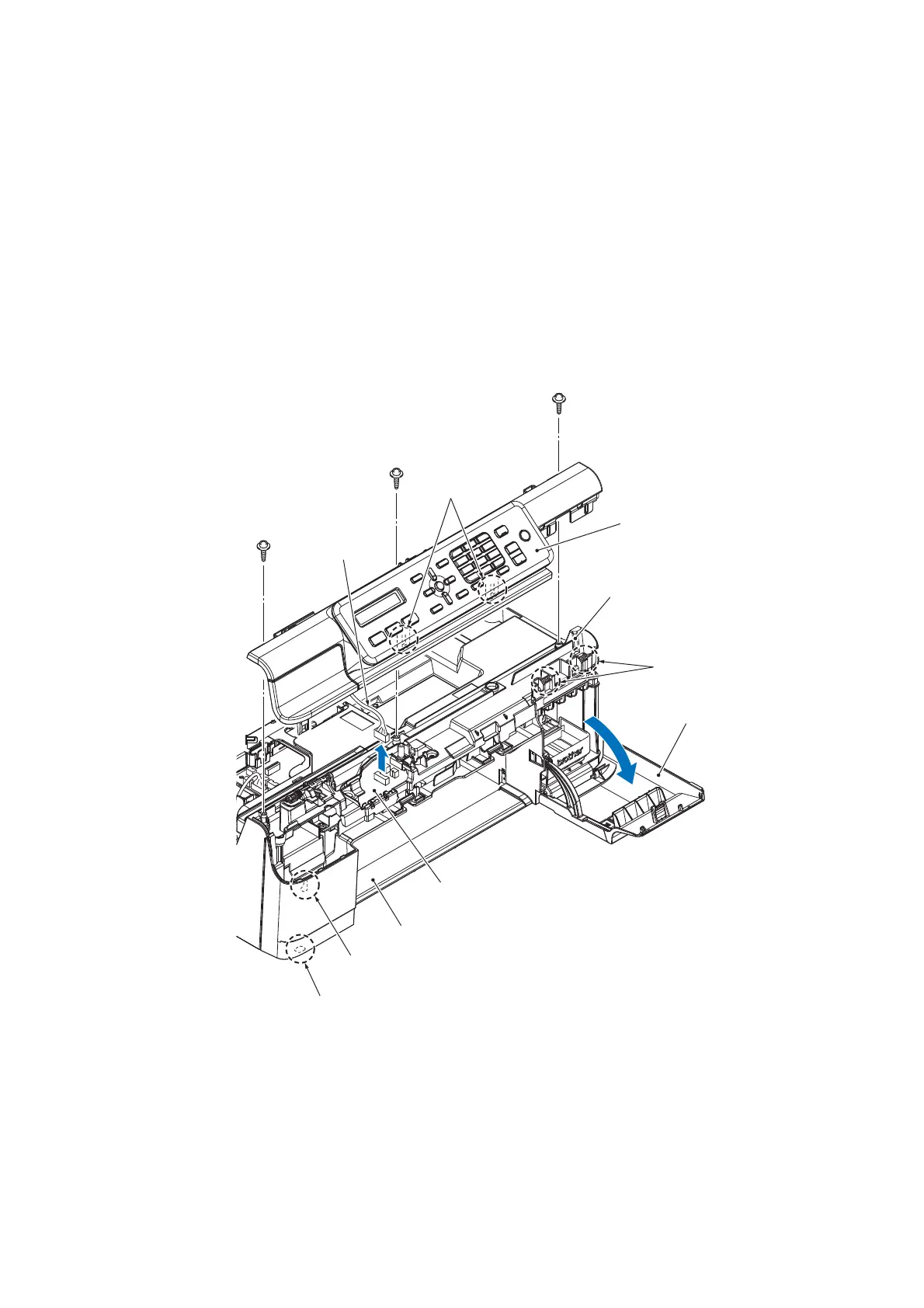3-58
Confidential
9.7 Control Panel ASSY / Front Center Cover / Panel PCB ASSY / Printed
Panel Cover / Rubber Key / LCD Unit ASSY
(1) Open the Ink cartridge cover.
(2) Remove the three screws of the TAPTITE CUP B M3x10.
(3) Release the hook on the left side of the Control panel ASSY through the opening on
the bottom side of the Lower cover by using a flathead screwdriver, release the two
hooks on the lower side, and two hooks on the right side, and then pull out the Control
panel ASSY upwards.
Note The Control panel ASSY is connected to the machine by harnesses. Do not attempt
to pull it away from the main unit.
Assembling Note After installing the control panel ASSY in the upper cover, confirm that
there is no gap between the front ends of the control panel ASSY and the upper cover.
<Rubber Key Model>
(4) Unplug the panel harness from the Main PCB ASSY.
(3_039L)
Lower cover
Ink cartridge cover
Control panel ASSY
Hook
Position to apply a
flathead screwdriver
Hook
TAPTITE CUP B M3x10
Panel harness
Hook
Upper cover
Main PCB ASSY
TAPTITE CUP B M3x10
TAPTITE CUP B M3x10
