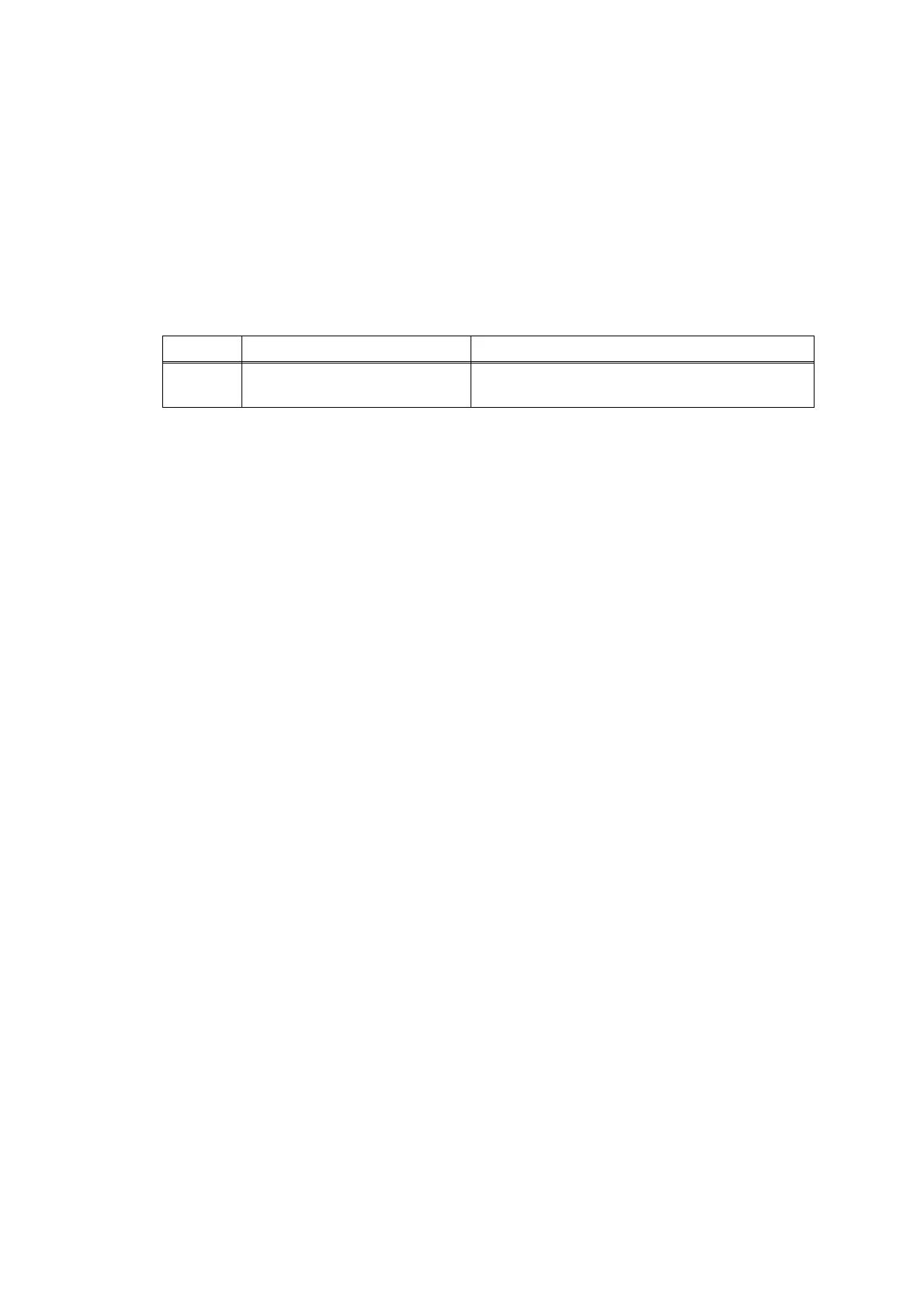2-47
Confidential
4.2.4 Recording paper is wrinkling
<User Check>
- Check if the recording paper is loaded correctly in the Paper tray.
- Try reversing the recording paper in the Paper tray, or rotating direction of the paper for
180 degrees.
- Adjust the paper guide to match the recording paper size.
- Check if the recording paper's thickness is within specifications.
- Check if the recording paper is not damp.
Step Cause Solution
1 Feeding path parts are out of
place
Reattach the feeding path parts.
