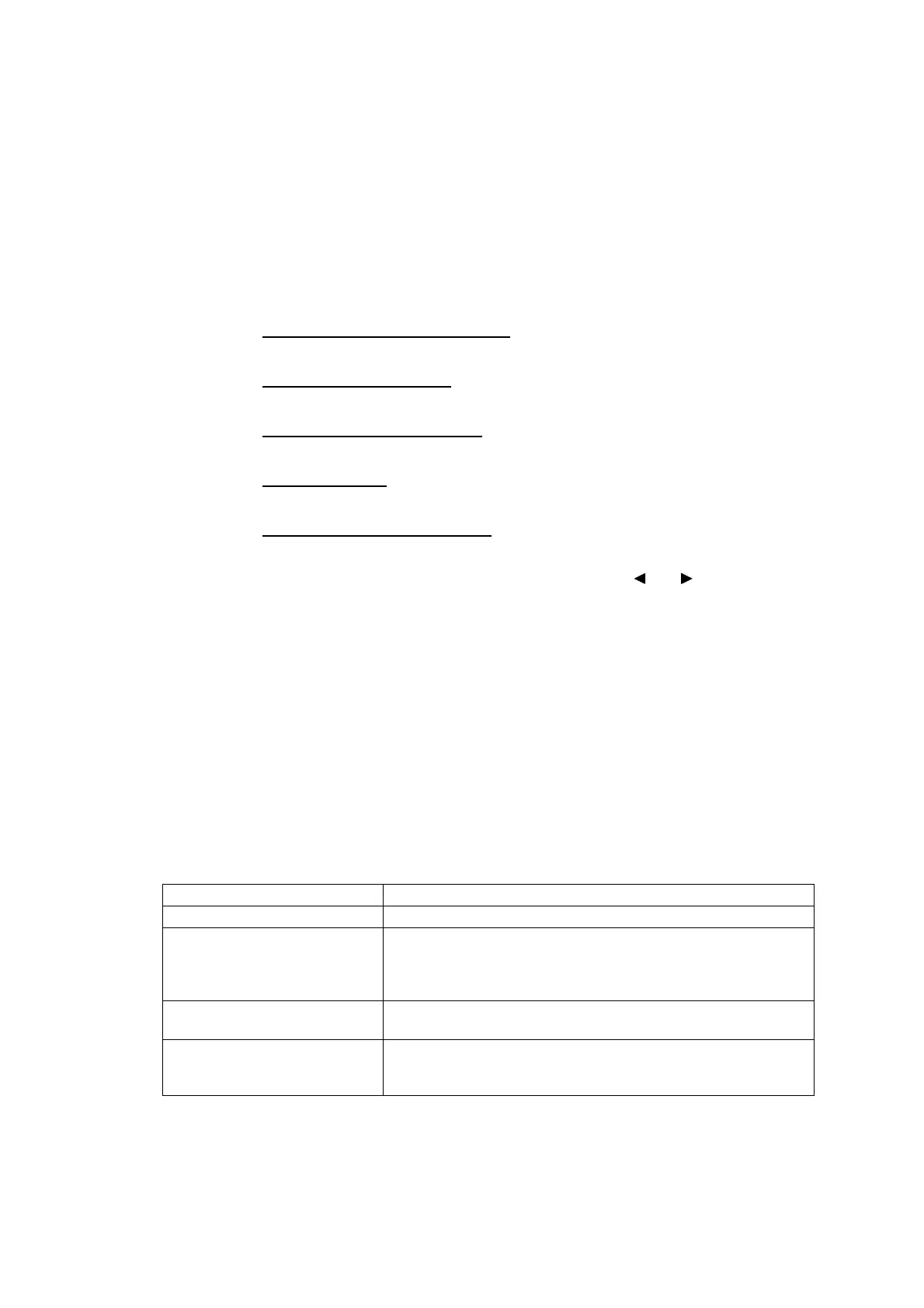5-30
Confidential
1.4.16 Cartridge IC Communication Check (Maintenance mode 57)
<Function>
This function checks the applicable cartridge, color information, destination, size and data
version in the IC chip built in an ink cartridge.
<Operating Procedure>
(1) Enter [5] and [7] in the initial stage of the maintenance mode.
The machine displays "IC_ACT ALL" on the LCD.
To check whether the cartridge is applicable
, enter [1].
The machine displays "IC ACT ALL" on the LCD.
To check cartridge color information
, enter [2].
The machine displays "IC COL ALL" on the LCD.
To check the destination of the cartridge
, enter [3].
The machine displays "IC AREA ALL" on the LCD.
To check the cartridge size
, enter [4].
The machine displays "IC SIZE ALL" on the LCD.
To check the data version of the cartridge
, enter [5].
The machine displays "IC VER BLACK" on the LCD.
(2) Select the slot number of the cartridge to be checked, using [ ] or [ ].
ALL : All colors except MAIN
BLACK : Black
MAGENTA : Magenta
CYAN : Cyan
YELLOW : Yellow
MAIN : IC chip in the machine
Note The color displayed on the LCD indicates not the cartridge color but the cartridge
slot color position.
(3) Press the [Mono Start].
If checking is successfully completed, the LCD shows "OK".
If any error is detected, the LCD shows the corresponding error code as shown below.
Press [Stop] or [X] to return the machine to the initial stage of the maintenance mode.
Error Message Causes
NG0 to NG99 Failure of IC integrated in the machine
NG100 to NG199 No response from the IC.
• Ink cartridge not loaded
• No IC in the ink cartridge
• IC contact defective
NG200 to NG299 Wrong response result from the IC.
• Cartridge defective
NG300 to NG399 Succeeded in verifying IC, but the information judged as
mismatching
• Loading mistake
