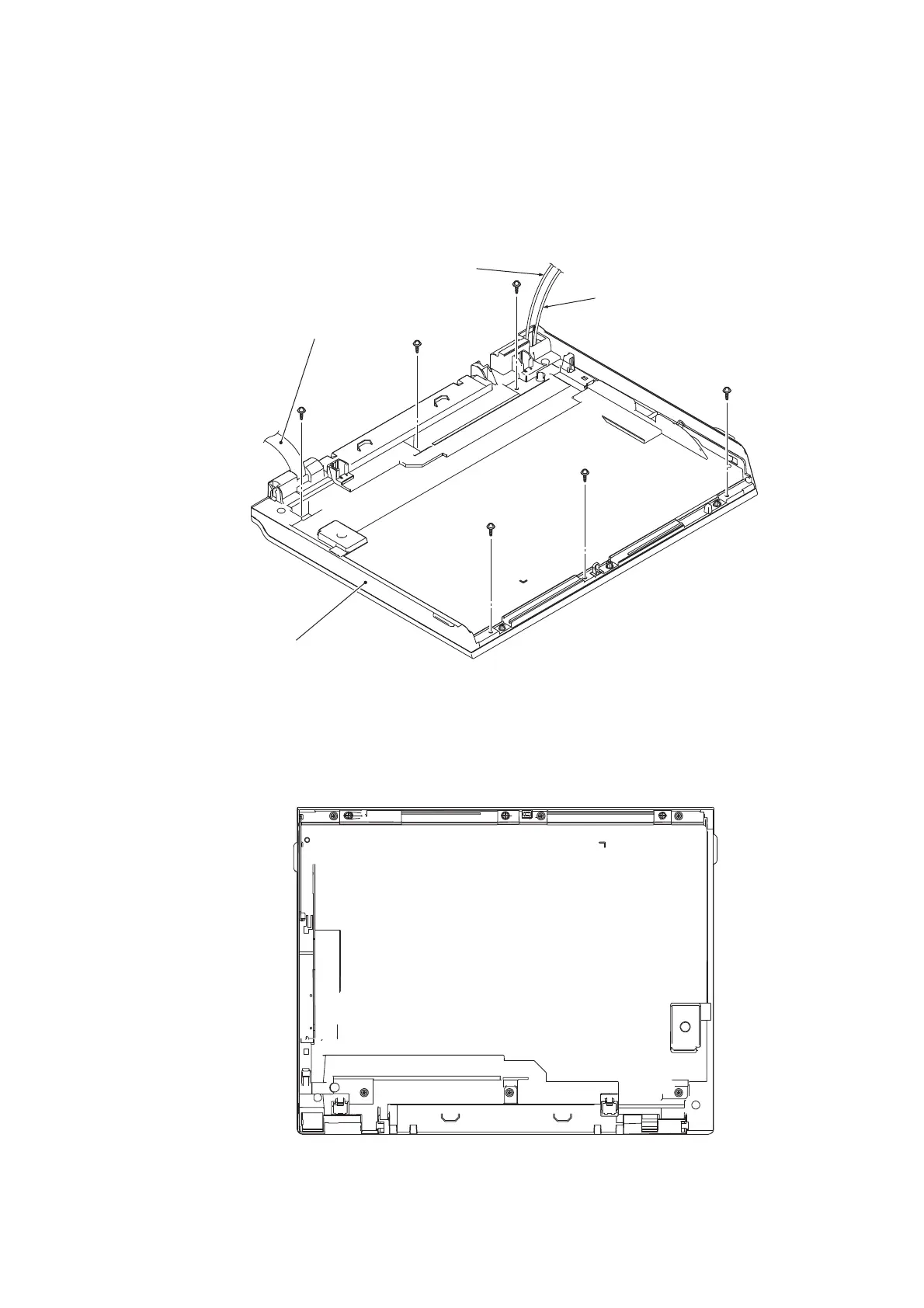3-45
Confidential
9.5 CIS Unit / CIS Flat Cable
Note When replacing the CIS unit, do it in a clean, dust-free environment.
(1) Reverse the Document scanner unit.
(2) Remove the six screws of the TAPTITE CUP B M3x10.
Assembling Note When mounting the Document scanner top cover, tighten the screws in
the following order.
(3_055)
Document scanner unit
CIS flat cable
TAPTITE CUP B M3x10
Document scanner motor harness
Document scanner FG wire
ԘԜԙ
Ԛ
ԝ
ԛ
(3_056)
(Front)
(Rear)
(Right)(Left)