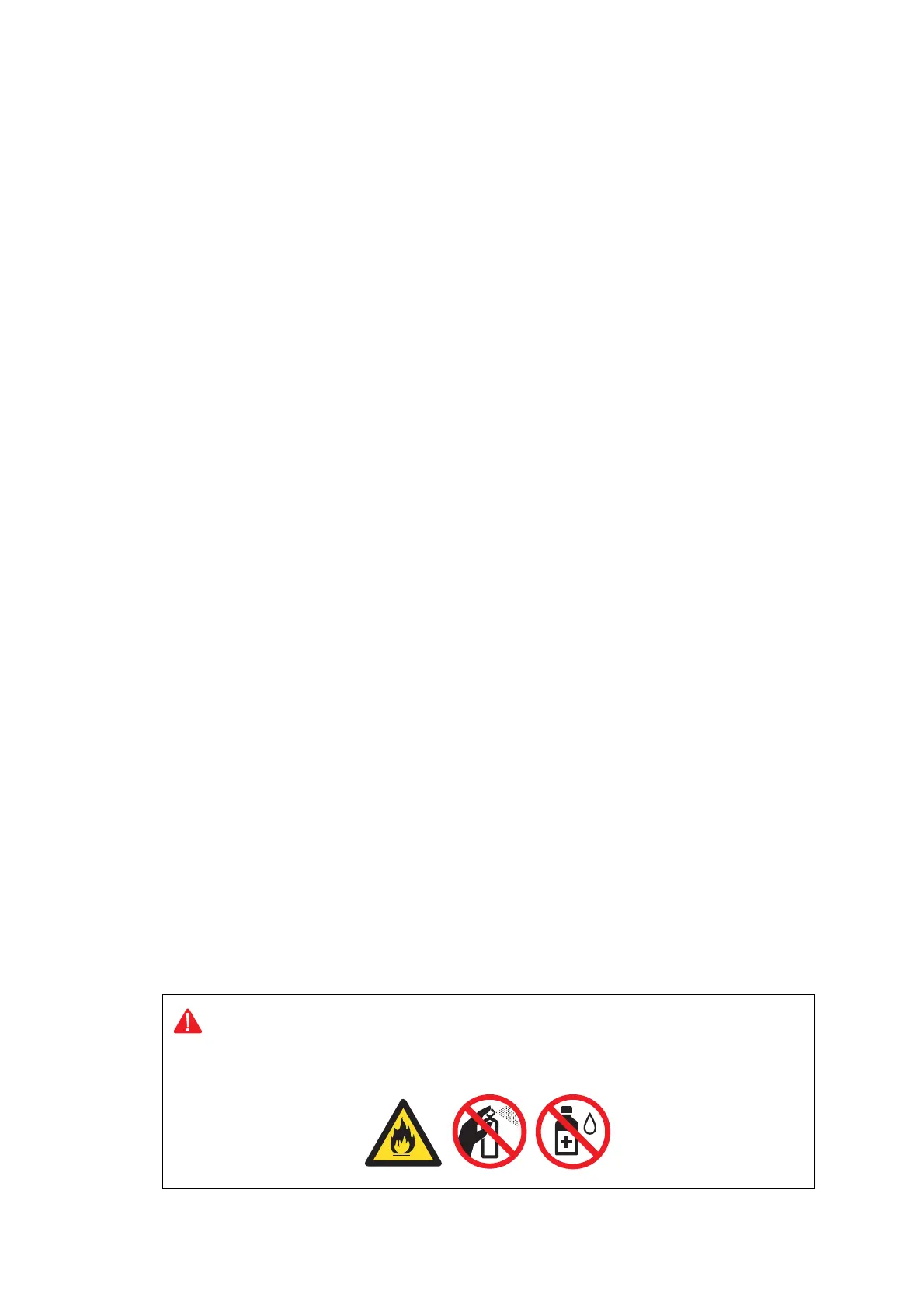2-2
Confidential
1.2 Initial Check
Before proceeding with the repair, verify the following:
■ Environmental conditions
(1) The machine is placed on a flat, firm surface.
(2) The machine is used in clean environment with temperature of 10 to 35 degree-C and
humidity of 20 to 80%.
(3) The machine is not exposed to direct sunlight, excessive heat, moisture, or dust.
(4) The machine is carried horizontally when it is relocated.
■ Power requirements
(1) The power supply specified on the rating plate on the machine is used. that voltage
fluctuations are within ±10% of the rated voltage.
(2) All cables and harnesses are firmly connected.
(3) The fuses are not blown.
■ Recording paper
(1) A recommended type of recording paper is being used.
(Refer to Chapter 1, Section 10 "PAPER")
(2) The recording paper is not dampened.
(3) An oblique paper or acidic paper is not used.
■ Consumables
(1) The Ink cartridges (4 colors) are properly set, or Ink are properly refilled.
■ Head/carriage unit
(1) The purge operation (Maintenance mode 76) is repeated several times.
(Refer to Chapter 5, Section 1.4.26)
■ Others
(1) Low temperature
Since a low temperature environment puts stress on each operation, the motor may
not function normally. In this case, increase the room temperature.
■ Cleaning
Use a soft, dry lint-free cloth.
When cleaning the machine, do not use flammable sprays and solvents such as alcohol,
benzene, and paint thinners. Also, do not use these materials near the machine.
WARNING