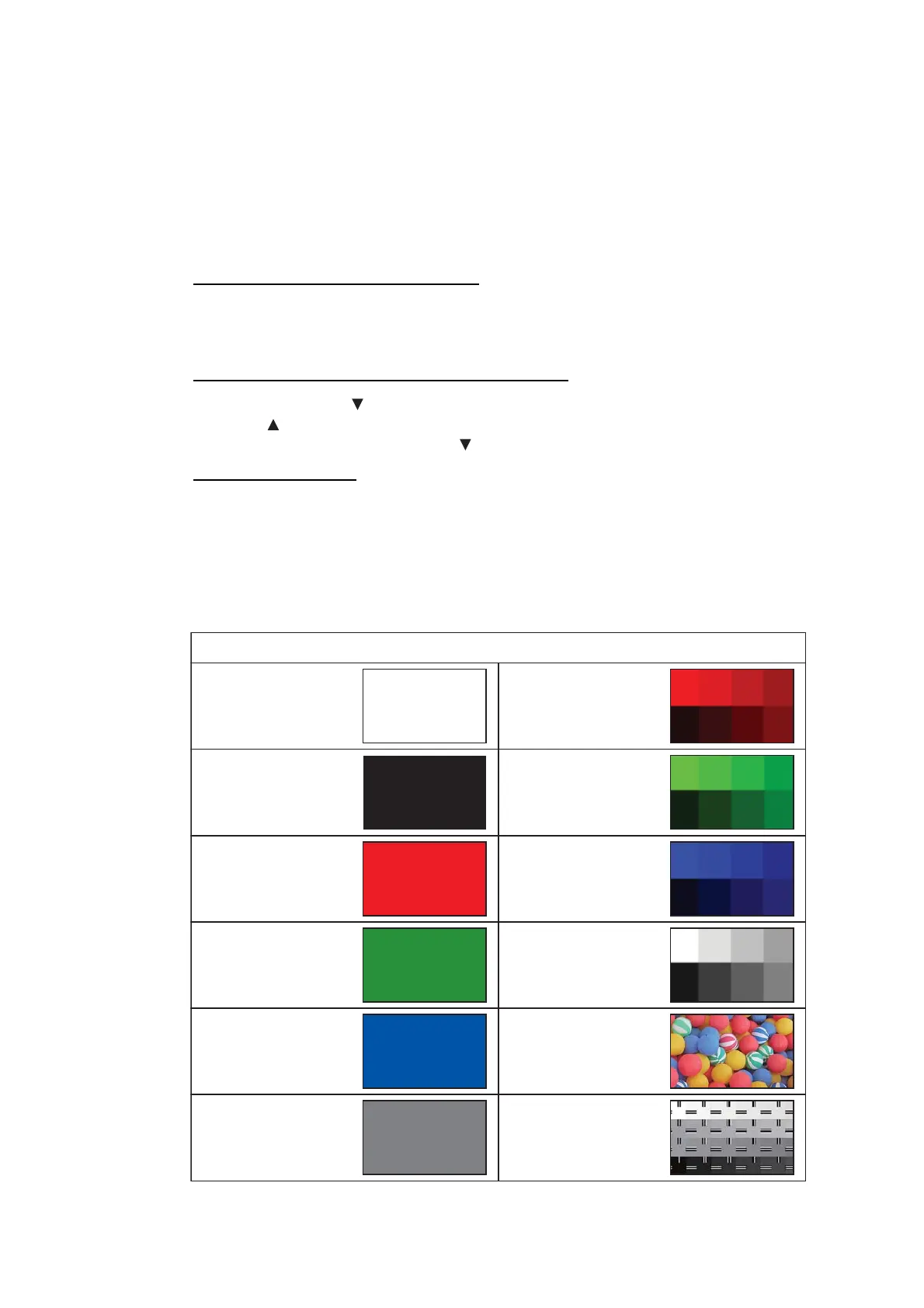5-19
Confidential
1.4.7 Check LCD operation (Maintenance mode 12)
<Function>
This function checks whether the LCD on the control panel works normally.
<Operating Procedure>
(1) Enter [1] and [2] in the initial stage of the maintenance mode.
(2) For the color LCD (touch panel models)
Each time you press [Home], the LCD cycles through the screens as shown below.
Pressing [Return] returns the LCD display to the immediately preceding screen.
When Screen 12 displays, pressing [Home] switches to Screen 1.
For the color LCD models (non-touch panel models)
Each time you press [ ], the LCD cycles through the screens as shown below.
Pressing [ ] returns the LCD display to the immediately preceding screen.
When Screen 13 displays, pressing [ ] switches to Screen 1.
For 1-line LCD models
Each time you press [Black Start], the LCD cycles through the screens as shown
below.
When Screen 3 displays, pressing [Black Start] switches to Screen 1.
(3) Regardless of the display status, pressing [Stop] or [X] returns the machine to the initial
stage of the maintenance mode.
Color LCD models (touch panel models)
<Screen 1>
Completely blank
<Screen 2>
All black
<Screen 3>
All red
<Screen 4>
All green
<Screen 5>
All blue
<Screen 6>
All gray
<Screen 7>
Red stepwise
<Screen 8>
Green stepwise
<Screen 9>
Blue stepwise
<Screen 10>
White stepwise
<Screen 11>
Image data
<Screen 12>
Stroke detection
