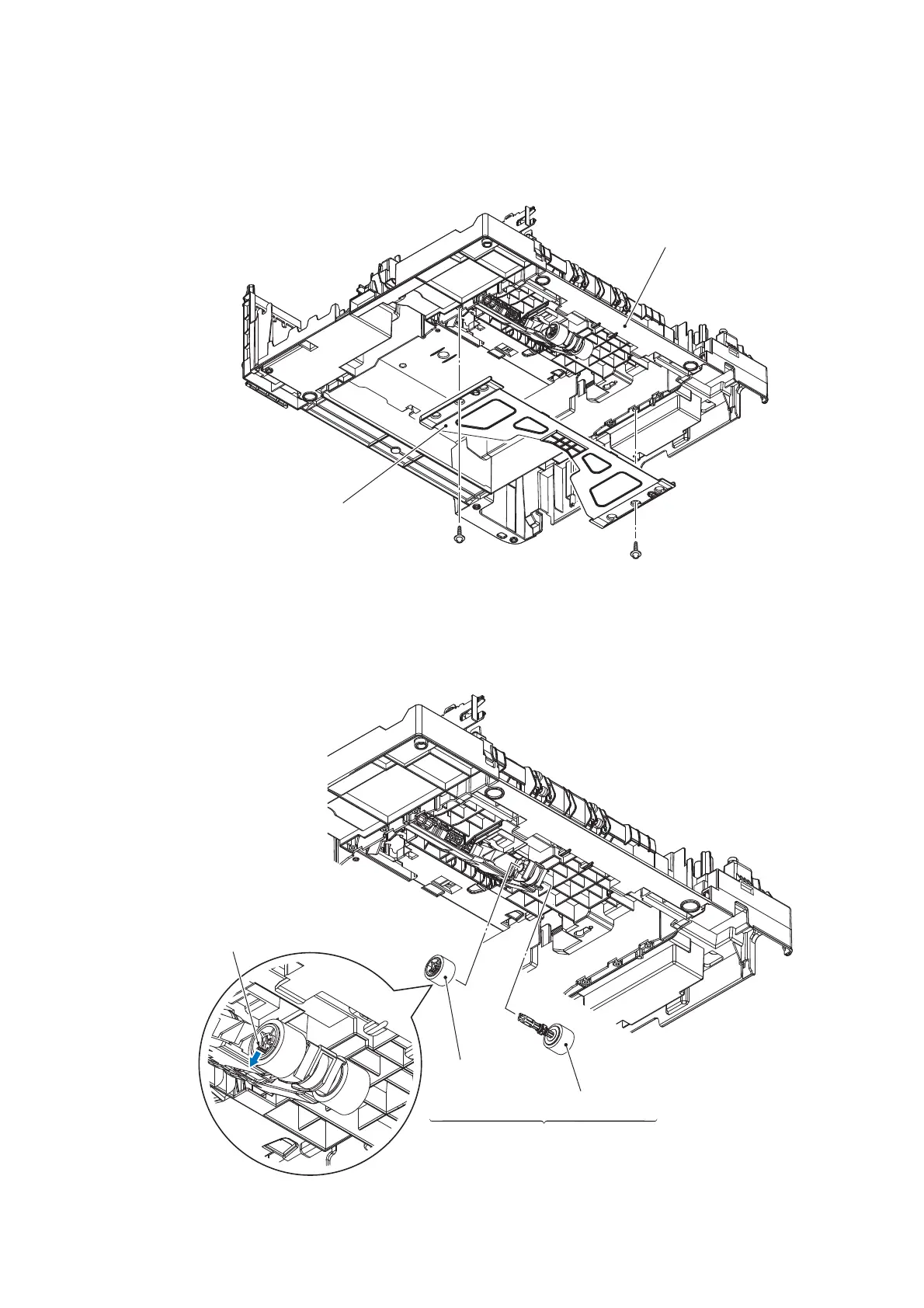3-92
Confidential
9.28 Paper Pull-in Roller
(1) Remove the two screws of the TAPTITE CUP B M3x10 and take the Lower plate out
from the bottom of the Lower cover.
(2) Put the latch outward, and pull the Paper pull-in roller R out.
(3) Pull it out, rotating the Paper pull-in roller L.
(3_076L)
Lower plate
TAPTITE CUP B M3x10
TAPTITE CUP B M3x10
Lower cover (bottom)
Latch
Paper pull-in roller L
Paper pull-in roller R
Paper pull-in roller holder ASSY