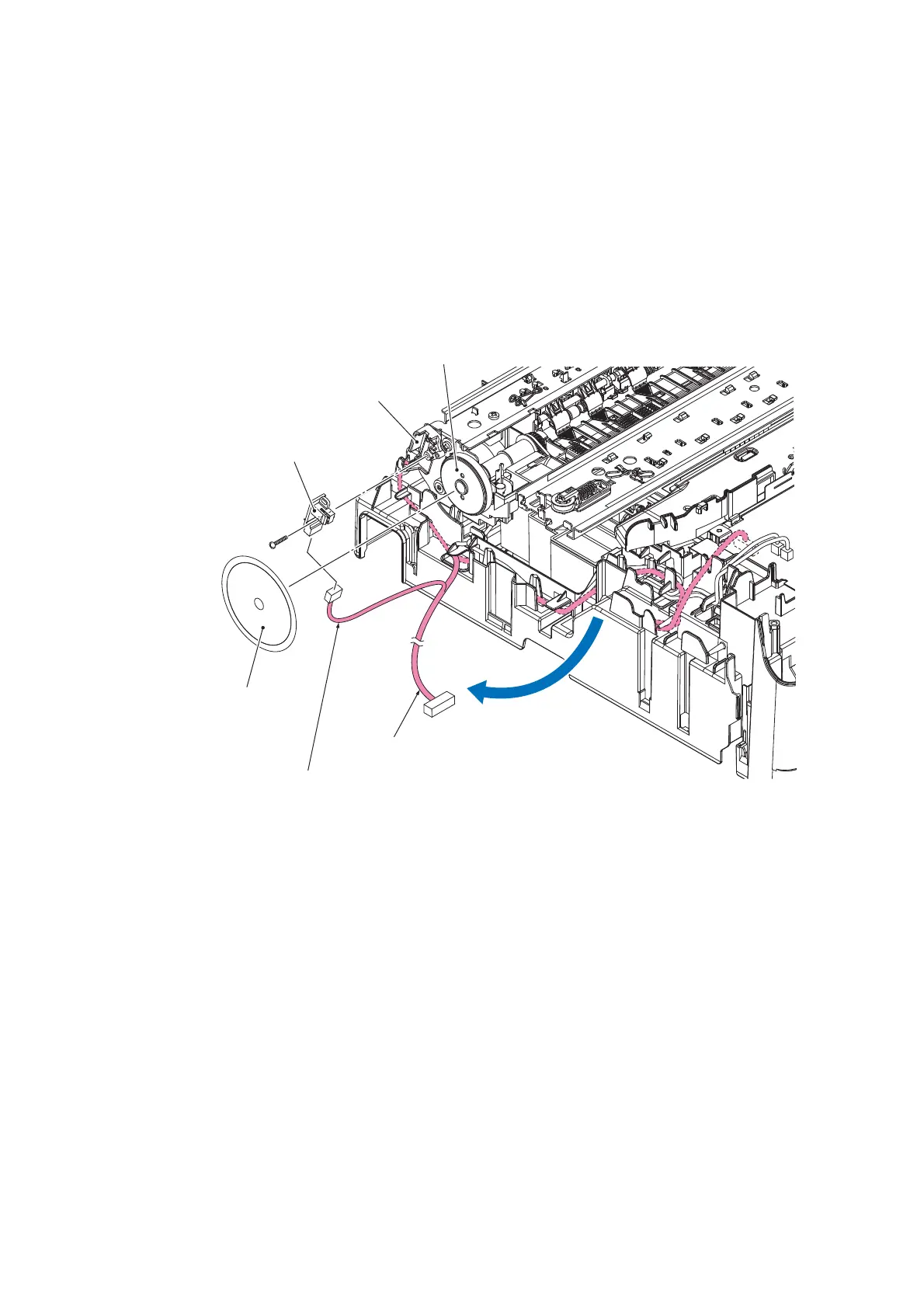3-79
Confidential
9.18 PF Encoder Disk / PF Encoder Sensor PCB ASSY
(1) If the PF encoder disk needs to be replaced, peel it off from the PF roller gear L.
Note
• Once removed, the PF encoder disk will become unusable and will have to be
replaced with a new one.
• Remove any adhesive remaining left on the PF roller gear L.
(2) Remove the PF/Registration sensor harness ASSY wiring.
(3) Remove the screw of the SCREW BIND M2x10 then remove the PF encoder sensor
PCB ASSY.
Assembling Note It is more convenient to use a spatula when attaching the PF encoder
disk to the Paper feed roller gear L. Wear clean gloves to protect the disk surface from dust
or fingerprints.
(3_057L)
Encoder PCB support
PF encoder sensor
PCB ASSY
SCREW BIND
M2x10
PF encoder disk
PF encoder sensor harness
(a part of the PF/Registration sensor harness ASSY)
PF/Registration sensor harness ASSY
Paper feed roller gear L
