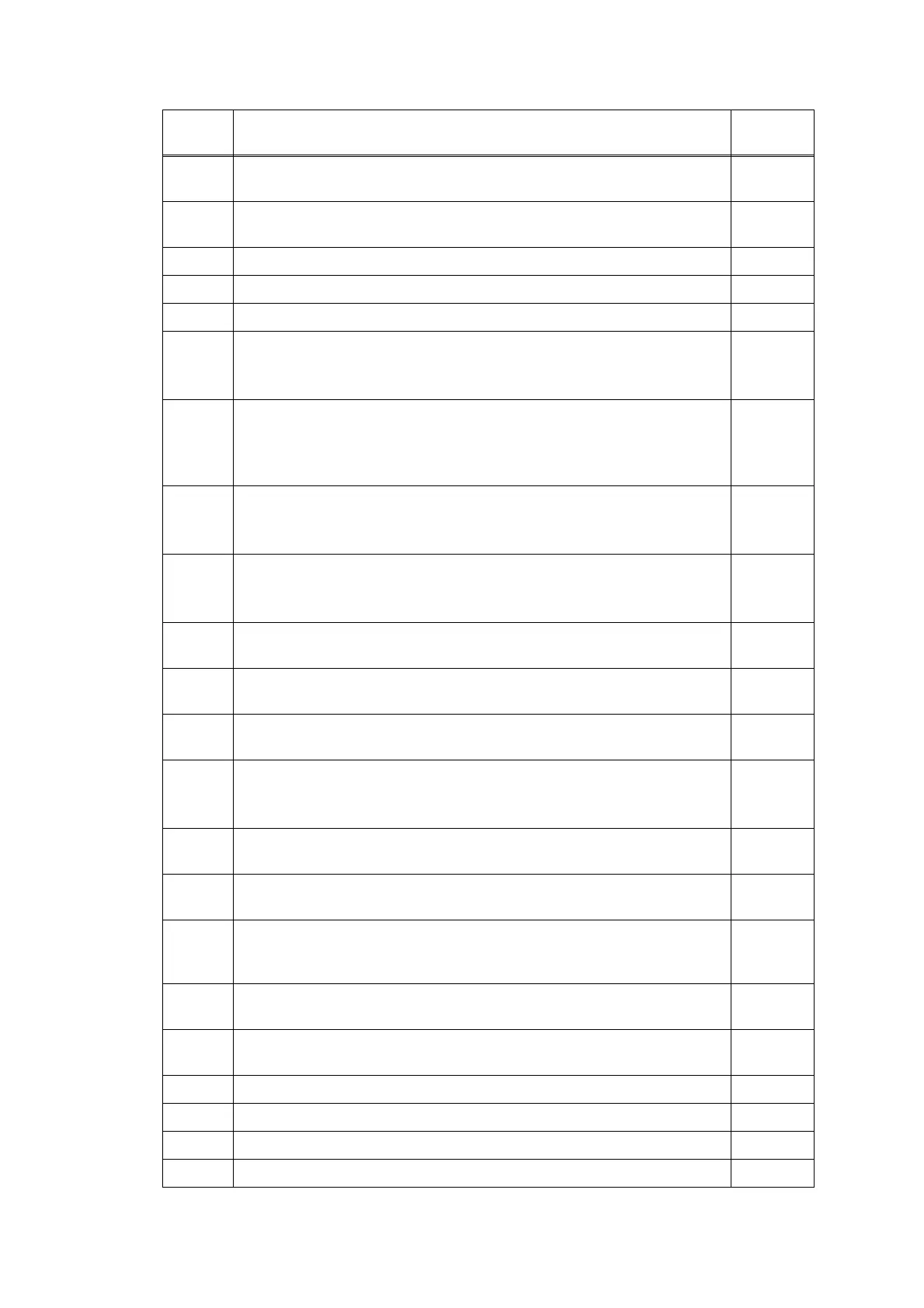2-10
Confidential
Error
Code
Description
Reference
5D
Overcurrent protection was activated in the driver IC during Purge cam
operation.
2-33
5E
Overcurrent protection was activated in the driver IC during
Maintenance unit pump operation.
2-33
75 Head capping does not work normally. 2-34
76 Head uncapping does not work normally. 2-34
7E Head property information not input 2-34
80
Recording paper size error (during fax/list printing)
The Registration sensor and Paper width sensor detected a recording
paper smaller than the specified size.
2-35
81
Recording paper size error (during operations other than fax/list
printing)
Paper width sensor detected a recording paper smaller than the
specified size.
2-36
82
Recording paper jam
The Paper width sensor could not detect the leading edge of recording
papers.
2-37
84
Recording paper jam
The Registration sensor stays in Paper-feeding state even after
completing Paper ejection.
2-38
89
The Paper width sensor could not detect the home position specified
on the Paper feed roller.
2-38
8A
The PF encoder sensor cannot detect the rotation of the Paper feed
motor.
2-39
8C
Overcurrent protection was activated in the driver IC during Paper feed
motor operation.
2-39
8F
Paper feed motor does not stop.
The PF encoder sensor cannot detect the rotation of the Paper feed
motor.
2-39
A1
The Document scanner sensor detected that the Document scanner
unit is open.
2-40
A2
The Document scanning position sensor detected that the document
has a length of 900 mm or longer.
2-40
A3
During document scanning, the Document detection sensor detected
that the document is pulled out. Or, the Document scanning position
sensor could not detect a document within the specified time.
2-41
A5
A CIS scanning result level abnormality was detected during fax
sending. (During the first sending)
2-41
A6
A CIS scanning result level abnormality was detected during fax
sending. (After retrying)
2-41
A7 The CIS unit type is different from the CIS type input value. 2-42
A8 Matching of color parameter failed 2-42
AF CIS positioning problem (home position cannot be found) 2-42
BD Black level value abnormal during scanning 2-43