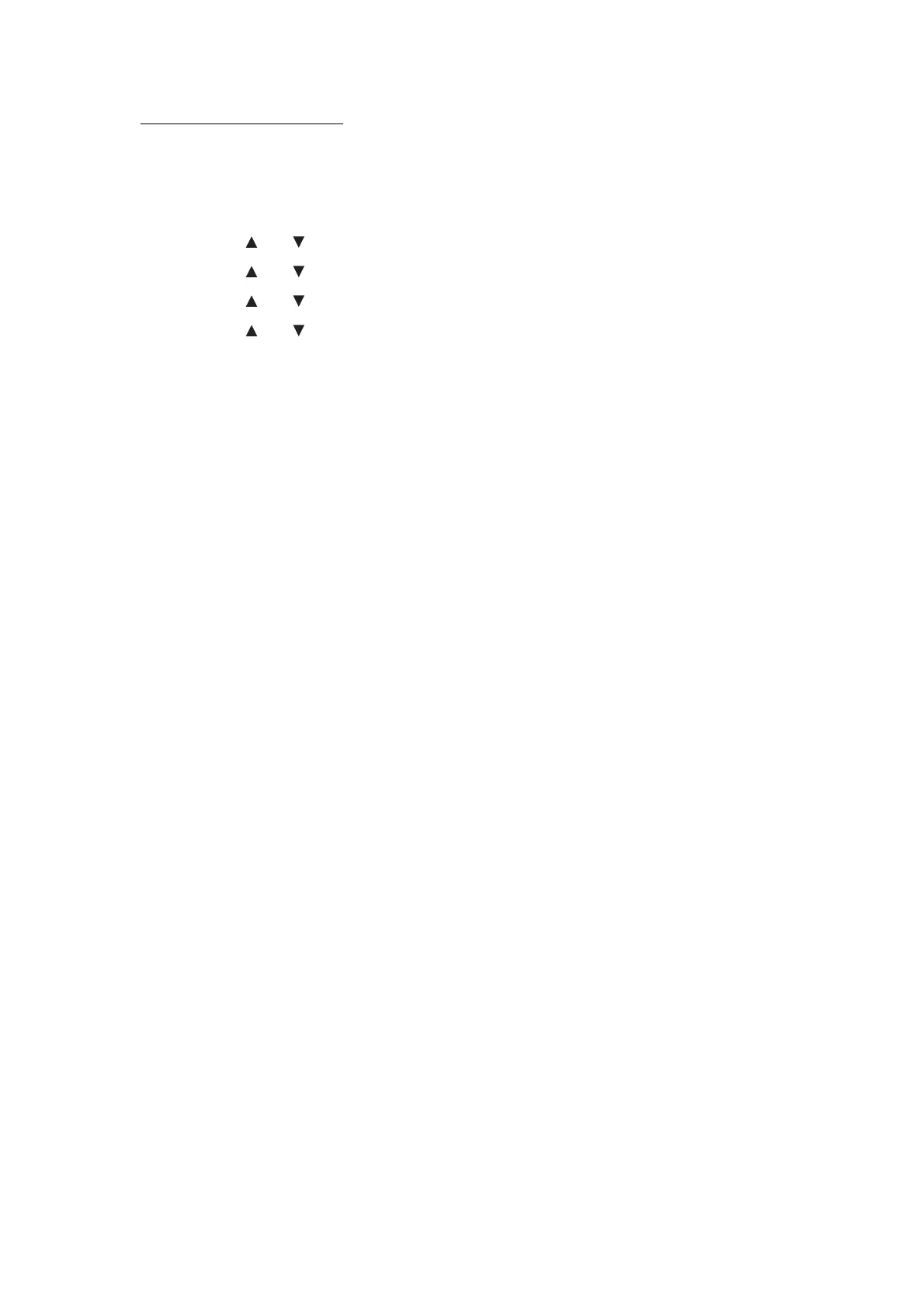3-24
Confidential
Transferring faxes to a PC
■ Operating Procedure
The following procedure is done on the fax machine and your PC.
(1) Press the [Stop/Exit] key to close the error message (if displayed).
(2) Press [ ] or [ ] to choose "Fax". Press [OK] key.
(3) Press [ ] or [ ] to choose "Set up Receive". Press [OK] key.
(4) Press [ ] or [ ] to choose "Memory Receive". Press [OK] key.
(5) Press [ ] or [ ] to choose "PC Fax Receive". Press [OK] key.
(6) The LCD shows the message "Run PC-Fax on your computer". Press [OK] key.
(7) <Windows XP, Windows Vista and Windows 7>
From your PC's Start Menu, select [All Programs] [Brother]
[(Model Name) MFC-XXXX] [PC-FAX Receiving] [Receive].
<Windows 8>
From your PC’s Brother Utilities, click the drop-down list and select your model name
(if not already selected), click [PC-FAX Receive] in the left navigation bar, and then
click [Receive].
(8) Press [OK].
(9) Press [Stop/Exit].