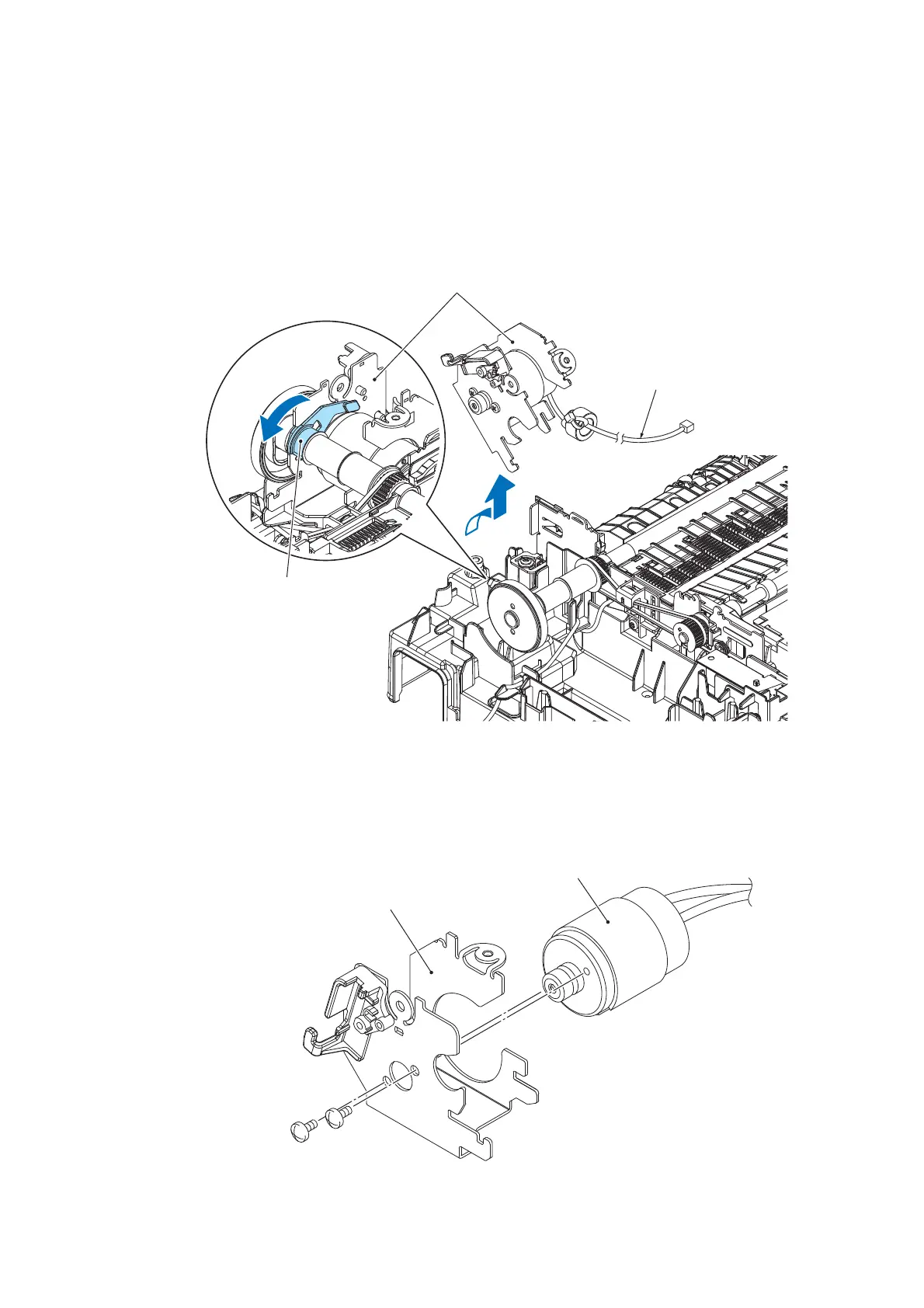3-85
Confidential
(2) Release the wiring of the Paper feed motor harness.
(3) Turn the Paper feed motor frame ASSY 45 degrees in the direction of the arrow and
pull it straight up.
It may not be pulled straight up depending upon the position of the black bushing.
Rotate the bushing to the proper position and pull it out.
(4) Remove the two screws of the SCREW BIND M2.6x4 and remove the Paper feed
motor from the Paper feed motor frame.
(3_063L)
Paper feed motor frame ASSY
Bushing
Paper feed motor harness
(3_064L)
Paper feed motor frame
Paper feed motor
SCREW BIND M2.6x4