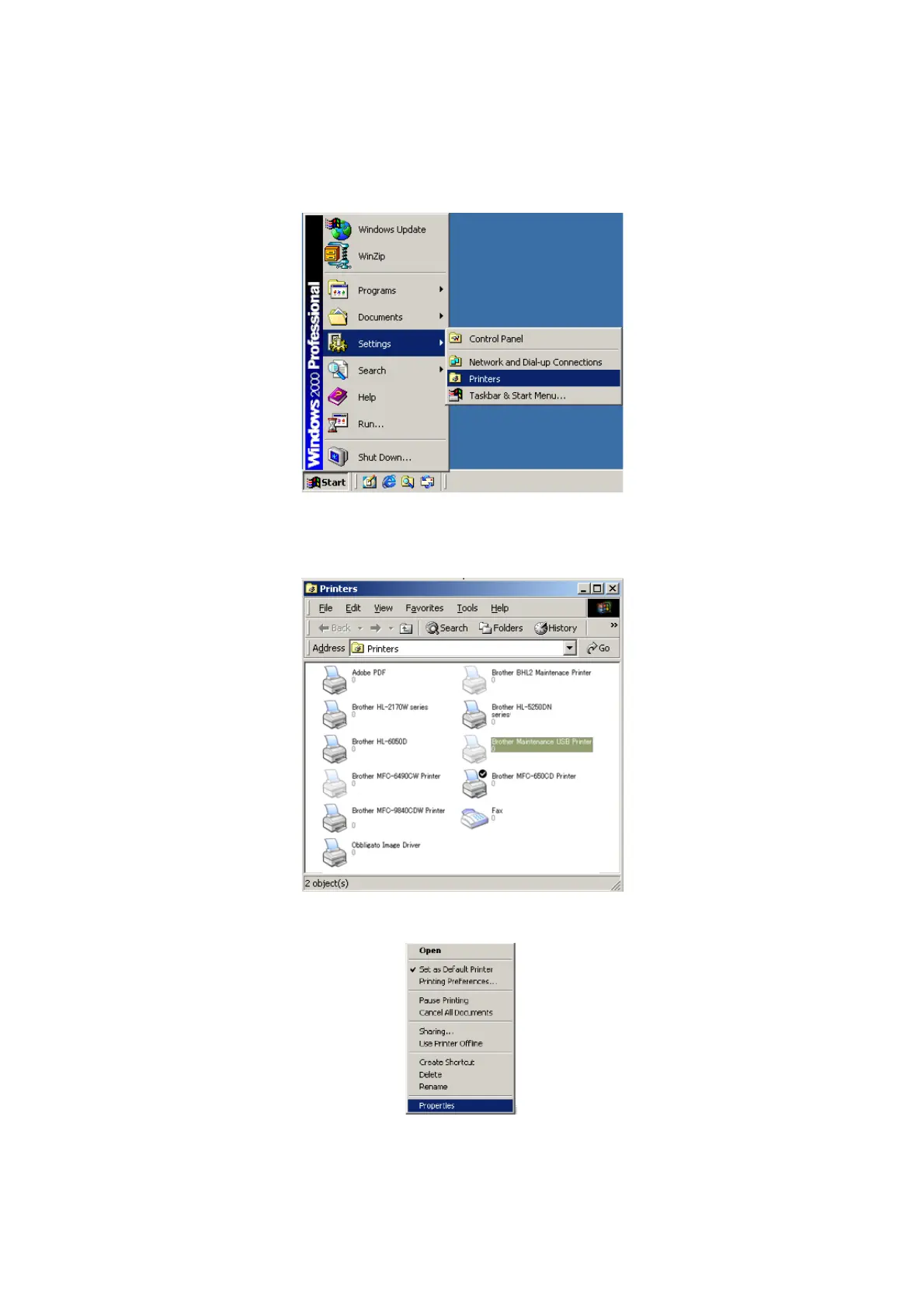4-7
Confidential
(6) In [Port] on the BrUsbSn screen, select the port number assigned to the Brother
Maintenance USB Printer.
If the port number is unknown, follow steps 1) through 4) below.
1) Click [Start] [Settings] [Printers].
The [Printers] window appears as shown below.
2) Right-click the Brother Maintenance USB Printer driver icon.
3) Click [Properties].
The [Brother Maintenance USB Printer Properties] window appears as shown
below.
