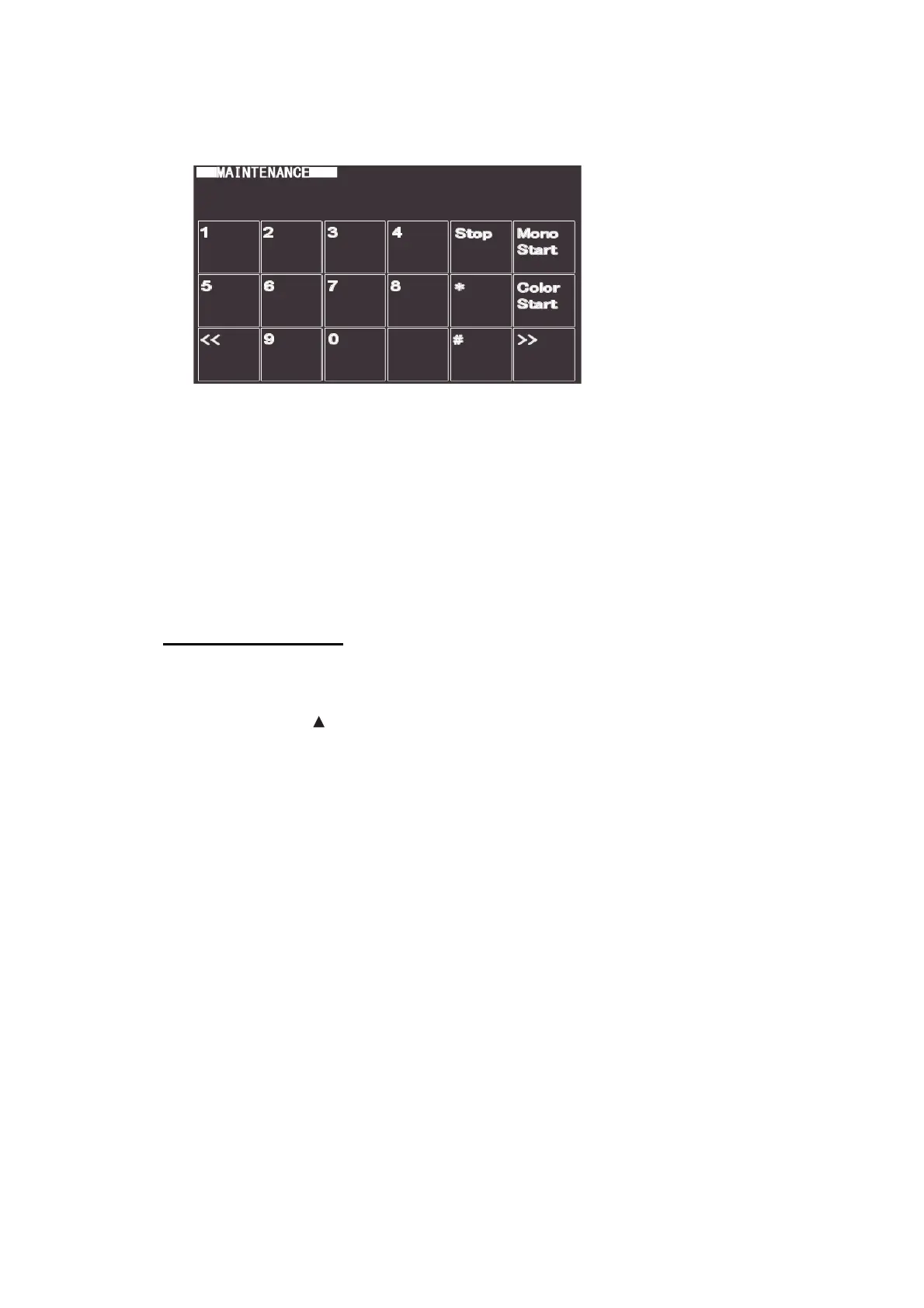5-2
Confidential
(3) Press the keys [*], [2], [8], [6], and [4] on the LCD in this order. The machine displays
the following screen on the LCD and enters the maintenance mode.
(4) To select one of the maintenance mode functions shown on the following page, use the
numerical keys to directly input the maintenance mode you want to use.
Note • Pressing [9] twice in the initial stage of the maintenance mode switches the
machine to standby.
• Pressing [Stop] or [X] after entering only one digit returns the machine to the initial
stage of the maintenance mode.
• If an invalid maintenance code is entered, the machine returns to the initial stage
of the maintenance mode.
Non-touch panel model
<Operating Procedure>
(1) When the machine is on standby, press the [Menu] and [Mono Start] keys in order.
Next, press the [ ] key 4 times. The LCD will display "■■ MAINTENANCE ■■■", and
the machine will enter maintenance mode.
(2) To select one of the maintenance mode functions, specify the maintenance mode you
want to use.
Note • Entering [9] twice in the initial stage of the maintenance mode switches the
machine to standby.
• Pressing the [Stop] key after entering only one digit returns the machine to the
initial stage of the maintenance mode.
• If an invalid maintenance code is entered, the machine returns to the initial stage
of the maintenance mode.