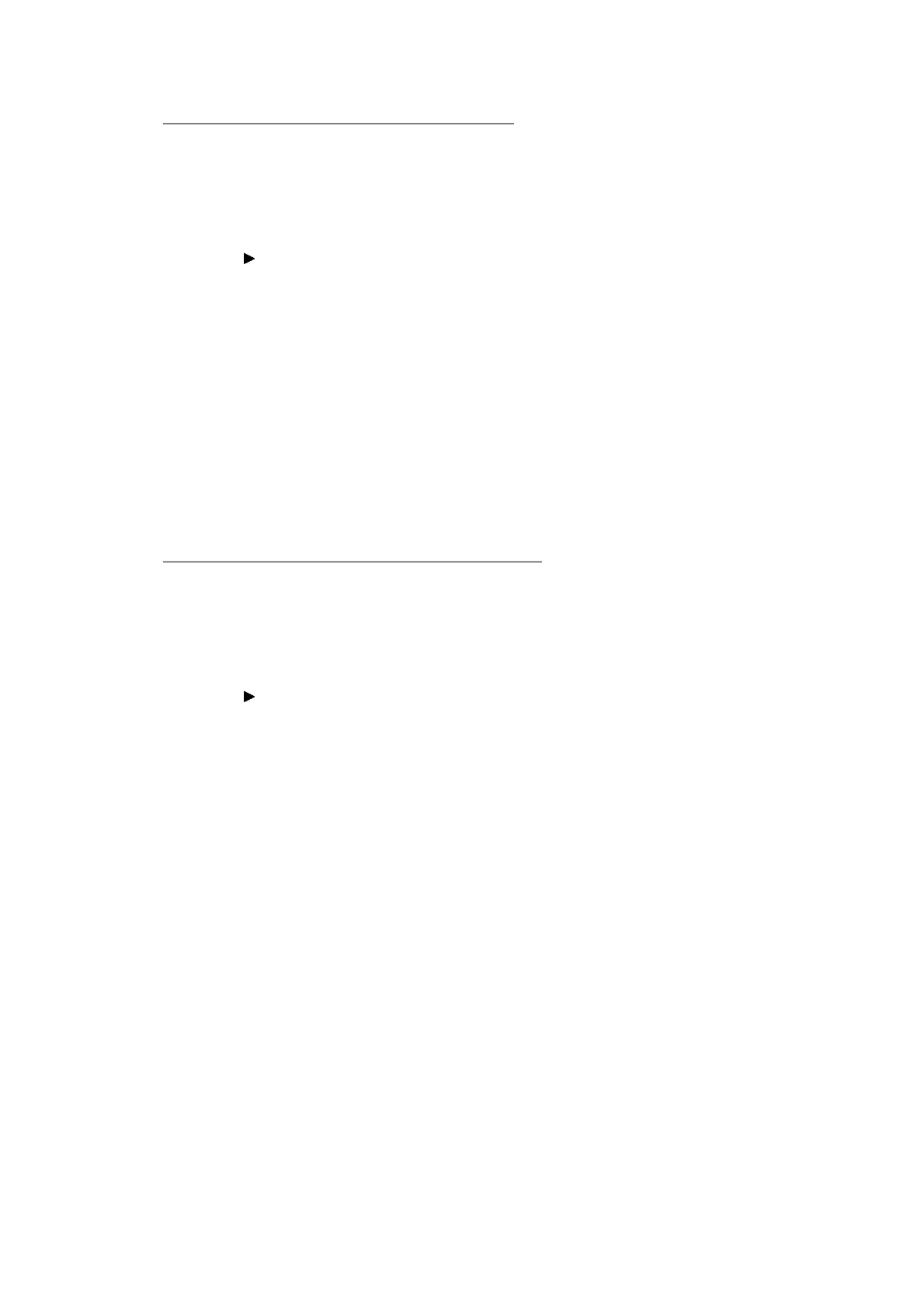5-32
Confidential
For the paper feed roller diameter adjustment
(1) Enter [5] and [8] in the initial stage of the maintenance mode.
The machine displays "Select 58?" on the LCD.
(2) Press [Mono Start].
The machine displays "1.ALL" on the LCD.
(3) Enter [ ].
The machine displays "1.PF 2.EXT" on the LCD.
(4) Enter [1].
The machine displays "PF1 NO. +0" on the LCD.
(5) On the pfadj1 pattern (refer to page 5-34), check the blocks of PF1 row. In the same
way as in step (4) of the adjustment of all paper feeding correction values, enter the
number of the block that is the least uneven print and then press [SET] or [OK].
(6) In the same way, check the blocks of PF2 through PF6 rows. Enter the number of the
block that is the least uneven print and press [SET] or [OK]. The machine displays
"1.PF 2.EXT" on the LCD.
Press [Stop] or [X] to return the machine to the initial stage of the maintenance mode.
For the paper ejection roller diameter adjustment
(1) Enter [5] and [8] in the initial stage of the maintenance mode.
The machine displays "Select 58?" on the LCD.
(2) Press [Mono Start].
The machine displays "1.ALL" on the LCD.
(3) Enter [ ].
The machine displays "1.PF 2.EXT" on the LCD.
(4) Enter [2].
The machine displays "EXT1 NO. +0" on the LCD.
(5) On pfadj1 and 2 patterns (refer to page 5-34), check the blocks of EX rows. In the
same way as in step (4) of the adjustment of all paper feeding correction values, enter
the number of the block that is the least uneven print and then press [SET] or [OK].
The machine displays "1.PF 2.EXT" on the LCD.
Press [Stop] or [X] to return the machine to the initial stage of the maintenance mode.