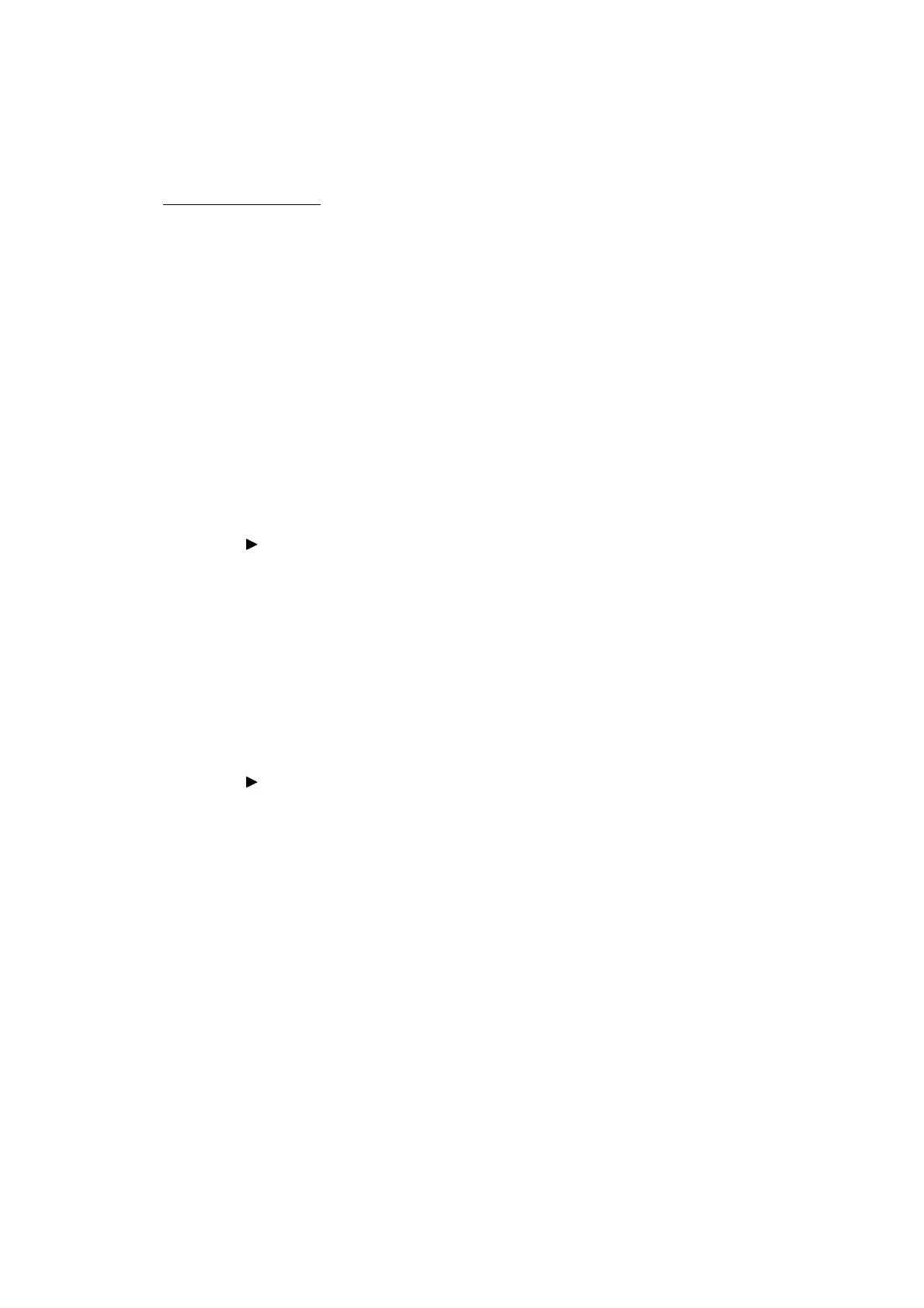5-38
Confidential
(7) After (E4) is entered, the "OK? 1.YES 2.NO" appears on the LCD.
Press the [1] to save individual adjustment values and return the machine to the initial
stage of the maintenance mode.
Resetting set values
• To reset the corrugation values (A1) through (A13)
(1) Enter [6] and [5] in the initial stage of the maintenance mode. The machine displays
"MAINTENACE 65" on the LCD.
(2) Enter [8], [6], [5], and [4]. The machine displays "INIT ADJ_L_WAVE?" on the LCD.
(3) Press [SET] or [OK]. Reset the corrugation values, and return to the initial stage of the
maintenance mode.
(4) When the power is turned OFF, the reset values are written to the EEPROM.
• To reset the ruled lines adjustment values (C1) through (C3)
(1) Enter [6] and [5] in the initial stage of the maintenance mode. The machine displays
"MAINTENACE 65" on the LCD.
(2) Enter [8], [6], [5], and [4]. The machine displays "INIT ADJ_L_WAVE?" on the LCD.
(3) Press [ ]. The machine displays "INIT ADJ_L_ LINE?" on the LCD.
(4) Press [SET] or [OK]. Reset the adjustment of ruled lies, and return to the initial stage of
the maintenance mode.
(5) When the power is turned OFF, the reset values are written to the EEPROM.
• To reset the software correction for inclination values (E1) through (E4)
(1) Enter [6] and [5] in the initial stage of the maintenance mode. The machine displays
"MAINTENACE 65" on the LCD.
(2) Enter [8], [6], [5], and [4]. The machine displays "INIT ADJ_L_WAVE?" on the LCD.
(3) Press [ ] twice. The machine displays "INIT ADJ_L_ GRAD?" on the LCD.
(4) Press [SET] or [OK]. Reset the software correction for inclination, and return to the
initial stage of the maintenance mode.
(5) When the power is turned OFF, the reset values are written to the EEPROM.
