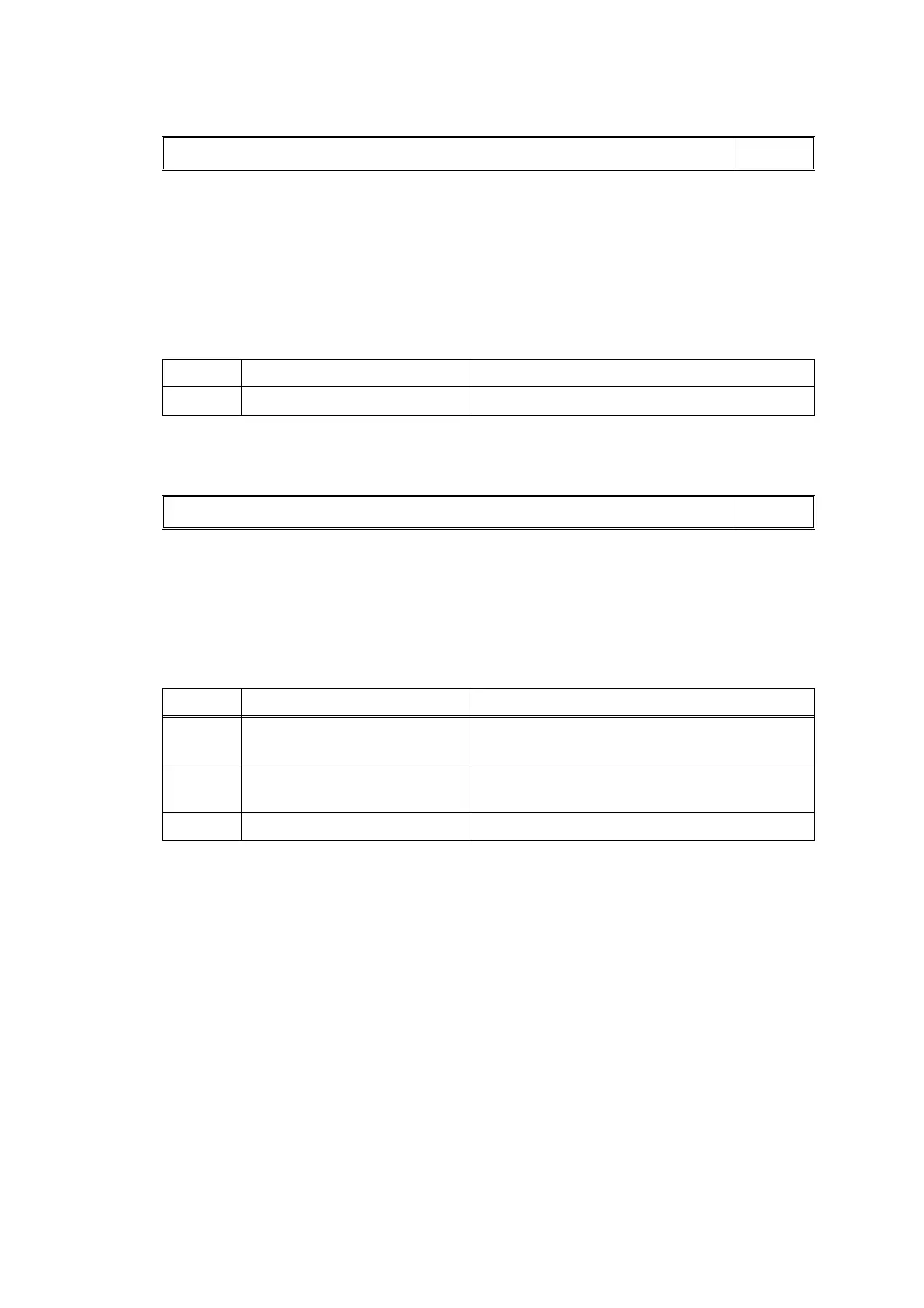2-20
Confidential
■ Error Code 24
Problem with the Ink cartridge IC chip
<User Check>
- Check if an incompatible Ink cartridge is loaded.
- Reload the Ink cartridge.
- Replace the Ink cartridge.
- Check if the wrong color Ink cartridge is set.
■ Error Code 25
Unable to communicate with the Ink cartridge IC chip. (Ink cartridge side)
<User Check>
- Check if an incompatible Ink cartridge is loaded.
- Reload the Ink cartridge.
- Replace the Ink cartridge.
Cannot Detect / Install StarterInk / Wrong Ink Color
LCD
Step Cause Solution
1 Main PCB defective Replace the Main PCB ASSY.
Cannot Detect
LCD
Step Cause Solution
1 Ink sensor flat cable
connection failure
Reconnect the Ink sensor flat cable.
2 Ink cartridge IC chip PCB
defective
Replace the Ink refill ASSY.
3 Main PCB defective Replace the Main PCB ASSY.