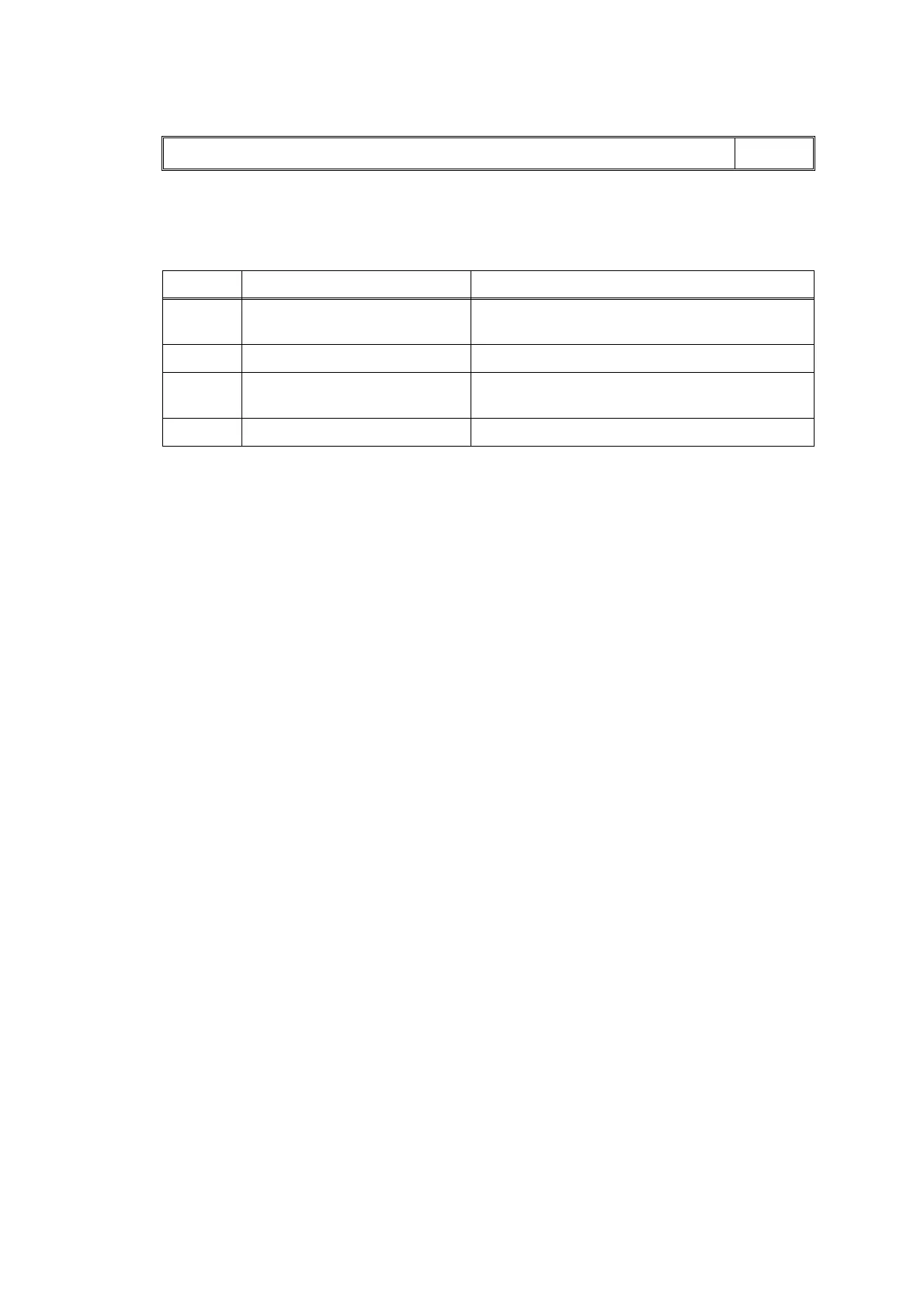2-23
Confidential
■ Error Code 2F
The Ink cartridge cover sensor detected an opened cover.
<User Check>
- Close the Ink cartridge cover.
Close Ink Cover
LCD
Step Cause Solution
1 Ink cartridge cover sensor
harness connection failure
Reconnect the Ink cartridge cover sensor
harness.
2 Damaged Ink cartridge cover Replace the Ink cartridge cover.
3 Ink cartridge cover sensor
defective
Replace the Ink cartridge cover sensor ASSY.
4 Main PCB defective Replace the Main PCB ASSY.
