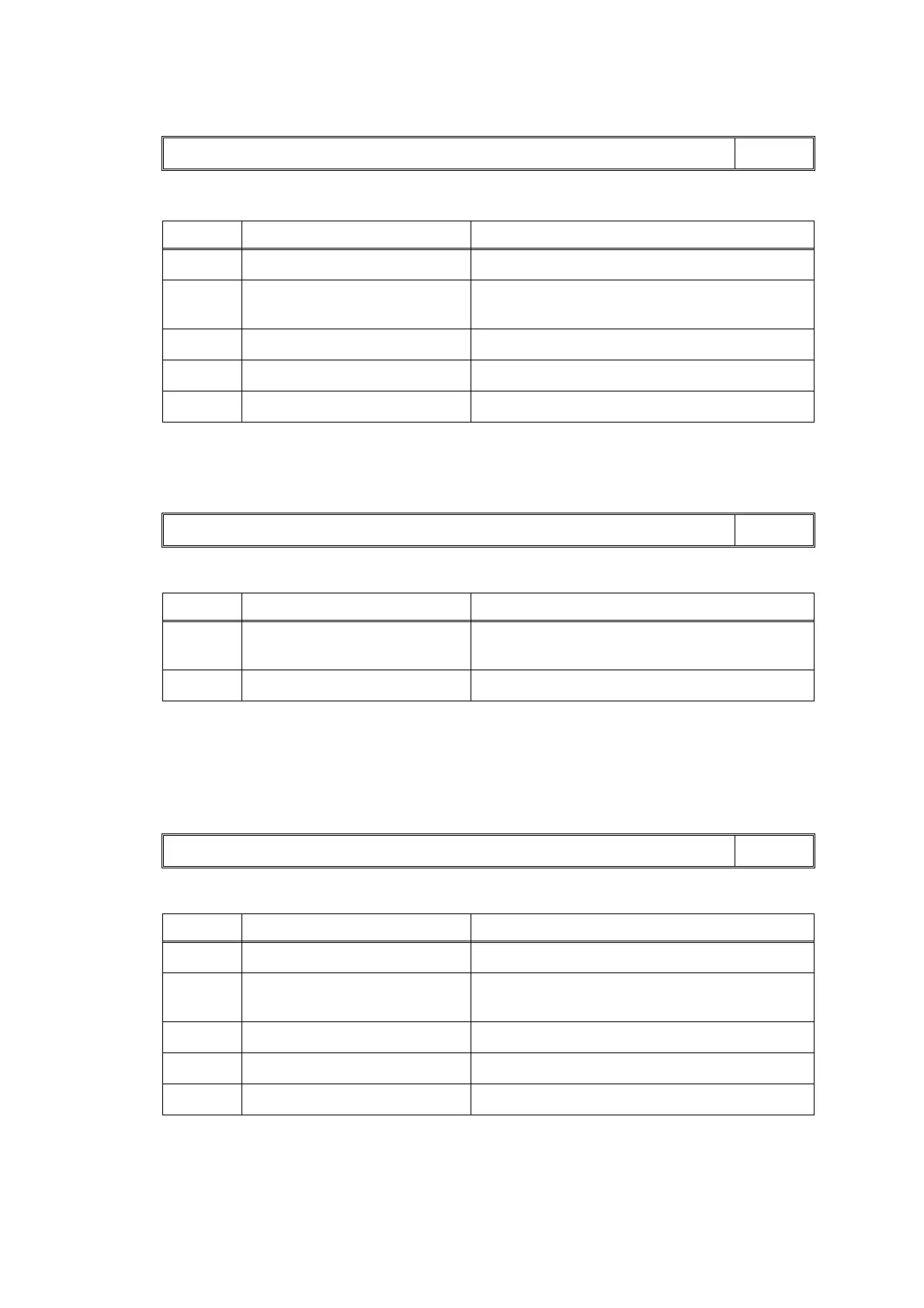2-31
Confidential
■ Error Code 44
The Head driver IC detected an abnormal temperature during operation or stand-by.
■ Error Code 46
Purge count or flushing count overflown.
For details on how to reset the purge count and flushing count, refer to
Chapter 4, Section
1.12
.
■ Error Code 48
Head flat cable detected to be not correctly inserted.
Unable to print 44
LCD
Step Cause Solution
1 Insufficient ink inside the head Perform initial purge.
2 Head property information not
input
Input the head property information.
(Refer to Chapter 5, Section 1.4.22)
3 Carriage PCB defective Replace the Carriage PCB ASSY.
4 Head defective Replace the Head/carriage unit.
5 Main PCB defective Replace the Main PCB ASSY.
Ink Absorber Full
LCD
Step Cause Solution
1 The Ink absorber box or
Flushing box is full
Replace the Ink absorber box or Flushing box
and reset the purge count and flushing count.
2 Main PCB defective Replace the Main PCB ASSY.
Unable to print 48
LCD
Step Cause Solution
1 Head flat cable connection failure Reconnect the Head flat cable.
2 Carriage flat cable connection
failure
Reconnect the Carriage flat cable.
3 Carriage PCB defective Replace the Carriage PCB ASSY.
4 Head defective Replace the Head/carriage unit.
5 Main PCB defective Replace the Main PCB ASSY.