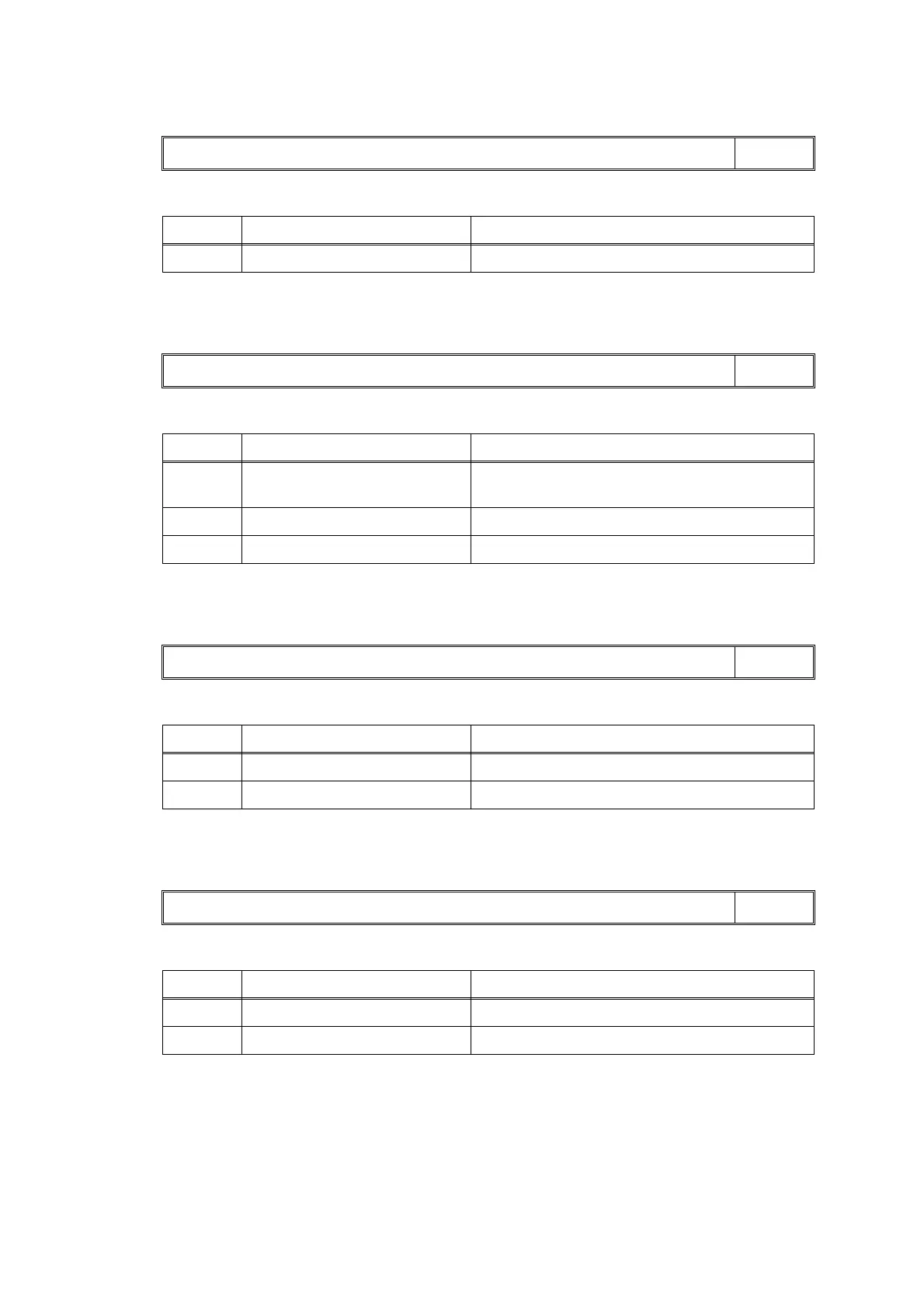2-44
Confidential
■ Error Code E6
An error occurred in the E2PROM of the Main PCB.
■ Error Code EC
LCD unit firmware version mismatch detected.
■ Error Code ED
Touch panel initialization failed.
■ Error Code FE
ROM data acquisition error.
Unable to print E6
LCD
Step Cause Solution
1 Main PCB defective Replace the Main PCB ASSY.
Unable to print EC
LCD
Step Cause Solution
1 LCD PCB harness connection
failure
Reconnect the LCD PCB harness.
2 LCD PCB defective Replace the Control panel ASSY.
3 Main PCB defective Replace the Main PCB ASSY.
Touchscreen Init. Failed
LCD
Step Cause Solution
1 Touch panel PCB defective Replace the Control panel ASSY.
2 Main PCB defective Replace the Main PCB ASSY.
Unable to print FE
LCD
Step Cause Solution
1 Program malfunctioning Re-load the firmware.
2 Main PCB defective Replace the Main PCB ASSY.
