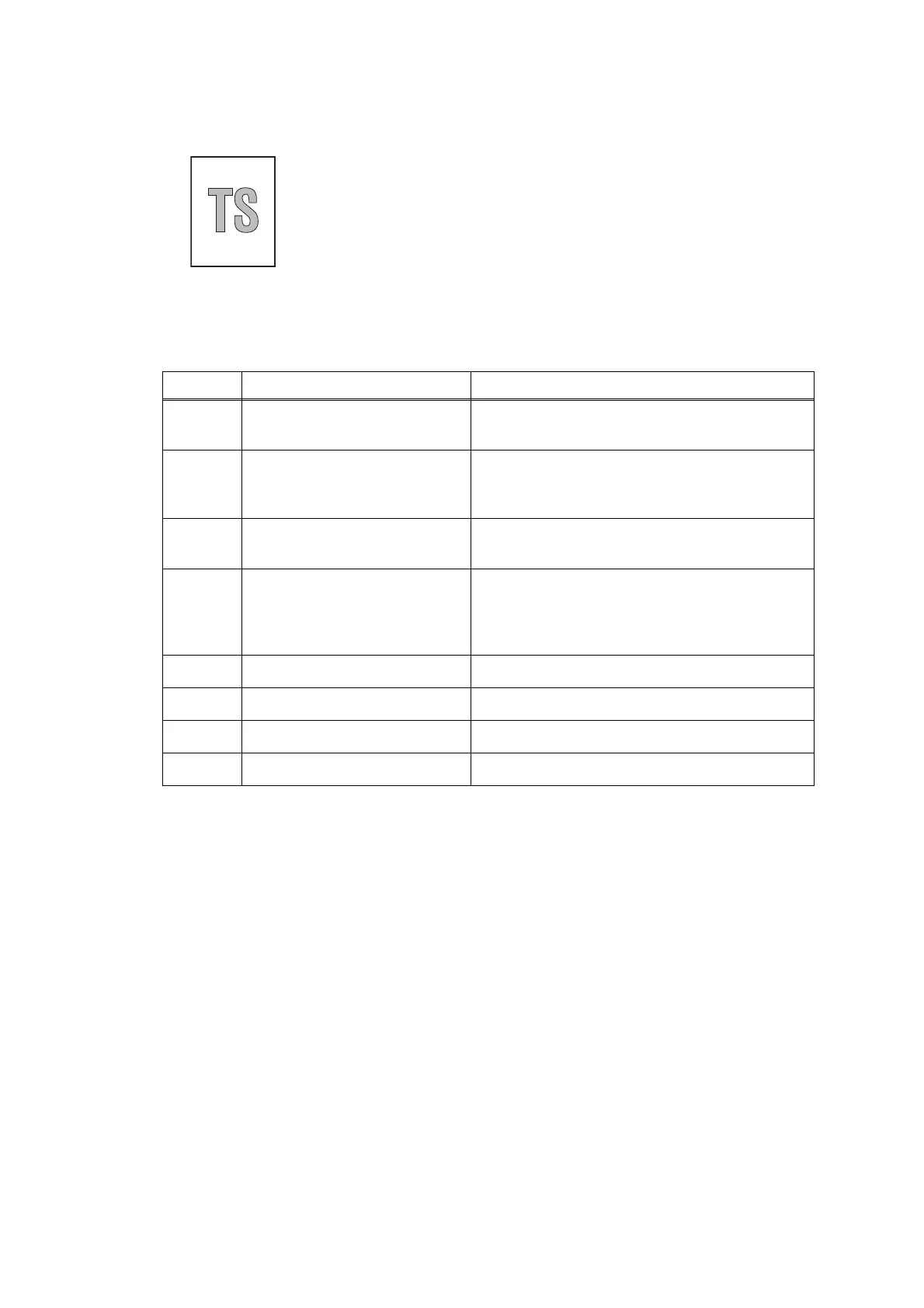2-54
Confidential
■ The entire image is light
<User Check>
- Check if the recording paper used is according to
specifications.
- Check whether the paper type setting is correct.
- Carry out head cleaning.
- Replace the Ink cartridge.
- Refill Ink.
Step Cause Solution
1
Maintenance unit stained Clean the Maintenance unit.
(Refer to Section 4.3.2 in this chapter)
2
The head property value is
incorrect or head calibration
has not been performed
Enter the head property value.
(Refer to Chapter 5, Section 1.4.22)
3
Head calibration not performed Perform head calibration.
(Refer to Chapter 5, Section 1.4.2)
4
Non-discharge of ink from
head
Carry out the recommended purge procedures.
Refer to "Recommended purge procedures" in
"Chapter 5, Section 1.4.26 "Purge Operation
(Maintenance mode 76)"
5
Carriage PCB defective Replace the Carriage PCB ASSY.
6
Maintenance unit defective Replace the Maintenance unit.
7
Head defective Replace the Head/carriage unit.
8
Main PCB defective Replace the Main PCB ASSY.
