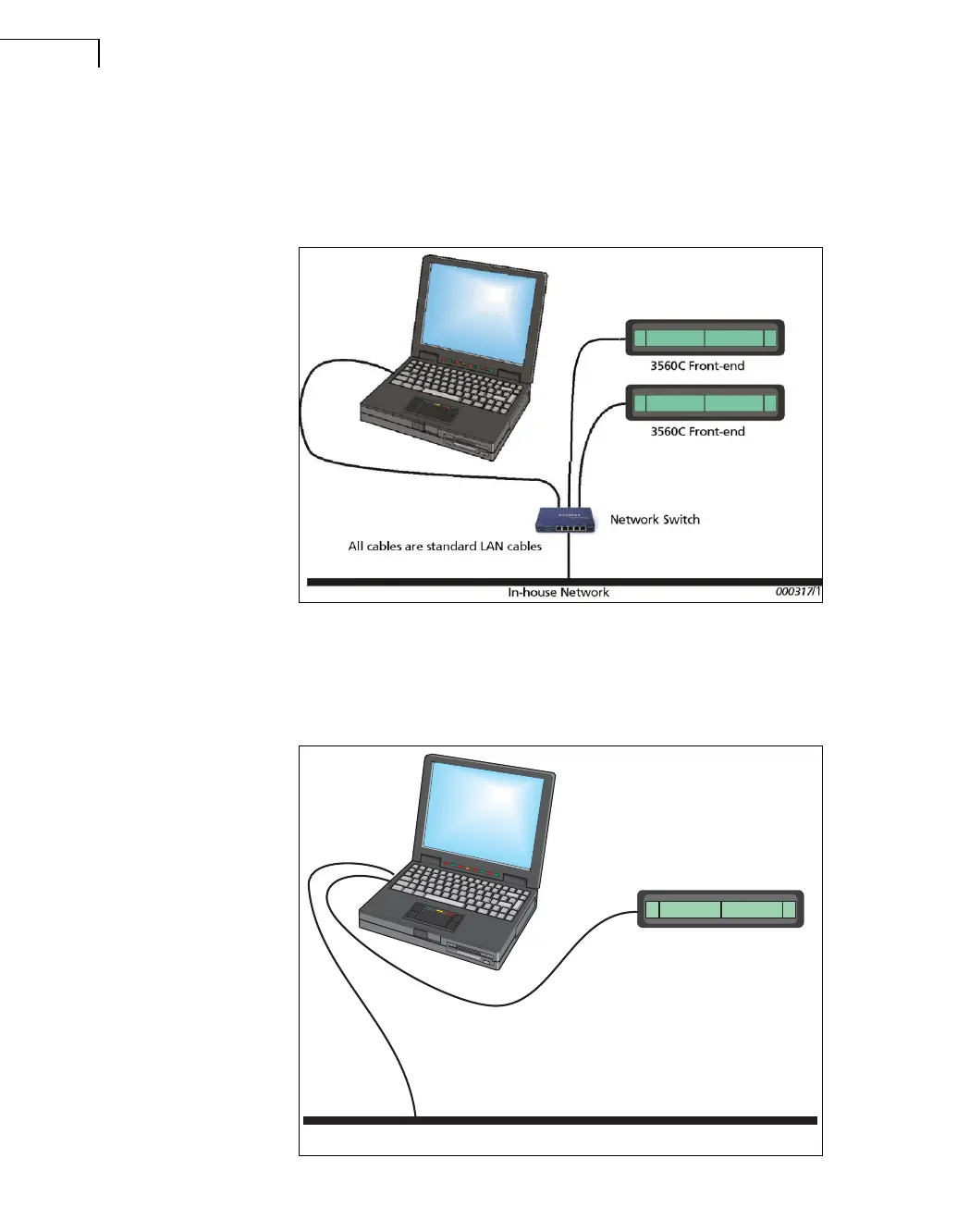PULSE Multi-analyzer System Type 3560-B/C/D/E – Installation and IDAe Hardware8
Dual Network, Multiple Frames Using a Switch
Fig.2.3 shows how to use a switch that isolates the PC and the frames from the in-house
network. The switch used in this setup is a NETGEAR
™
FS105, a 5-port switch
(Brüel & Kjær order no. UL-0190). More information can be found at: http://www.netgear.com/.
Fig.2.3
The recommended way to
use a switch together with
multiple frames
Dual Network Using Two Network Cards
The third way to connect to an in-house network is to use two network interface cards in the
PC. This is probably the most expensive and most difficult setup to use. It can be very
tricky to install the second network card in a notebook PC.
Fig.2.4
Network connected
directly to in-house
Front-end
In-house Network
Standard LAN cable
990249
Crossover LAN cable
