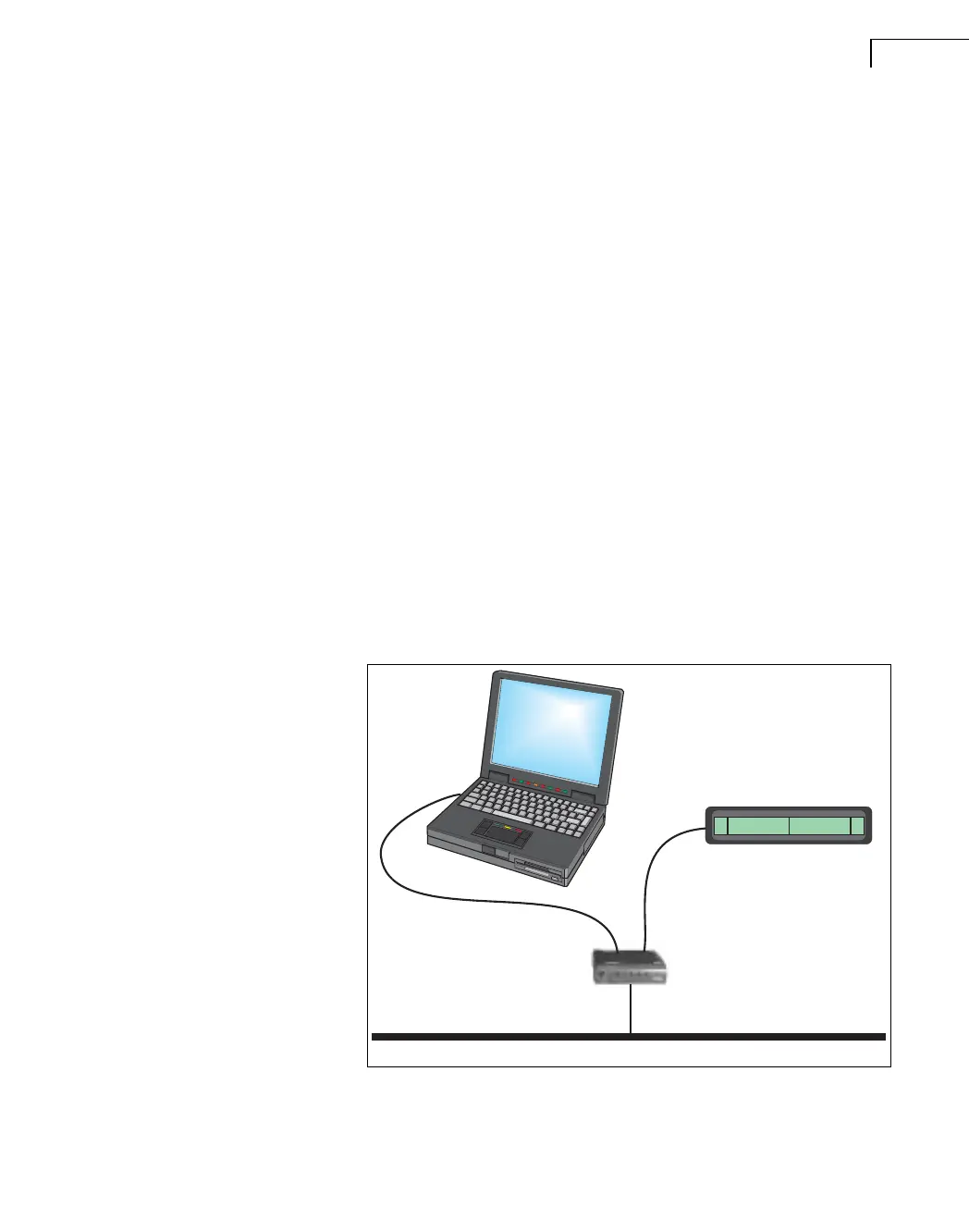CHAPTER 2
Installation and Configuration
7
When ordering a complete system with installation from Brüel & Kjær, this will be the
configuration installed.
Dual Network Connection
If you want to connect your PULSE system to your in-house network (LAN), there are three
possible ways to do this (see also section 2.3.2):
• Single frame using a switch – see page 7
• Multiple frames using a switch – page 8
• Using two network cards – page 8
The recommended way is to use a switch. Connecting through a switch enables you to
measure with the PULSE system without limitations in network bandwidth when traffic is
heavy on the backbone network. Also, the switch enables a 100/1000 Mbit connection from
the PC to the switch and through to the in-house network.
When looking for Ethernet switches, make sure you get a switch and not a hub, as switches
do not duplicate all transmissions on all ports.
When using a switch, make sure you use cables without the crossover feature. Cables are
available from Brüel & Kjær, order no. AO-1450, length 2 m.
Dual Network, Single Frame Using a Switch
Fig.2.2 shows how to use a switch that isolates the PC and the front-end from the in-house
network. A 5-port LAN switch is available from Brüel & Kjær as UL-0190.
Fig.2.2
Network connection of a
single frame using a
switch
Front-end
Network Switch
In-house Network
All cables are
standard LAN cables
990248
