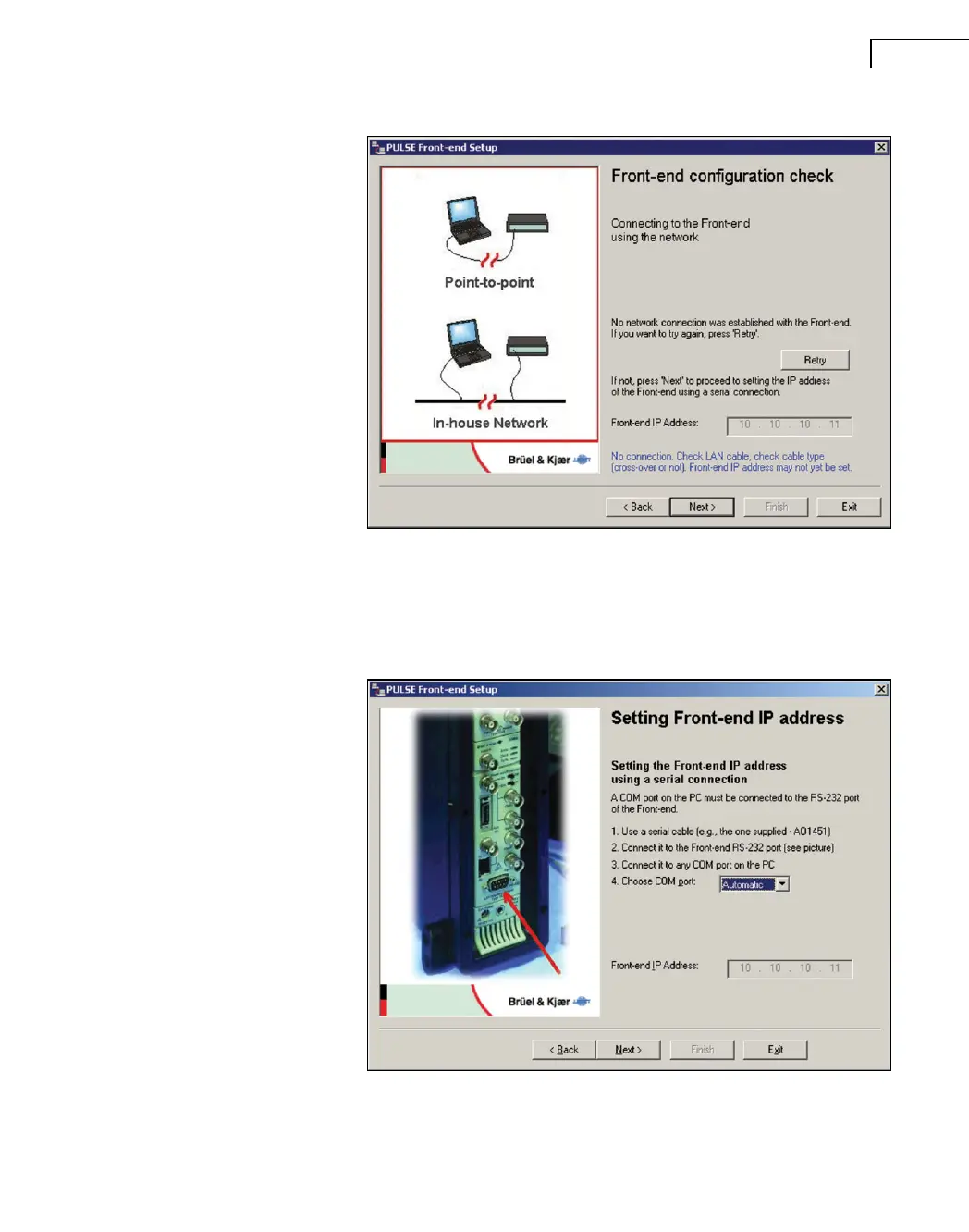CHAPTER 2
Installation and Configuration
23
Fig.2.13
Connection attempt failed
If this is a new configuration or a reconfiguration and you are in the process of changing the
front-end IP address, click Next. If you are connecting to an established configuration but
the connection failed, check your cable connections and click Retry.
Clicking Next displays the Setting Front-end IP Address page (Fig.2.14).
Fig.2.14
Setting up front-end IP
using the RS–232 port
and a PC COM port
