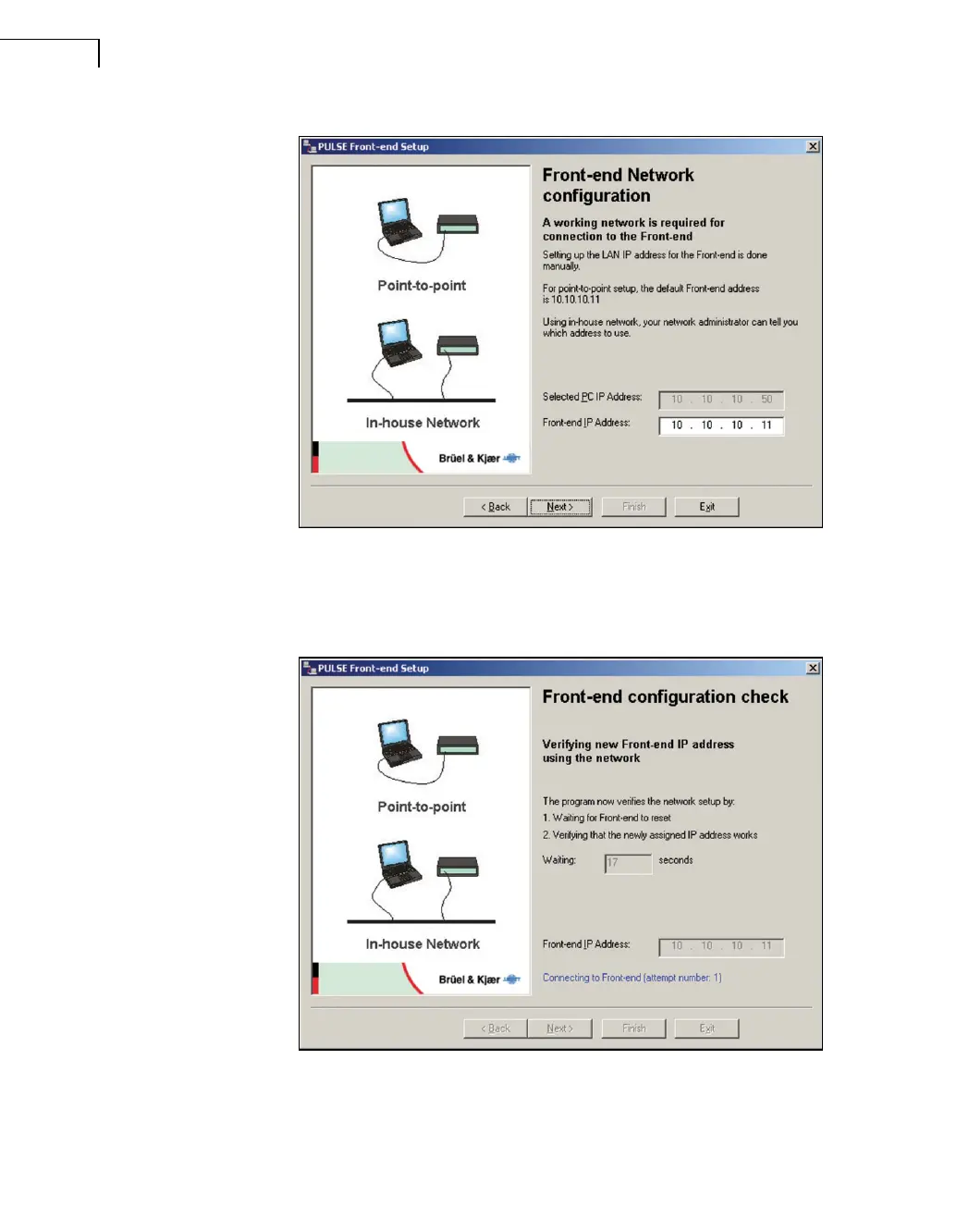PULSE Multi-analyzer System Type 3560-B/C/D/E – Installation and IDAe Hardware22
Fig.2.11
Setting the front-end IP
address
The Front-end Configuration Check page is displayed, which verifies the network connection
to the front-end with the given IP address. Click Next to initiate a connection attempt.
The following is displayed while connection is attempted (Fig.2.12):
Fig.2.12
Front-end configuration
check
If you have changed the front-end IP address above (Fig.2.11), the connection attempt
should fail − as the IP address of the front-end has not yet been physically changed. If the
connection attempt fails, Fig.2.13 will be displayed:
