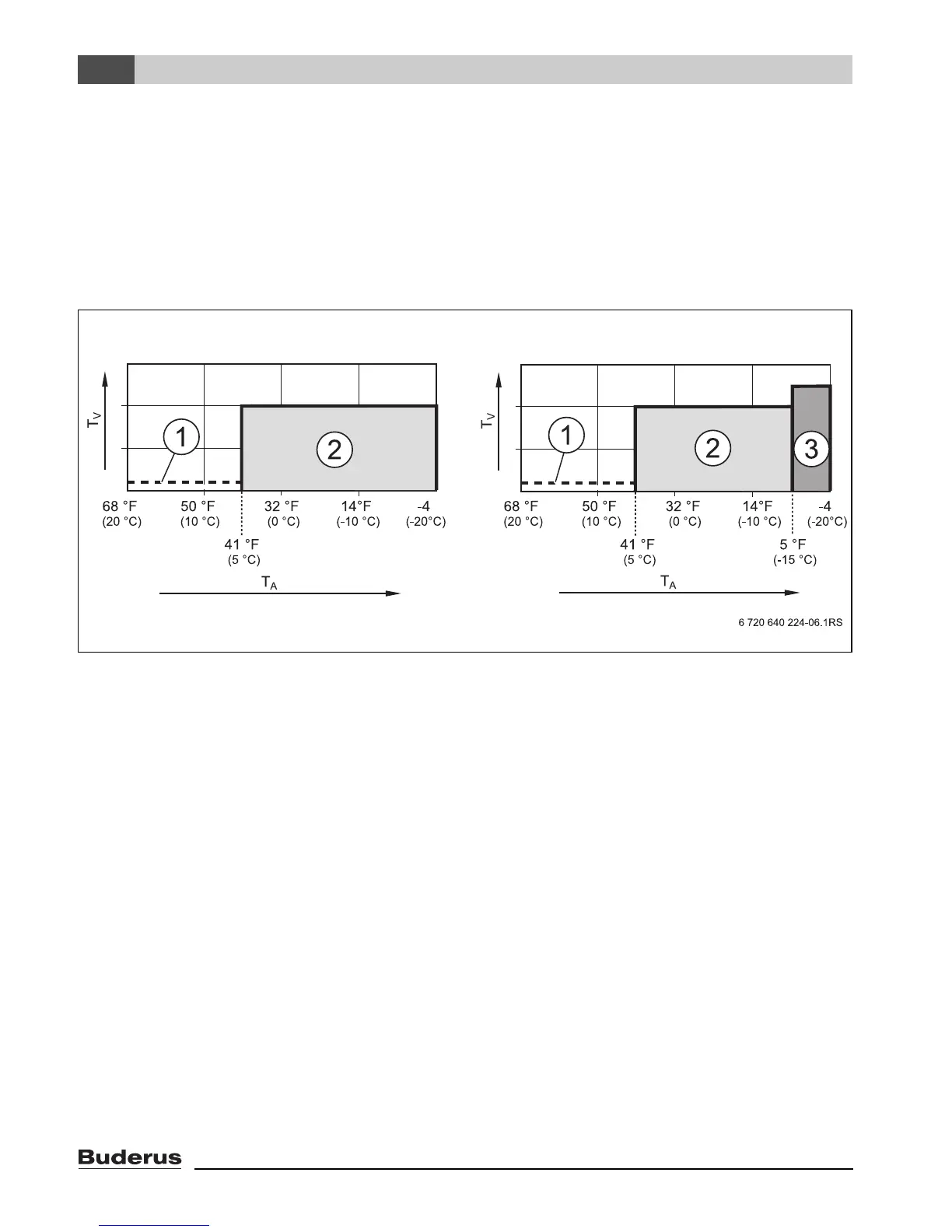Entering system settings (Service menu – Settings)
Logamatic EMS RC35 user interface - Subject to technical modifications.36
6
At what outdoor temperature should setback be cancelled?
In the parameter At what outdoor temp. should the setback be canceled?, you can set an
outdoor temperature threshold (this threshold applies to the “delayed” response to outdoor
temperature; Æ page 25).
Fig. 7 shows how the frost protection function works, without this parameter activated and with it
activated. Settings selected: frost protection by outdoor temperature; frost protection
temperature 41 °F (5 °C).
Fig. 7 Effects of the parameter “At what outdoor temperature should reduction be interrupted?”
Left: parameter is set to “OFF” (factory setting)
Right: parameter is set to 5 °F (–15 °C)
T
A
Outdoor temperature
T
V
Supply temperature
1 Shutdown operation
2 Reduced operation (at set nighttime room temperature)
3 Heating operation (at set daytime room temperature)
If the outdoor temperature falls below the set value of 6 °F (–15 °C), heating switches from reduced
operation to heating operation (Æ Fig. 7, [3]). This allows smaller heating surfaces to be utilized.