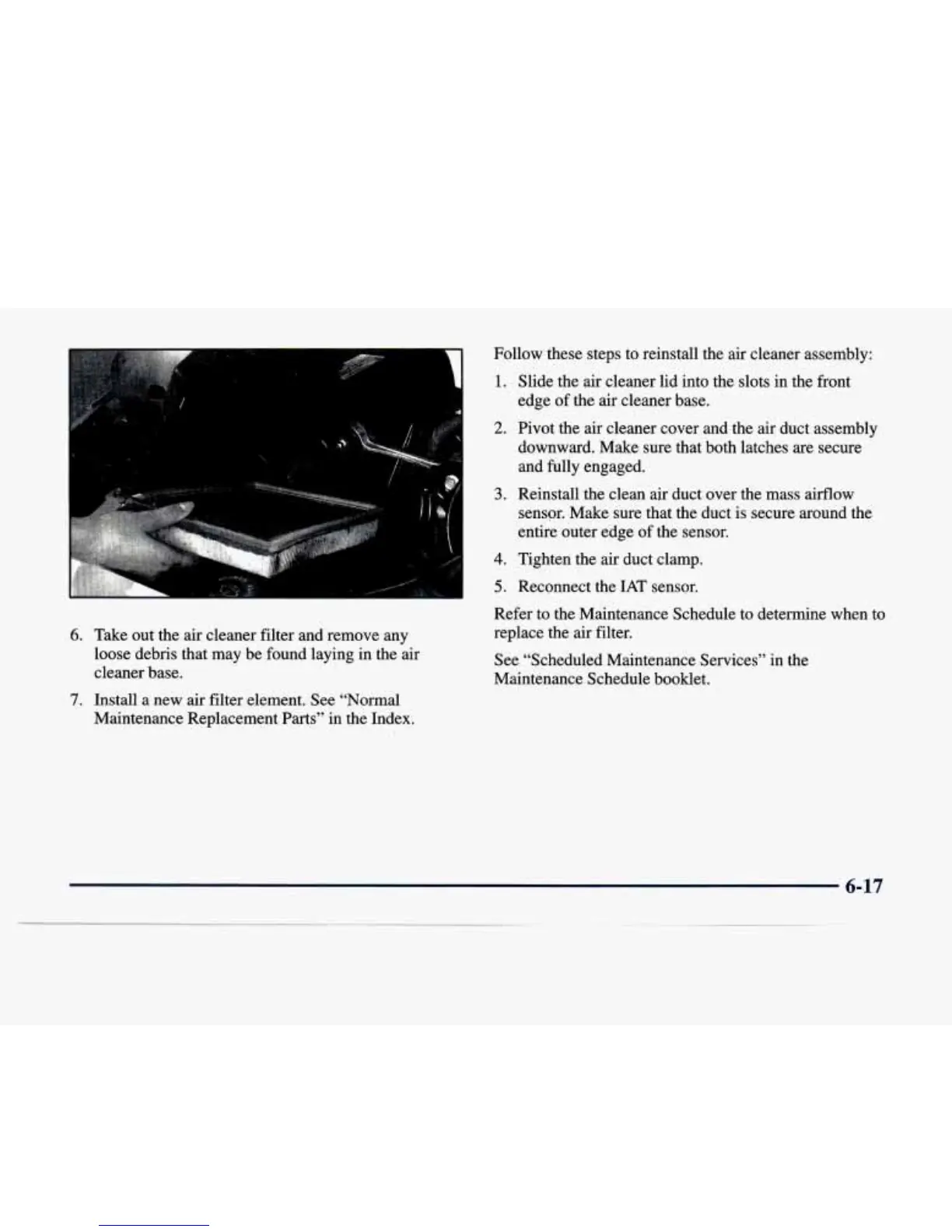6.
Take out the air cleaner filter and remove any
loose debris that may be found laying in the air
cleaner base.
7.
Install
a
new
air
filter element.
See
“Normal
Maintenance Replacement
Parts”
in the Index.
Follow these steps to reinstall the air cleaner assembly:
1.
2.
3.
4.
5.
Slide the air cleaner lid into the slots in the front
edge of
the
air cleaner base.
Pivot the air cleaner cover and the air duct assembly
downward. Make sure that both latches
are
secure
and fully engaged.
Reinstall the clean air duct over the mass airflow
sensor. Make sure that the duct is secure around the
entire outer edge
of
the sensor.
Tighten the air duct clamp.
Reconnect the IAT sensor.
Refer
to
the Maintenance Schedule to determine when to
replace the air filter.
See “Scheduled Maintenance Services” in the
Maintenance Schedule booklet.
